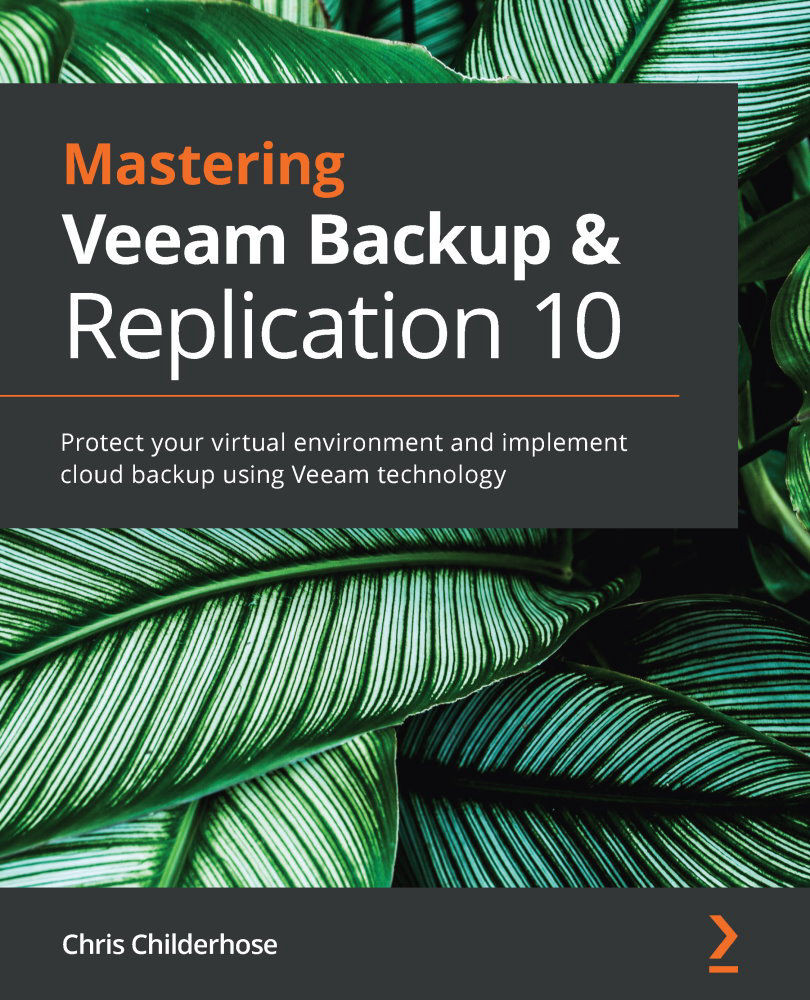Understanding how to best use a Veeam DataLab
Once you have your Veeam DataLab set up, there are several use cases that you can leverage within the virtual lab:
- Secure Restore: This allows you to restore VMs that you don't want ransomware or malware to jeopardize. Secure Restore uses your antivirus program during the restore process to do complete scans of the VMs and files to ensure that there are no infections. If there are any infections or viruses, you can take action during the restoration process.
Some of the default virus scanners supported are as follows:
a) Symantec Protection Engine
b) ESET
c) Windows Defender
d) Kaspersky Security 10
Refer to the Further reading section for a link that talks in more detail about the antivirus scanners supported and how to configure them.
The following diagram shows the steps that Veeam Backup & Replication takes during a Secure Restore process. You select a restore point, this is mounted, the virus scanner gets triggered...