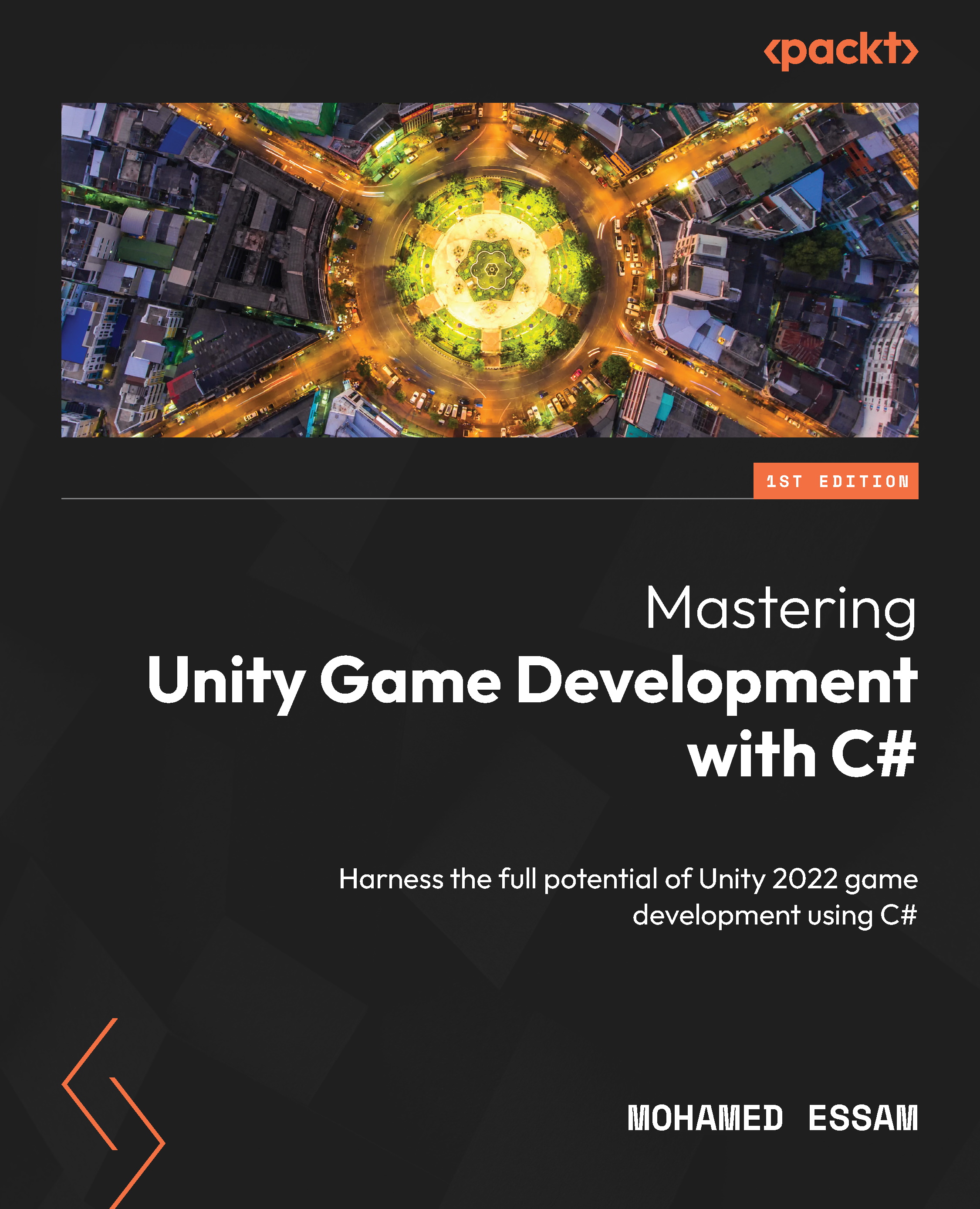Best practices for using Unity plugins
Before integrating plugins into your project, it’s essential to thoroughly explore their functionality, understand their documentation, assess compatibility and potential impact, evaluate specific features, stay updated with releases, check version compatibility, maintain project integrity, set up a testing environment, document integrations for future reference, and track and resolve issues encountered during integration:
- Exploring plugin functionality: Before adding a plugin, thoroughly explore its features and functionalities
- Understanding documentation: Dive into the plugin’s documentation for a clear understanding of its capabilities
- Compatibility and impact assessment: Evaluate how the plugin aligns with your project, considering aspects such as performance and potential conflicts
- Feature assessment: Assess specific features to ensure they meet your project’s requirements
- Keeping plugins updated...