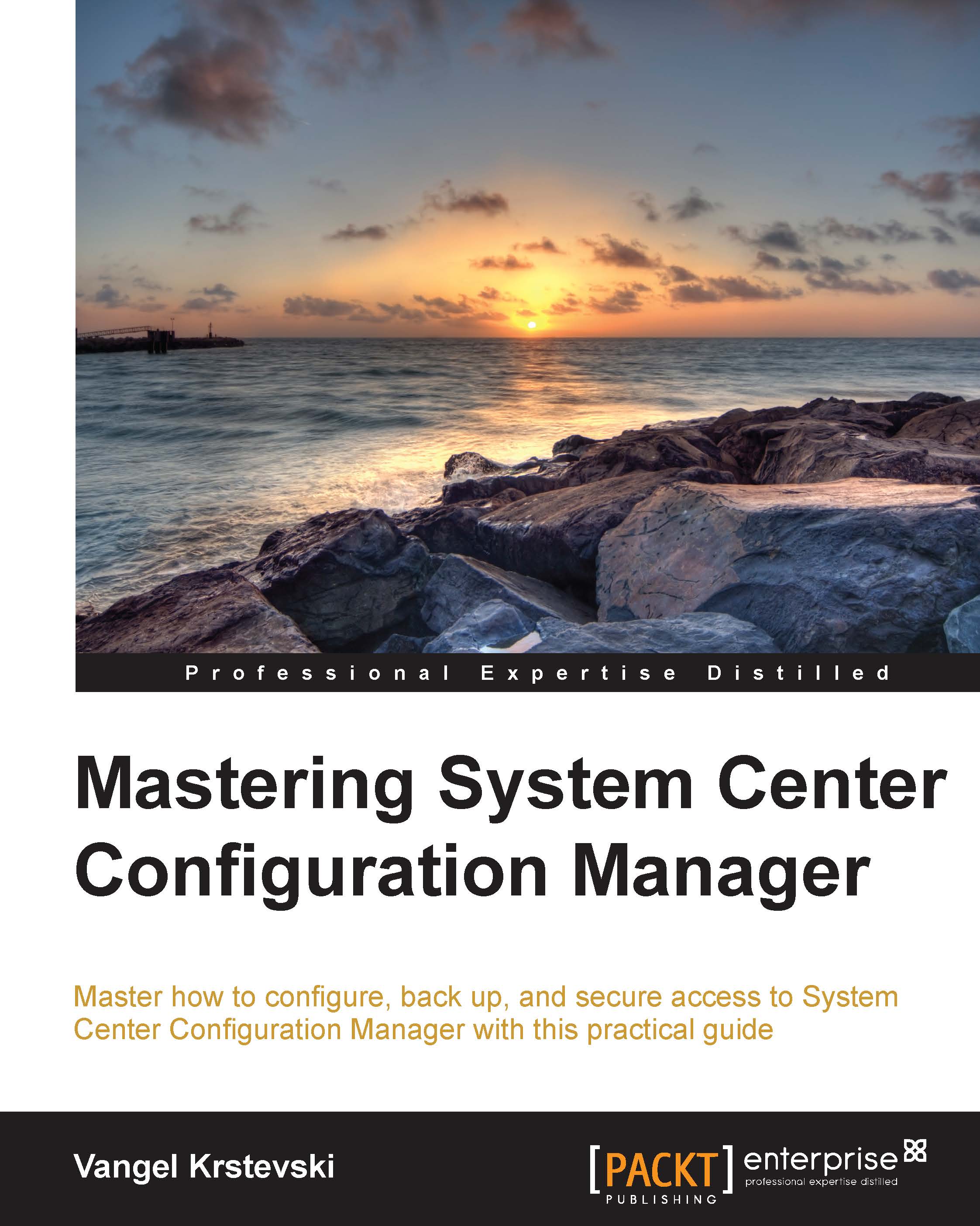Configuring custom client device settings for Endpoint Protection
As a best practice, it is recommended that you create custom settings and not use the default settings. This is because default client settings apply to all the clients in the hierarchy. Any modification of the default settings will apply to all the clients. So, it is better to create custom client device settings for target device collections. Custom client settings always have a greater priority than the default client settings. To configure custom client device settings, do the following:
- Go to the Administration section of the console.
- In the navigation tree on the left, go to Overview | Client Settings.
- Right click on it and select Create Custom Client Device Settings.
- In the Create Custom Client Device Settings wizard, give the settings a name and select Endpoint Protection from the settings list.
- Select Endpoint Protection on the left-hand side of the window, and on the right-hand side, configure the options as appropriate...