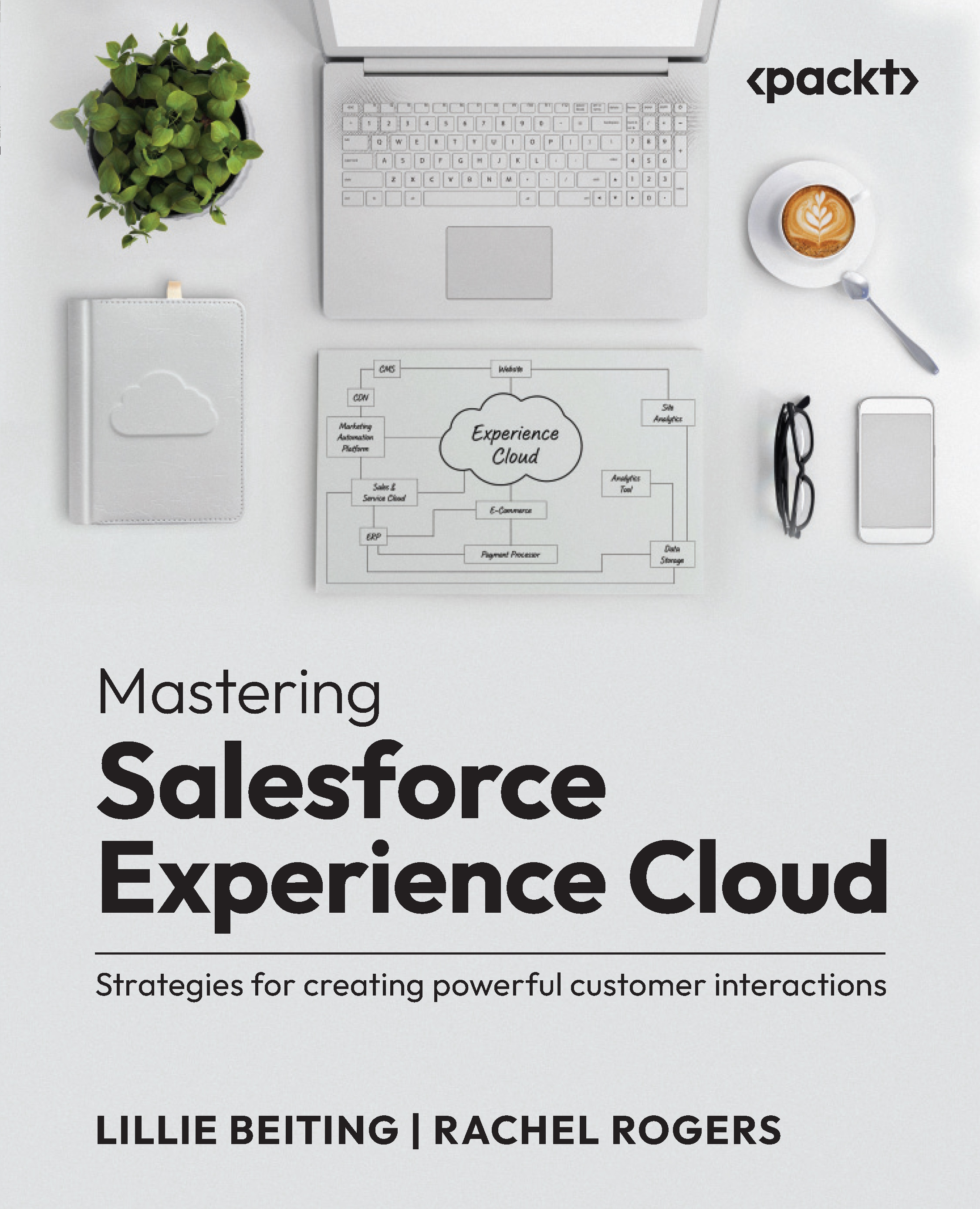Preliminary setup
Now that you have made your selection of what you need to buy, you have to do some minor setup in Salesforce Settings to enable Experience Cloud. While we highly advise reviewing the templates before you even move to the setup portion of your Experience Cloud sites, there are a few levers you must pull before you can select a template within Experience Cloud.
You may be setting up a new instance of Salesforce/Experience Cloud. For general Salesforce setup, we recommend that you look for resources that enable the specific cloud you are setting up. For purposes of this guide, we are going to assume that the Salesforce portion of your setup is complete and that you are focusing solely on enabling the new Experience Cloud product you have purchased.
Enabling Digital Experiences
While Sites may come pre-enabled in a Salesforce org, you need to enable Digital Experiences to build an Experience Cloud site. Navigate to the setup menu for your Salesforce instance...