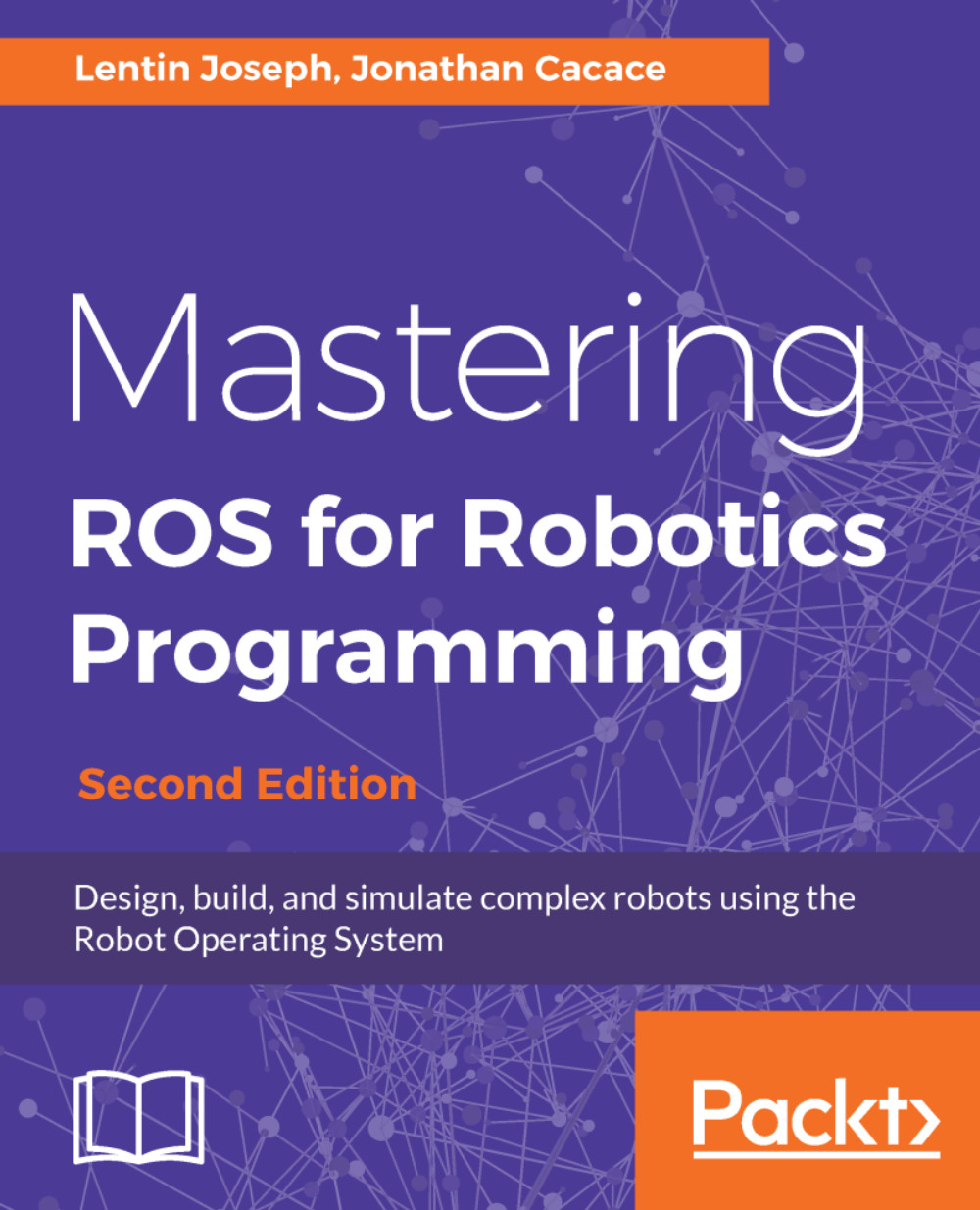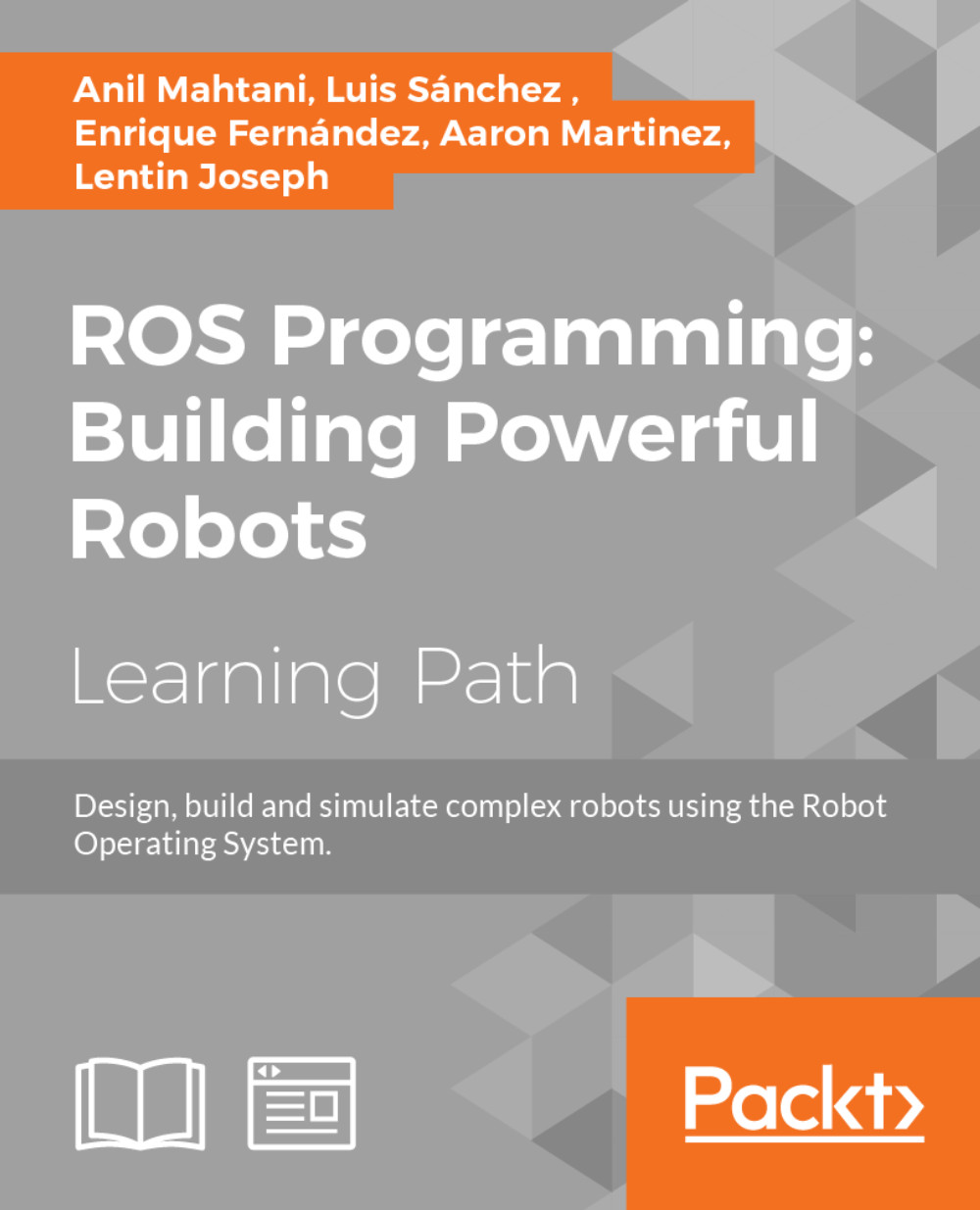The ROS Master is much like a DNS server, associating unique names and IDs to ROS elements active in our system. When any node starts in the ROS system, it will start looking for the ROS Master and register the name of the node in it. So, the ROS Master has the details of all the nodes currently running on the ROS system. When any details of the nodes change, it will generate a callback and update with the latest details. These node details are useful for connecting with each node.
When a node starts publishing a topic, the node will give the details of the topic, such as name and data type, to the ROS Master. The ROS Master will check whether any other nodes are subscribed to the same topic. If any nodes are subscribed to the same topic, the ROS Master will share the node details of the publisher to the subscriber node. After getting the node details, these two nodes will interconnect using the TCPROS protocol, which is based on TCP/IP sockets. After connecting to the two nodes, the ROS Master has no role in controlling them. We might be able to stop either the publisher node or the subscriber node according to our requirement. If we stop any nodes, it will check with the ROS Master once again. This same method is used for the ROS services.
The nodes are written using the ROS client libraries, such as roscpp and rospy. These clients interact with the ROS Master using XML Remote Procedure Call (XMLRPC)-based APIs, which act as the backend of the ROS system APIs.
The ROS_MASTER_URI environment variable contains the IP and port of the ROS Master. Using this variable, ROS nodes can locate the ROS Master. If this variable is wrong, the communication between nodes will not take place. When we use ROS in a single system, we can use the IP of a localhost or the name localhost itself. But in a distributed network, in which computation is on different physical computers, we should define ROS_MASTER_URI properly; only then will the remote nodes be able find each other and communicate with each other. We need only one Master in a distributed system, and it should run on a computer in which all other computers can ping it properly to ensure that remote ROS nodes can access the Master.
The following diagram shows an illustration of how the ROS Master interacts with a publishing and subscribing node, with the publisher node publishing a string type topic with a Hello World message and the subscriber node subscribing to this topic:
Figure 8: Communication between the ROS Master and Hello World publisher and subscriber
When the publisher node starts publishing the Hello World message in a particular topic, the ROS Master gets the details of the topic and details of the node. It will search whether any node is subscribing to the same topic. If there are no nodes subscribing to the same topic at that time, both nodes remain unconnected. If the publisher and subscriber nodes run at the same time, the ROS Master exchanges the details of the publisher to the subscriber and they will connect and can exchange data through ROS messages.
 United States
United States
 United Kingdom
United Kingdom
 India
India
 Germany
Germany
 France
France
 Canada
Canada
 Russia
Russia
 Spain
Spain
 Brazil
Brazil
 Australia
Australia
 Argentina
Argentina
 Austria
Austria
 Belgium
Belgium
 Bulgaria
Bulgaria
 Chile
Chile
 Colombia
Colombia
 Cyprus
Cyprus
 Czechia
Czechia
 Denmark
Denmark
 Ecuador
Ecuador
 Egypt
Egypt
 Estonia
Estonia
 Finland
Finland
 Greece
Greece
 Hungary
Hungary
 Indonesia
Indonesia
 Ireland
Ireland
 Italy
Italy
 Japan
Japan
 Latvia
Latvia
 Lithuania
Lithuania
 Luxembourg
Luxembourg
 Malaysia
Malaysia
 Malta
Malta
 Mexico
Mexico
 Netherlands
Netherlands
 New Zealand
New Zealand
 Norway
Norway
 Philippines
Philippines
 Poland
Poland
 Portugal
Portugal
 Romania
Romania
 Singapore
Singapore
 Slovakia
Slovakia
 Slovenia
Slovenia
 South Africa
South Africa
 South Korea
South Korea
 Sweden
Sweden
 Switzerland
Switzerland
 Taiwan
Taiwan
 Thailand
Thailand
 Turkey
Turkey
 Ukraine
Ukraine