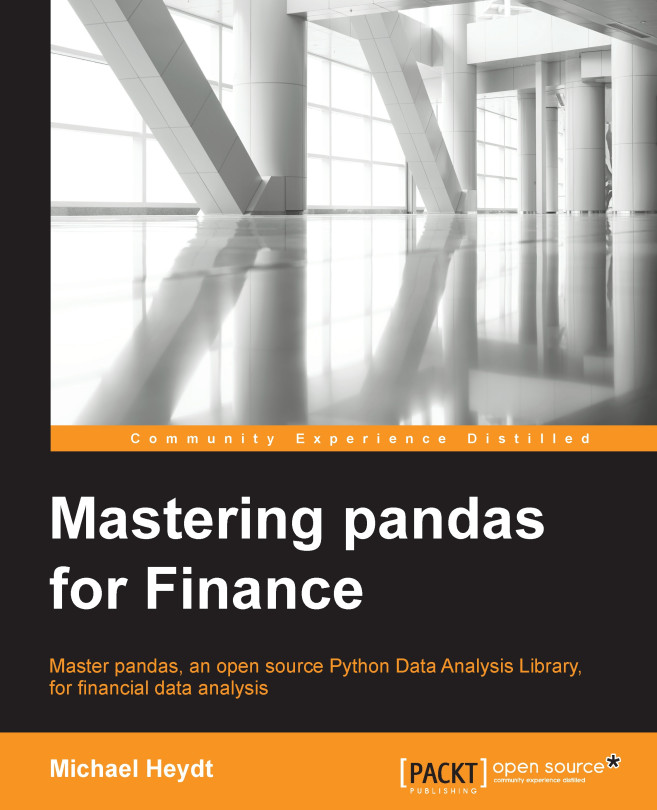Notebook setup
The Notebook and examples will all require the following code to execute and format output. Later in the chapter, we will import the Zipline package but only after first discussing how to install it in your Python environment:
In [1]: import pandas as pd import pandas.io.data as web import numpy as np from datetime import datetime import matplotlib.pyplot as plt %matplotlib inline pd.set_option('display.notebook_repr_html', False) pd.set_option('display.max_columns', 8) pd.set_option('display.max_rows', 10) pd.set_option('display.width', 78) pd.set_option('precision', 6)