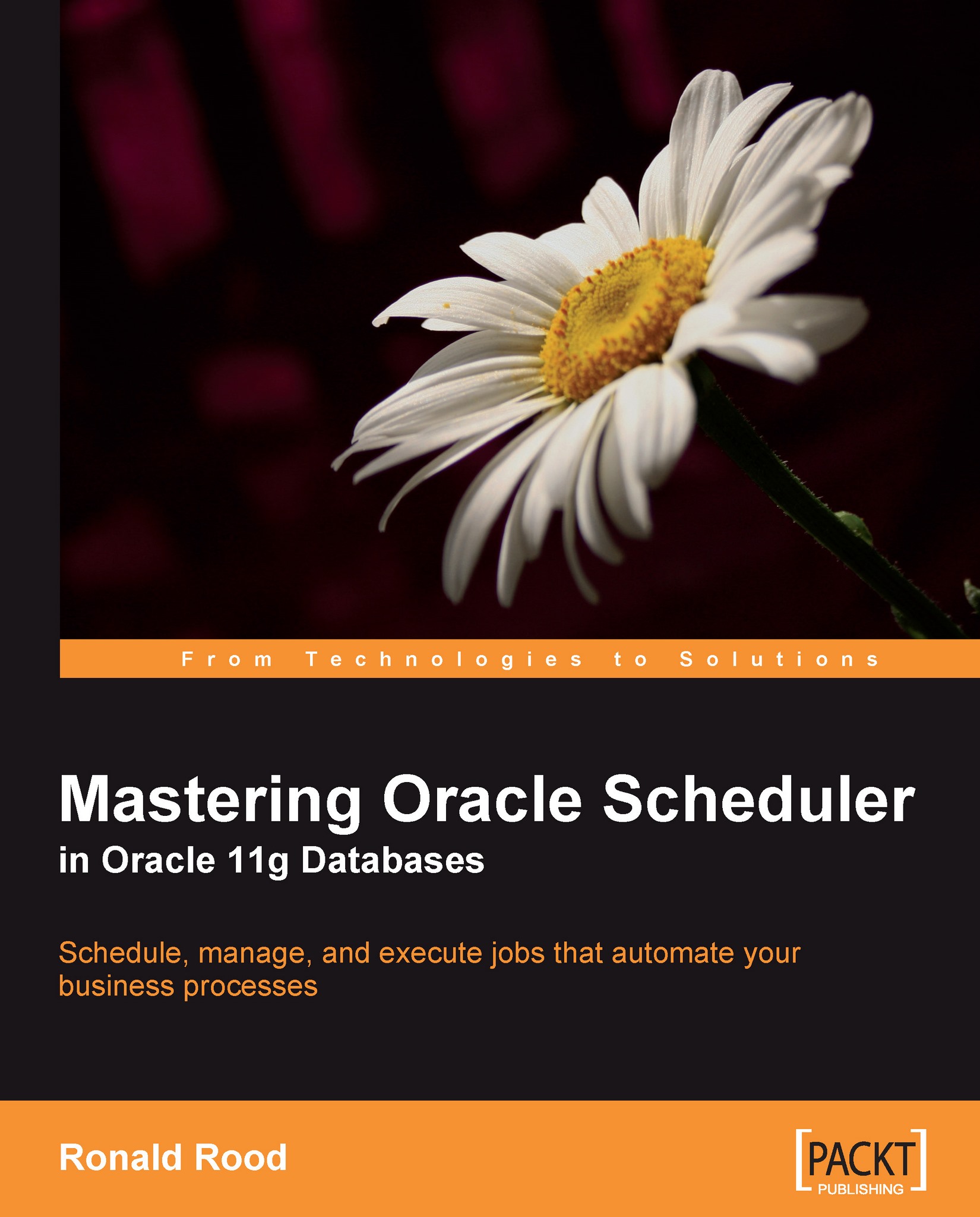Runtime observations of the remote Scheduler
As the remote Scheduler is running more or less independently from the database that sends its jobs to the agent, it is possible that the originating database goes offline while a long-running job is underway. The system is robust enough to survive this. There are several situations to distinguish such as:
The database goes offline, but then comes back online before the job finishes
The database goes offline and the job finishes before the database is online again
The job agent stops before the job ends
In the first situation, where the database is back online before the job finishes, the agent submits the job completion data as if nothing happened at all. Even in the database, the remote job keeps the RUNNING status and is handled as if nothing had happened.
In the second situation, the remote job agent tries to submit the job completion data to the database and this time it fails. The data is saved in pending completion data and the agent continues...