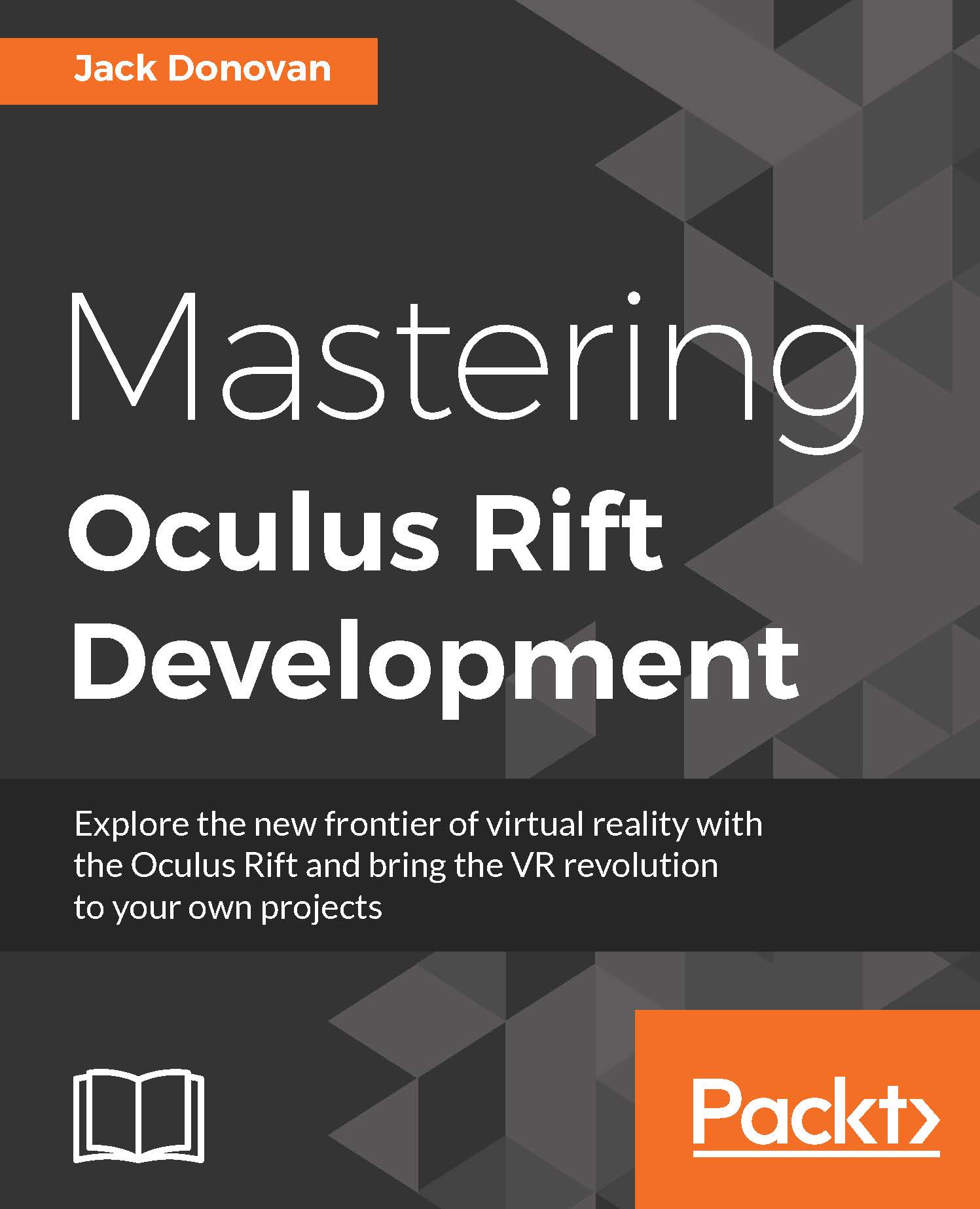Customizing the skybox
Unity's default skybox is nice and simple, but a little dull. The sun appears in different positions in the sky based on the angle of your scene's directional light, but the sky lacks clouds, and everything south of the horizon line is a plain gray. In this section, we'll look at using cubemap images to define your own skybox and add a little more flair to the sky.
Cubemaps are sets of six images that combine to form a cubic shell around the very furthest extents of your rendered environment. They can be hard to create without specialized renderers due to the warping that has to be applied at the corners, but fortunately there are several available for free in the Unity Asset Store that we can download and import to get a feel for how they work.
Open the Asset Store from the Window menu and search Classic Skybox. In the search results, find the following package:

Download and import the package into your project; when it's done, you'll see the Classic Skybox folder...