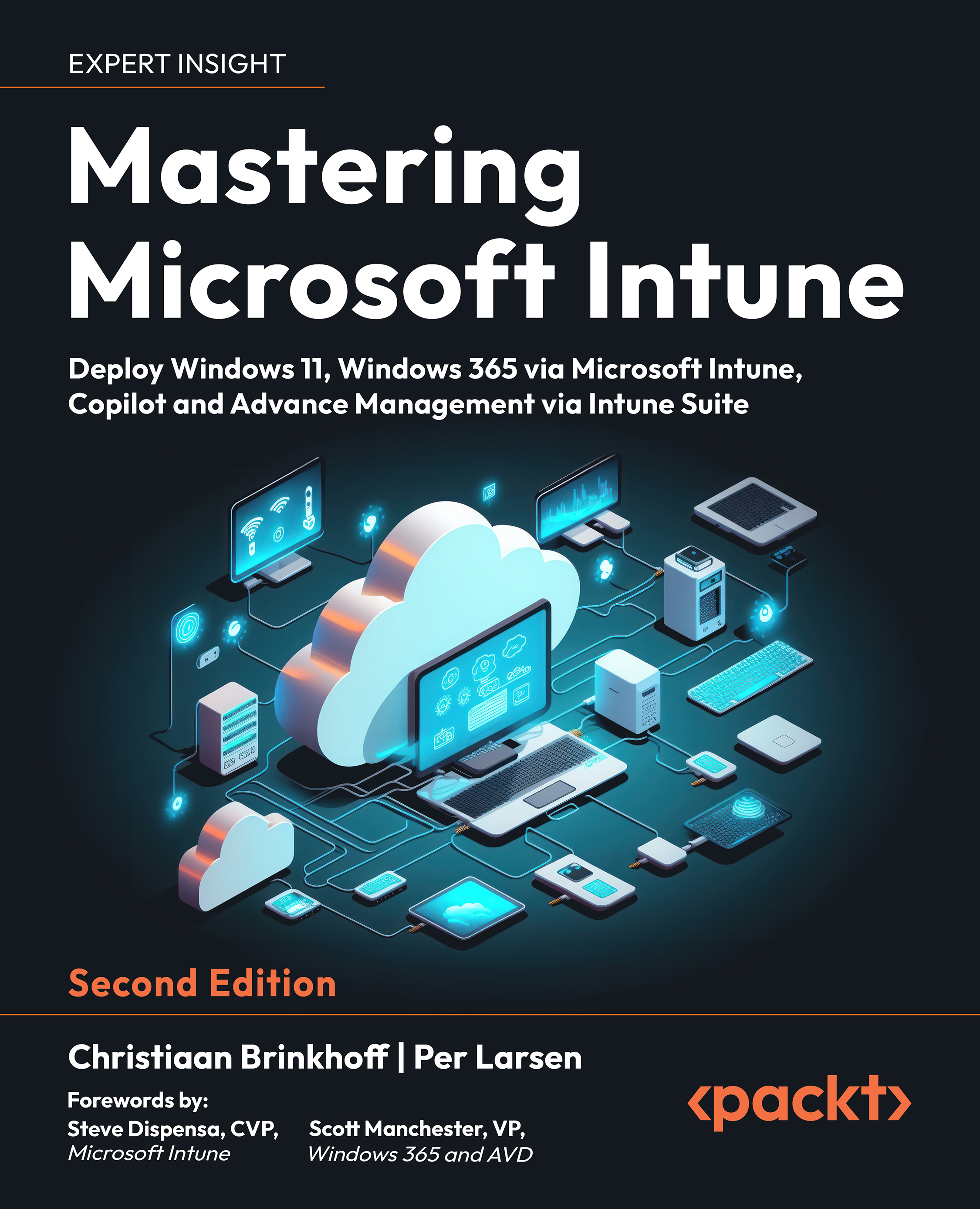Autopilot reporting and diagnostics
Ensure that Device diagnostics is enabled for Autopilot scenarios in your tenant. This will automatically capture diagnostic logs if the Autopilot process fails and upload the logs to your Intune tenant, where you can access them on the device in Intune:
- Start the Microsoft Intune admin center (https://intune.microsoft.com/), and choose Tenant administration | Device diagnostics.
- Ensure that the toggle is set to Enabled:

Figure 7.21: Enabling Device diagnostics
On a Windows Autopilot device, run cmd.exe as an administrator, and then you can run MdmDiagnosticsTool to get the Windows Autopilot diagnostic logs directly from the local device:
c:\windows\system32\MdmDiagnosticsTool.exe -area Autopilot -cab C:\temp\MdmDiagnostics.cab
 Figure 7.22: MdmDiagnosticsTool
Figure 7.22: MdmDiagnosticsTool
You will then get the MdmDiagnostics.cab file, where you can extract the content to a folder to get access to the content:
A2757648-0D43...