Microsoft Intune
What is unified endpoint management and how does this look through the concept of Microsoft Intune? The following high-level architecture drawing (Figure 2.2) explains how everything within Microsoft Intune comes together in one unified endpoint management experience.
There is one console for your physical and cloud PCs via Windows 365 endpoints and mobile devices. This is the only place where they can be managed in a unified way. Also, the Intune company portal can deploy apps from Configuration Manager, Intune, Windows 365, Azure Virtual Desktop, and Microsoft Entra ID – one end user experience for all apps!
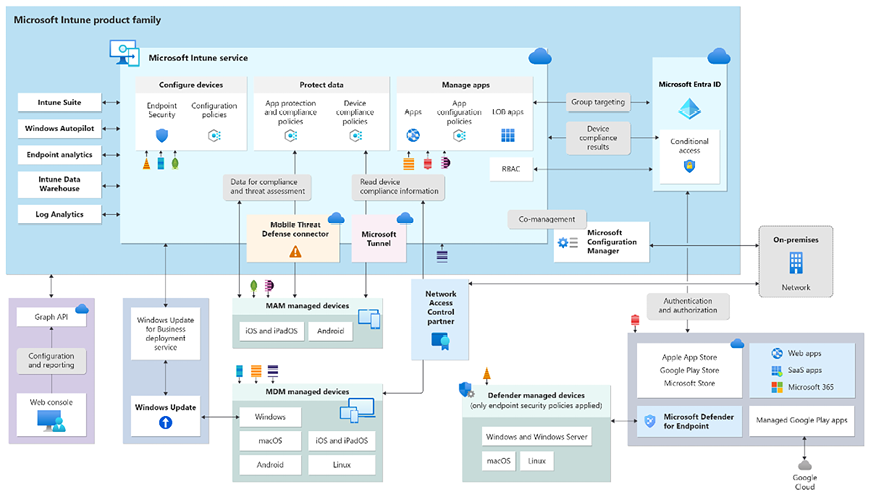
Figure 2.2: Microsoft Intune architecture diagram
The diagram of the Microsoft Intune architecture illustrates the three stages of the cloud management journey using Configuration Manager and Intune as a single, unified endpoint management solution:
- Tenant attach
- Co-management workloads
- Cloud-native management ...
























































