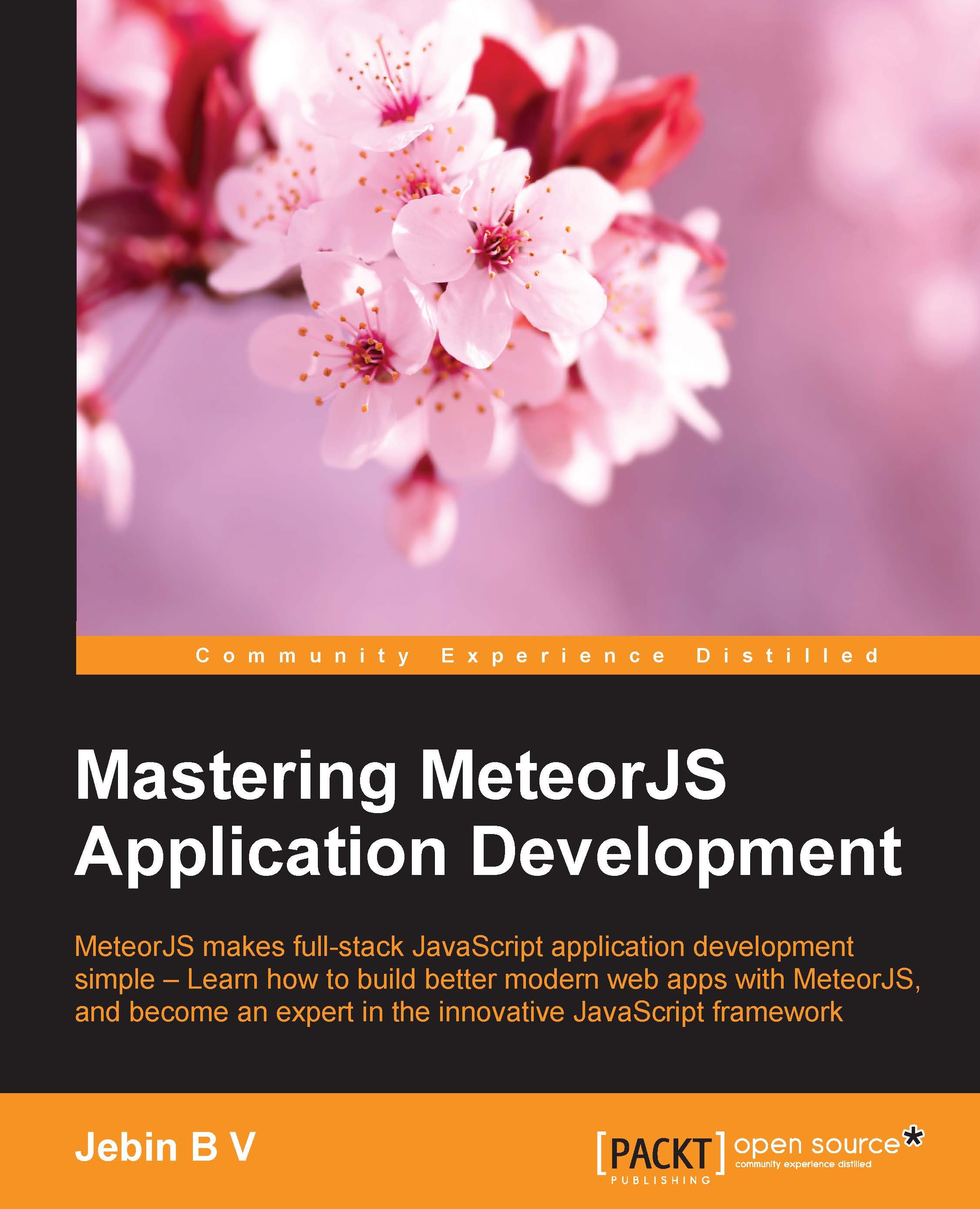Builds and deploying
We need to create a build to deploy our application. From the previous chapter, we have learned that MeteorJS has a build creation tool that can build a single source into builds for both Web and mobile platforms. We have to use the following command to create a build:
meteor build <path>
After creating the build, we can find the Android build under the <path>/android directory and, similarly, the iOS build under the <path>/ios directory. While running the build process for a mobile, we need to specify the server details to which the mobile application is going to connect. For example, if we want the TellMe application to work on a mobile, while running the build process, we have to run the following command:
meteor build <path> --server https://tellme.com:8080
Once we get the builds, we can distribute it to Play Store or App Store.
Hot code push
We know that MeteorJS does hot code push to the clients. This is a big advantage for mobile apps. For...