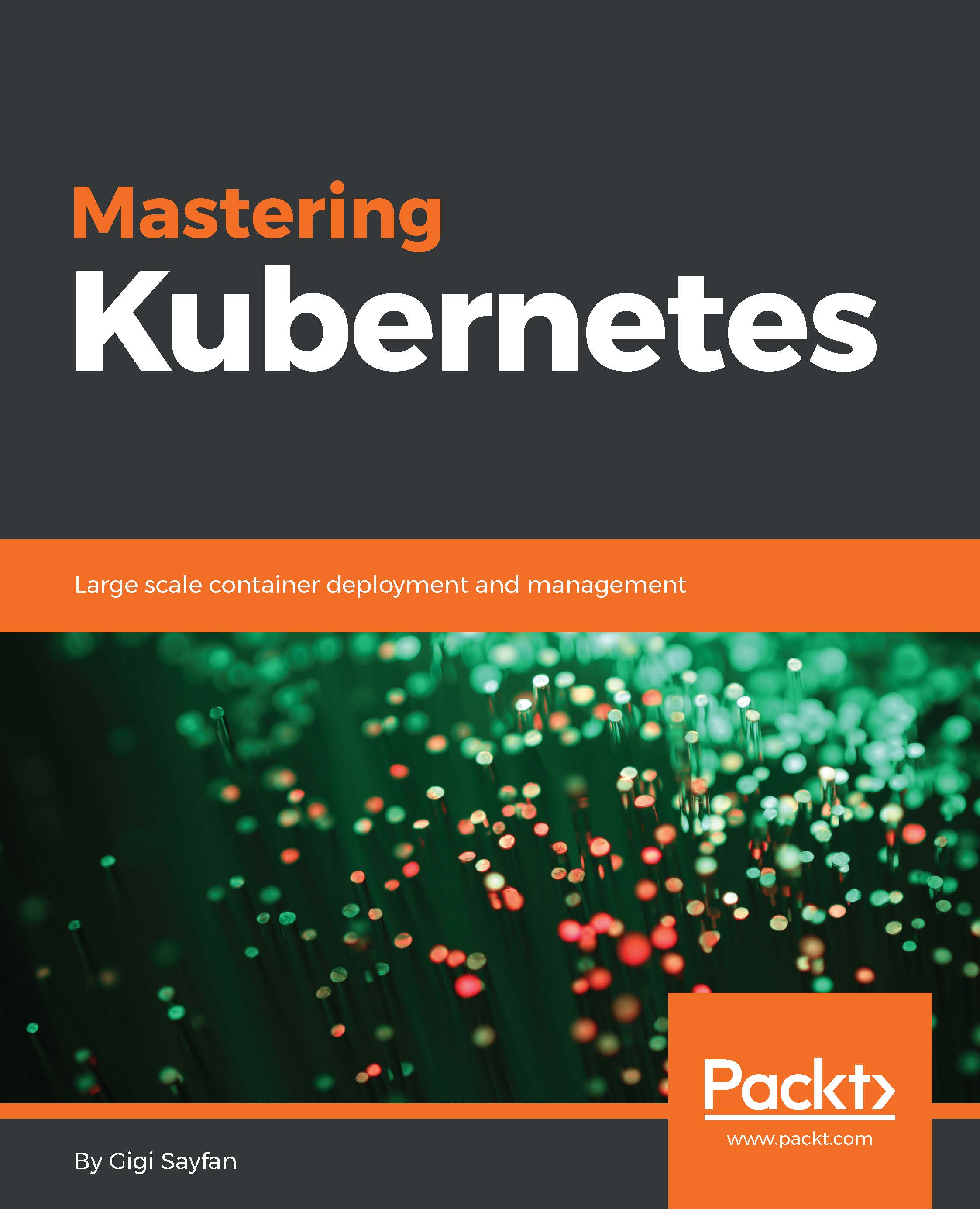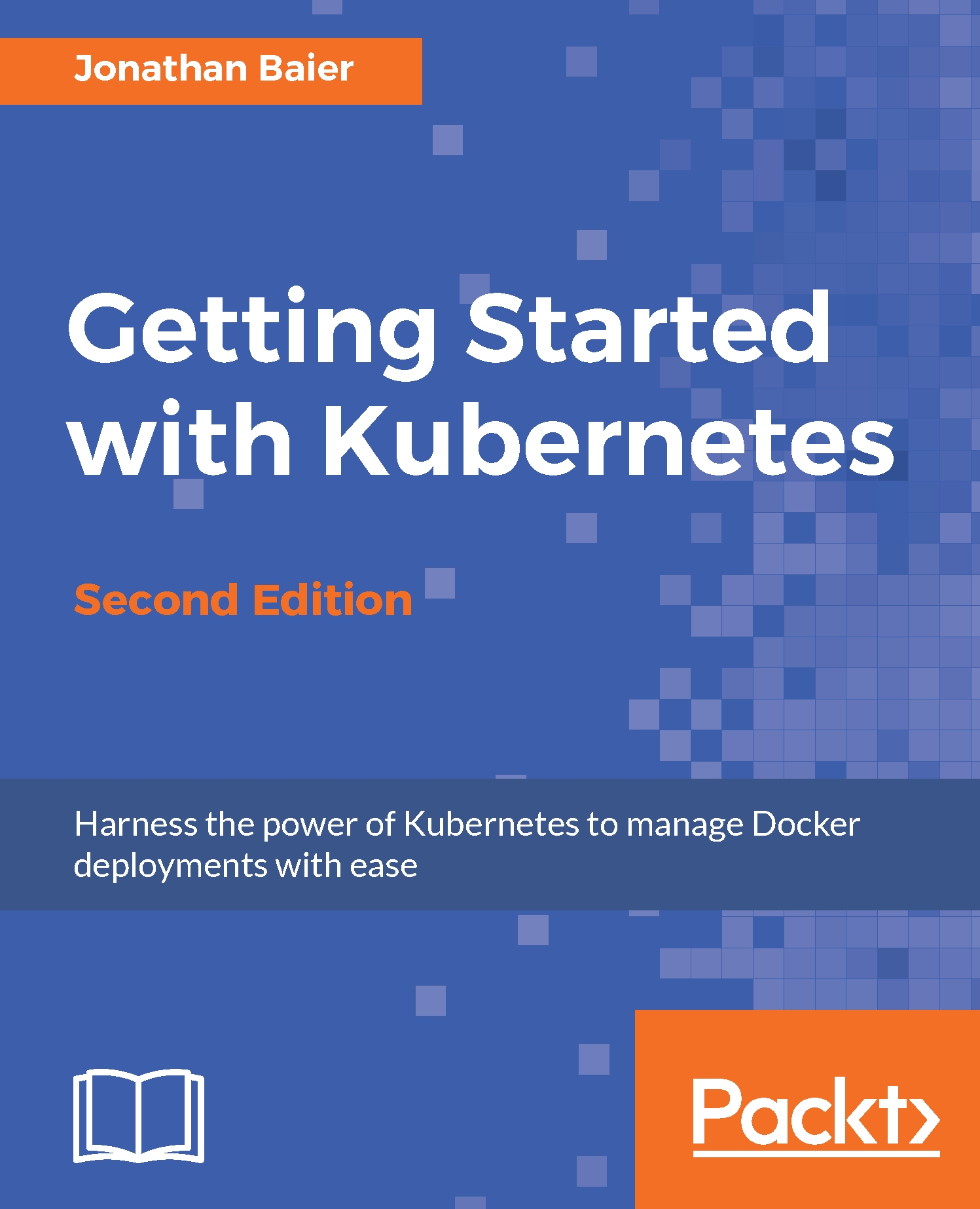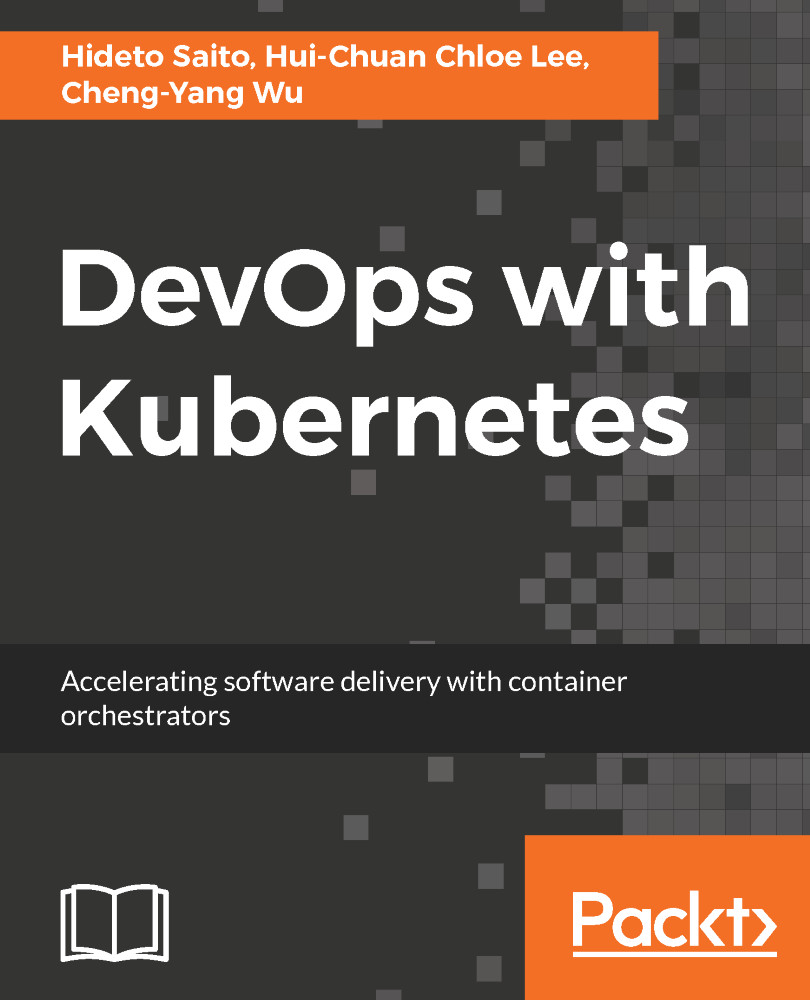In this section, I'll briefly introduce many important Kubernetes concepts and give you some context as to why they are needed and how they interact with other concepts. The goal is to get familiar with these terms and concepts. Later, we will see how these concepts are woven together to achieve awesomeness. You can consider many of these concepts as building blocks. Some of the concepts, such as node and master, are implemented as a set of Kubernetes components. These components are at a different abstraction level, and I discuss them in detail in a dedicated section, Kubernetes components.
Here is the famous Kubernetes architecture diagram:
A cluster is a collection of hosts storage and networking resources that Kubernetes uses to run the various workloads that comprise your system. Note that your entire system may consist of multiple clusters. We will discuss this advanced use case of federation in detail later.
A node is a single host. It may be a physical or virtual machine. Its job is to run pods. Each Kubernetes node runs several Kubernetes components, such as a kubelet and a kube proxy. Nodes are managed by a Kubernetes master. The nodes are worker bees of Kubernetes and shoulder all the heavy lifting. In the past they were called minions. If you read some old documentation or articles, don't get confused. Minions are nodes.
The master is the control plane of Kubernetes. It consists of several components, such as an API server, a scheduler, and a controller manager. The master is responsible for the global, cluster-level scheduling of pods and handling of events. Usually, all the master components are set up on a single host. When considering high-availability scenarios or very large clusters, you will want to have master redundancy. I will discuss highly available clusters in detail in Chapter 4, High Availability and Scaling.
A pod is the unit of work in Kubernetes. Each pod contains one or more containers. Pods are always scheduled together (always run on the same machine). All the containers in a pod have the same IP address and port space; they can communicate using localhost or standard inter-process communication. In addition, all the containers in a pod can have access to shared local storage on the node hosting the pod. The shared storage will be mounted on each container. Pods are important feature of Kubernetes. It is possible to run multiple applications inside a single Docker container by having something like supervisor as the main Docker application that runs multiple processes, but this practice is often frowned upon, for the following reasons:
- Transparency: Making the containers within the pod visible to the infrastructure enables the infrastructure to provide services to those containers, such as process management and resource monitoring. This facilitates a number of conveniences for users.
- Decoupling software dependencies: The individual containers may be versioned, rebuilt, and redeployed independently. Kubernetes may even support live updates of individual containers someday.
- Ease of use: Users don't need to run their own process managers, worry about signal and exit-code propagation, and so on.
- Efficiency: Because the infrastructure takes on more responsibility, containers can be more lightweight.
Pods provide a great solution for managing groups of closely related containers that depend on each other and need to co-operate on the same host to accomplish their purpose. It's important to remember that pods are considered ephemeral, throwaway entities that can be discarded and replaced at will. Any pod storage is destroyed with its pod. Each pod gets a unique ID (UID), so you can still distinguish between them if necessary.
Labels are key-value pairs that are used to group together sets of objects, very often pods. This is important for several other concepts, such as replication controller, replica sets, and services that operate on dynamic groups of objects and need to identify the members of the group. There is a NxN relationship between objects and labels. Each object may have multiple labels, and each label may be applied to different objects. There are certain restrictions by design on labels. Each label on an object must have a unique key. The label key must adhere to a strict syntax. It has two parts: prefix and name. The prefix is optional. If it exists then it is separated from the name by a forward slash (/) and it must be a valid DNS sub-domain. The prefix must be 253 characters long at most. The name is mandatory and must be 63 characters long at most. Names must start and end with an alphanumeric character (a-z, A-Z, 0-9) and contain only alphanumeric characters, dots, dashes, and underscores. Values follow the same restrictions as names. Note that labels are dedicated for identifying objects and not for attaching arbitrary metadata to objects. This is what annotations are for (see the following section).
Annotations let you associate arbitrary metadata with Kubernetes objects. Kubernetes just stores the annotations and makes their metadata available. Unlike labels, they don't have strict restrictions about allowed characters and size limits. In my experience, you always need such metadata for complicated systems, and it is nice that Kubernetes recognizes this need and provides it out of the box so you don't have to come up with your own separate metadata store and mapping object to their metadata.
We've covered most, if not all, of Kubernetes' concepts; there are a few more I mentioned briefly. In the next section, we will continue our journey into Kubernetes architecture by looking into its design motivations, the internals and implementation, and even pick at the source code.
Label selectors are used to select objects based on their labels. Equality-based selectors specify a key name and a value. There are two operators, = (or ==) and !=, for equality or inequality based on the value. For example:
This will select all objects that have that label key and value.
Label selectors can have multiple requirements separated by a comma. For example:
Set-based selectors extend the capabilities and allow selection based on multiple values:
Replication controller and replica set
Replication controllers and replica sets both manage a group of pods identified by a label selector and ensure that a certain number is always up and running. The main difference between them is that replication controllers test for membership by name equality and replica sets can use set-based selection. Replica sets are newer and designated as the next-generation replication controllers. They are still in beta and are not fully supported by all the tools at the time of writing. Hopefully, by the time you read this, they will be full-fledged members.
Kubernetes guarantees that you will always have the same number of pods running as you specified in a replication controller or a replica set. Whenever the number drops due to a problem with the hosting node or the pod itself, Kubernetes will fire up new instances. Note that, if you manually start pods and exceed the specified number, the replication controller will kill some extra pods.
Replication controllers used to be central to many workflows, such as rolling updates and running one-off jobs. As Kubernetes evolved, it introduced direct support for many of these workflows, with dedicated objects such as Deployment, Job, and DaemonSet. We will meet them all later.
Services are used to expose some functionality to users or other services. They usually encompass a group of pods, usually identified by – you guessed it – a label. You can have services that provide access to external resources, or to pods you control directly at the virtual IP level. Native Kubernetes services are exposed through convenient endpoints. Note that services operate at layer 3 (TCP/UDP). Kubernetes 1.2 added the Ingress object, which provides access to HTTP objects. More on that later. Services are published or discovered via one of two mechanisms: DNS, or environment variables. Services can be load-balanced by Kubernetes. But, developers can choose to manage load balancing themselves in case of services that use external resources or require special treatment.
There are many gory details associated with IP addresses, virtual IP addresses, and port spaces. We will discuss them in depth in a future chapter.
Local storage on the pod is ephemeral and goes away with the pod. Sometimes that's all you need, if the goal is just to exchange data between containers of the node, but sometimes it's important for the data to outlive the pod, or it's necessary to share data between pods. The volume concept supports that need. Note that, while Docker has a volume concept too, it is quite limited (although getting more powerful). Kubernetes uses its own separate volumes. Kubernetes also supports additional container types such as rkt, so it couldn't rely on Docker volumes even in principle.
There are many volume types. Kubernetes currently directly supports each volume type. In the future, another layer of indirection may be added and an abstract volume plugin may be developed. The emptyDir volume type mounts a volume on each container that is backed by default by whatever is available on the hosting machine. You can request a memory medium if you want. This storage is deleted when the pod is terminated for any reason. There are many volume types for specific cloud environments, various networked filesystems, and even Git repositories. An interesting volume type is the persistentDiskClaim, which abstracts the details a little bit and uses the default persistent storage in your environment (typically in a cloud provider).
Pods come and go, and if you care about their data then you can use persistent storage. That's all good. But sometimes you want Kubernetes to manage a distributed data store such as Kubernetes or MySQL Galera. These clustered stores keep the data distributed across uniquely identified nodes. You can't model that with regular pods and services. Enter StatefulSet. If you remember earlier, I discussed pets versus cattle and how cattle is the way to go. Well, StatefulSet sits somewhere in the middle. StatefulSet ensures (similar to a replication controller) that a given number of pets with unique identities are running at any given time. Pets have the following properties:
- A stable hostname, available in DNS
- An ordinal index
- Stable storage linked to the ordinal and hostname
StatefulSet can help with peer discovery as well as adding or removing pets.
Secrets are small objects that contain sensitive info such as credentials and tokens. They are stored as plaintext in etcd, accessible by the Kubernetes API server, and can be mounted as files into pods (using dedicated secret volumes that piggyback on regular data volumes) that need access to them. The same secret can be mounted into multiple pods. Kubernetes itself creates secrets for its components, and you can create your own secrets. Another approach is to use secrets as environment variables. Note that secrets in a pod are always stored in memory (tmpfs in the case of mounted secrets) for better security.
Each object in Kubernetes is identified by a UID and a name. The name is used to refer to the object in API calls. Names should be up to 253 characters long and use lowercase alphanumeric characters, dash (-) and dot (.). If you delete an object, you can create another object with the same name as the deleted object, but the UIDs must be unique across the lifetime of the cluster. The UIDs are generated by Kubernetes, so you don't have to worry about it.
A namespace is a virtual cluster. You can have a single physical cluster that contains multiple virtual clusters segregated by namespaces. Each virtual cluster is totally isolated from other virtual clusters, and they can only communicate through public interfaces. Note that Node objects and persistent volumes don't live in a namespace. Kubernetes may schedule pods from different namespaces to run on the same node. Likewise, pods from different namespaces can use the same persistent storage.
When using namespaces, you have to consider network policies and resource quotas to ensure proper access and distribution of the physical cluster resources.
 United States
United States
 Great Britain
Great Britain
 India
India
 Germany
Germany
 France
France
 Canada
Canada
 Russia
Russia
 Spain
Spain
 Brazil
Brazil
 Australia
Australia
 Singapore
Singapore
 Hungary
Hungary
 Ukraine
Ukraine
 Luxembourg
Luxembourg
 Estonia
Estonia
 Lithuania
Lithuania
 South Korea
South Korea
 Turkey
Turkey
 Switzerland
Switzerland
 Colombia
Colombia
 Taiwan
Taiwan
 Chile
Chile
 Norway
Norway
 Ecuador
Ecuador
 Indonesia
Indonesia
 New Zealand
New Zealand
 Cyprus
Cyprus
 Denmark
Denmark
 Finland
Finland
 Poland
Poland
 Malta
Malta
 Czechia
Czechia
 Austria
Austria
 Sweden
Sweden
 Italy
Italy
 Egypt
Egypt
 Belgium
Belgium
 Portugal
Portugal
 Slovenia
Slovenia
 Ireland
Ireland
 Romania
Romania
 Greece
Greece
 Argentina
Argentina
 Netherlands
Netherlands
 Bulgaria
Bulgaria
 Latvia
Latvia
 South Africa
South Africa
 Malaysia
Malaysia
 Japan
Japan
 Slovakia
Slovakia
 Philippines
Philippines
 Mexico
Mexico
 Thailand
Thailand