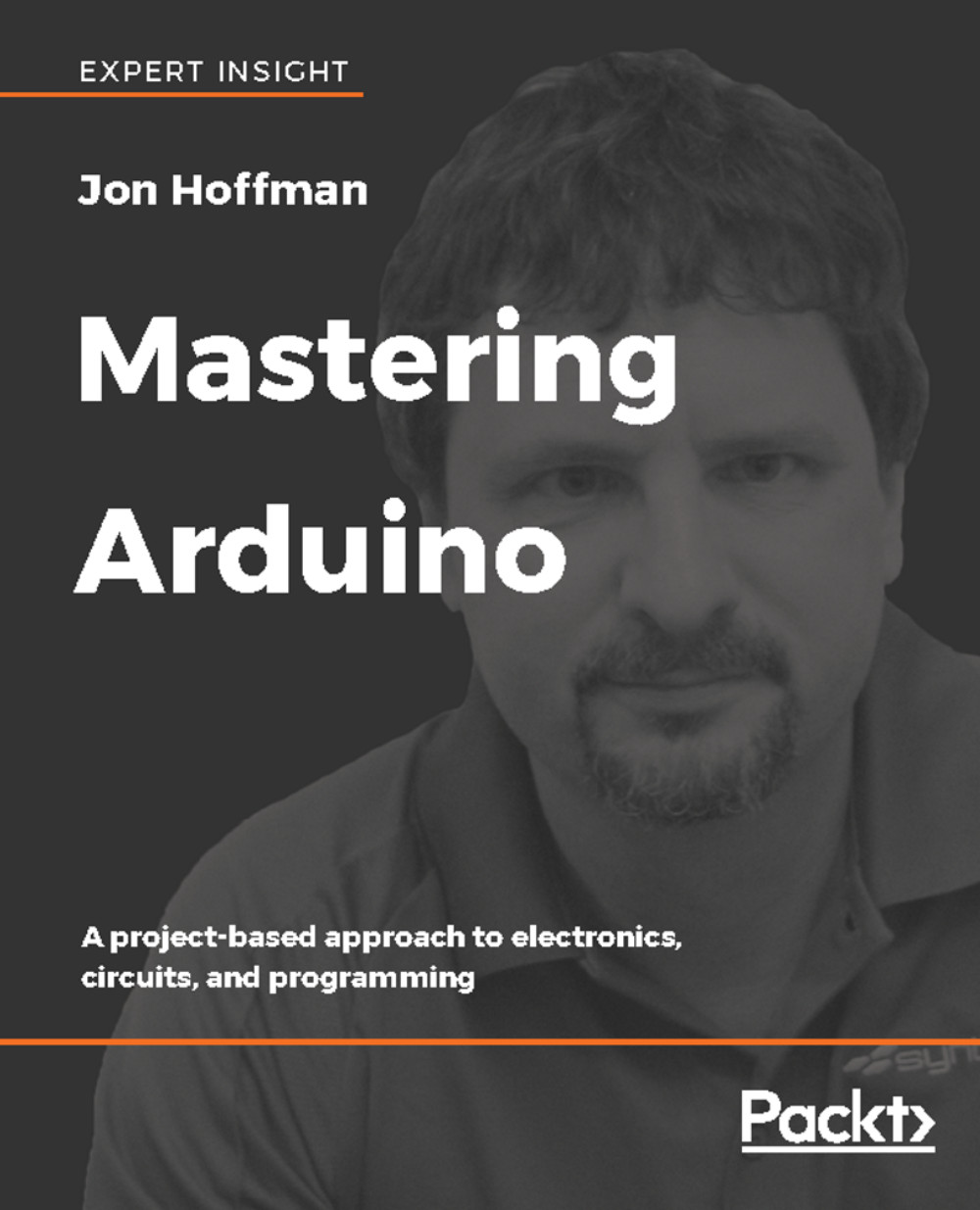We always want to provide some way to provide feedback to let us know what is going on with the robot. This is very handy when we are programming the robot for debugging purposes. If you recall the image of the BuddyBot from earlier in this chapter, the nose was lit up by a multicolor LEDs. The LED color indicated what the robot was supposed to be doing and if it detected obstacles on the left or right side. By seeing what color the LED was, I knew what the robot was supposed to be doing, and if it wasn't doing it, I knew something was wrong with the programming or hardware.
Using multicolor LEDs is one of the easiest and quickest ways to add feedback from our robot. We can very quickly set different colors to indicate different activities. If we need to indicate multiple activities at the same time, we could add multiple LEDs without it costing much. I prefer...