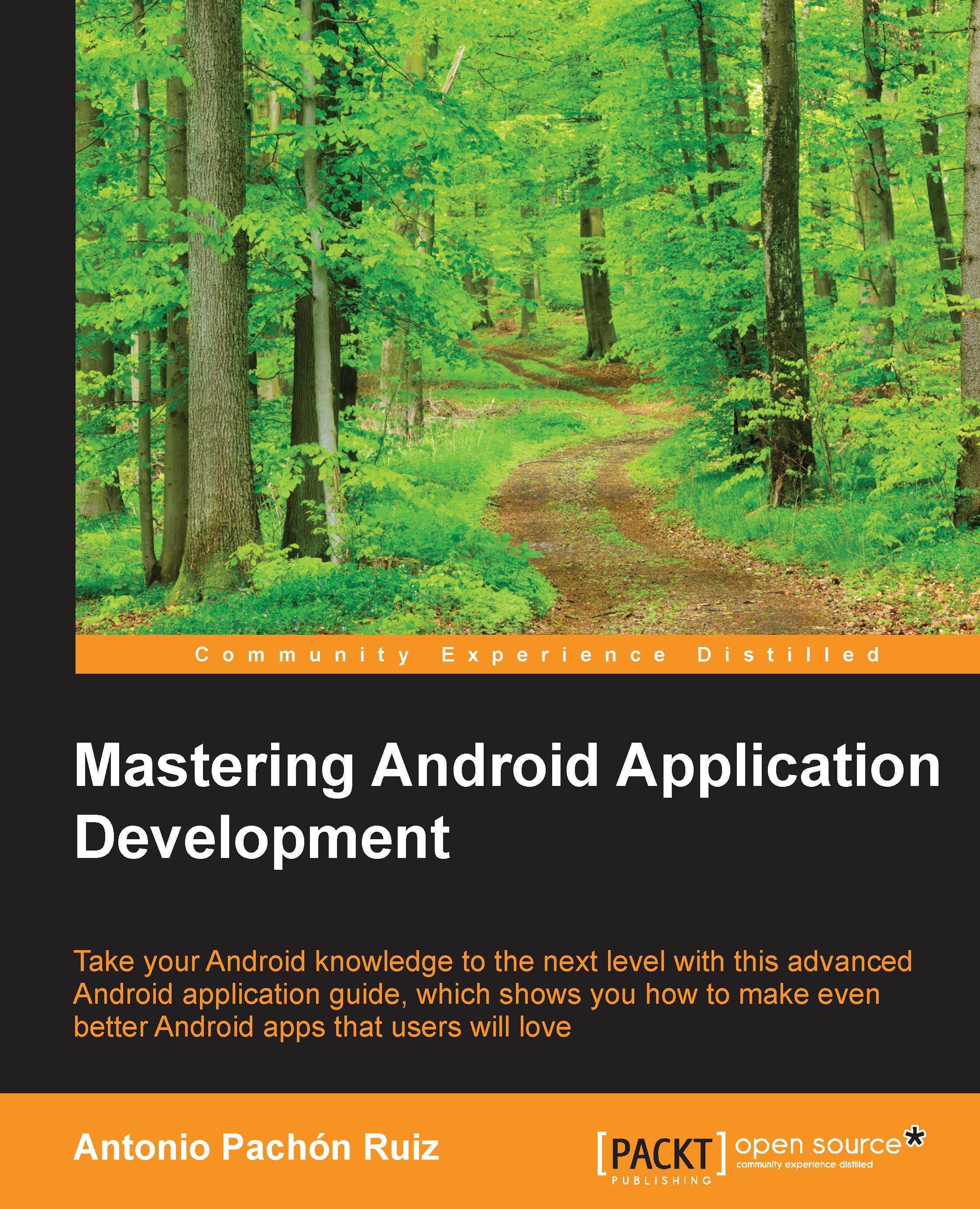Summary
In this chapter, you learned how to add a map to our app. This required us to create a project on Google Developer Console and configure our app to access the API necessary. Once our app was completely configured, we moved on to adding the map to the view of our choice. We discussed handling a fragment within a fragment (MapFragment with our MyMapFragment). Although the single MapFragment could have been added individually by code, placing it within another fragment with a layout gives us the possibility of adding other UI widgets, such as FloatingActionButton, to the page if we need to. Finally, we made the map useful by displaying markers and information for locations, which we downloaded from Parse.
In the next chapter, you will learn how to debug and test our application.