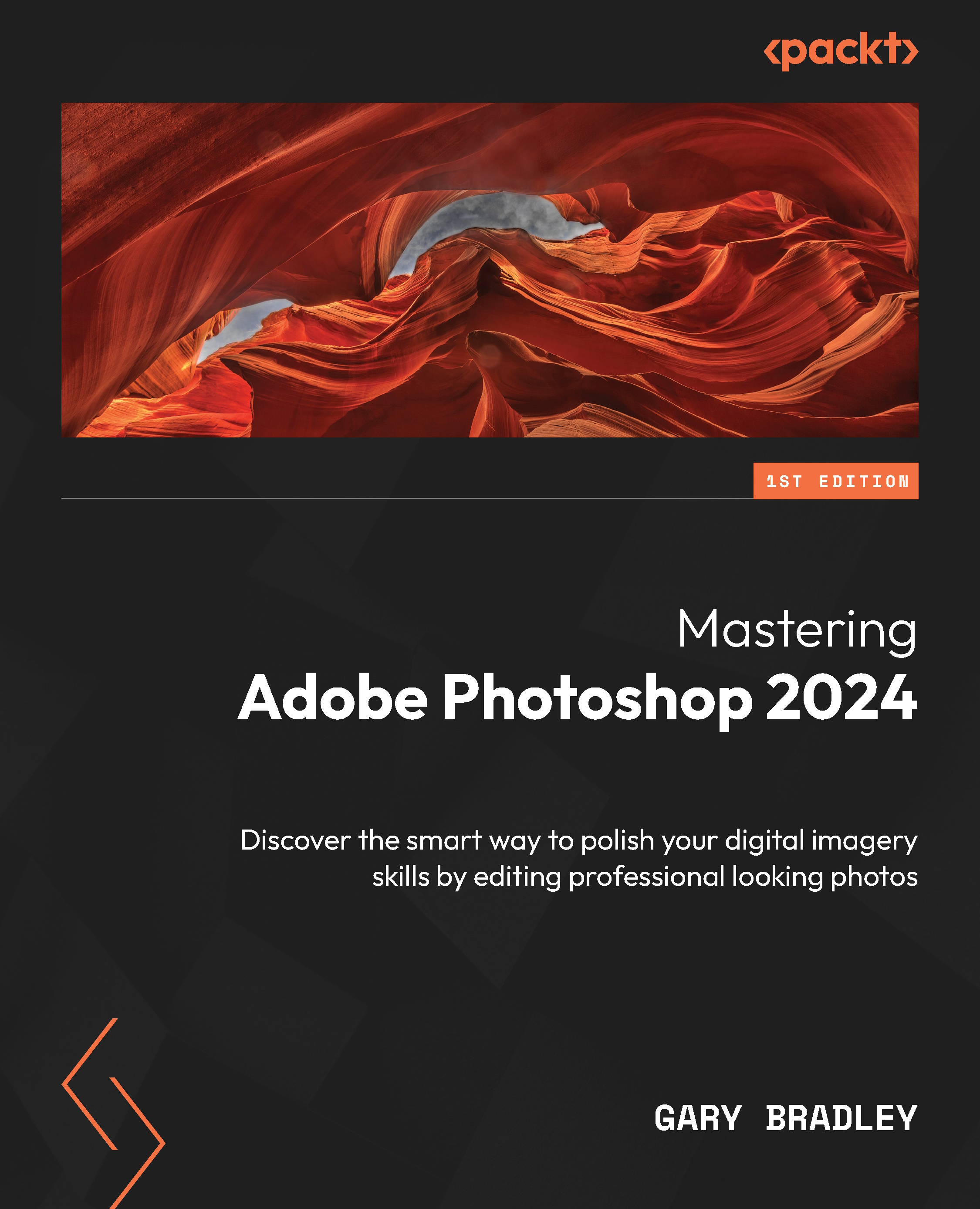Applying ink and paint effects
Infusing type with painterly effects is always a challenge when translating into a digital context, and something is often lost in the process. However, with a sound knowledge of Photoshop filters and layer styles, you can achieve impressive results.
Creating dripping paint
This technique uses displacement maps to distort editable text, giving the impression of paint dripping in a vertical direction. Let’s get started:
- Go to File | Open and select
DrippingPaint.jpgfrom the08-Textfolder. Then, click Open. - Press the D key to reset the colors to black and white and then switch to the Type tool from the Tools panel.
- Left-click and drag across the canvas to create an area type text frame that occupies a least half the canvas area. Type
Giuseppe'sand then select all characters with the Type tool. - Go to the Properties panel and set Font to Gelato Luxe, Style to Regular, Font Size to
900 pt, Leading to Auto, and Tracking...