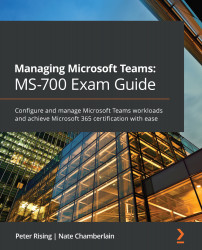Configuring guest users and permissions for Microsoft Teams
With Microsoft Teams, your core users are the people within your organization who have a licensed Microsoft 365 account. However, it is also possible to grant access to people who are not members of your organization, and who do not have access to your Microsoft 365 tenant from a school or work account. Typical examples of this would be partner organizations, suppliers, vendors, and customers.
To grant such access to Teams, we need to set up guest user access. An invited guest user can be provided with access to your Microsoft Teams environment in order to participate in chats, access documents in channels, and even use the applications that you have made available within Teams. Although this feature is not automatically enabled at the time of writing, Microsoft have announced that they plan to enable guest access for all Microsoft 365 tenants in the near future.
In order for a guest to be granted access, they must meet...