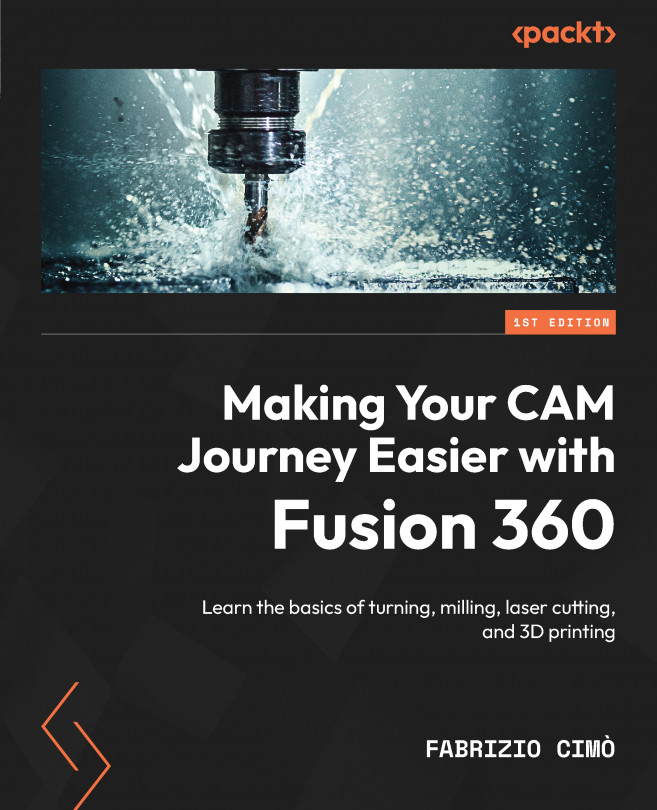Turning Groove
In our part, there is a circlip groove that we still have to machine. As we can spot in Figure 5.2, there are two different types of grooving strategies we can use: Turning Single Groove and Turning Groove.
What is the difference between the two? With Turning Single Groove, we can specify an edge where we want to perform a groove. And that’s it; almost no other option is available. On the other hand, Turning Groove is a much more powerful command; not only can it be used for groove cutting, but it can also be used as a roughing strategy instead of typical longitudinal machining.
Before starting the command, we already know the tool we have to use and its cutting parameters. The tool we are about to use is coded as: N123T3-0150-0000-GS-1125, which is a specific tool for grooving. For additional information on this tool, you can find the datasheet at the following link: https://www.sandvik.coromant.com/en-gb/products/pages/productdetails.aspx?c=n123t3-0150...