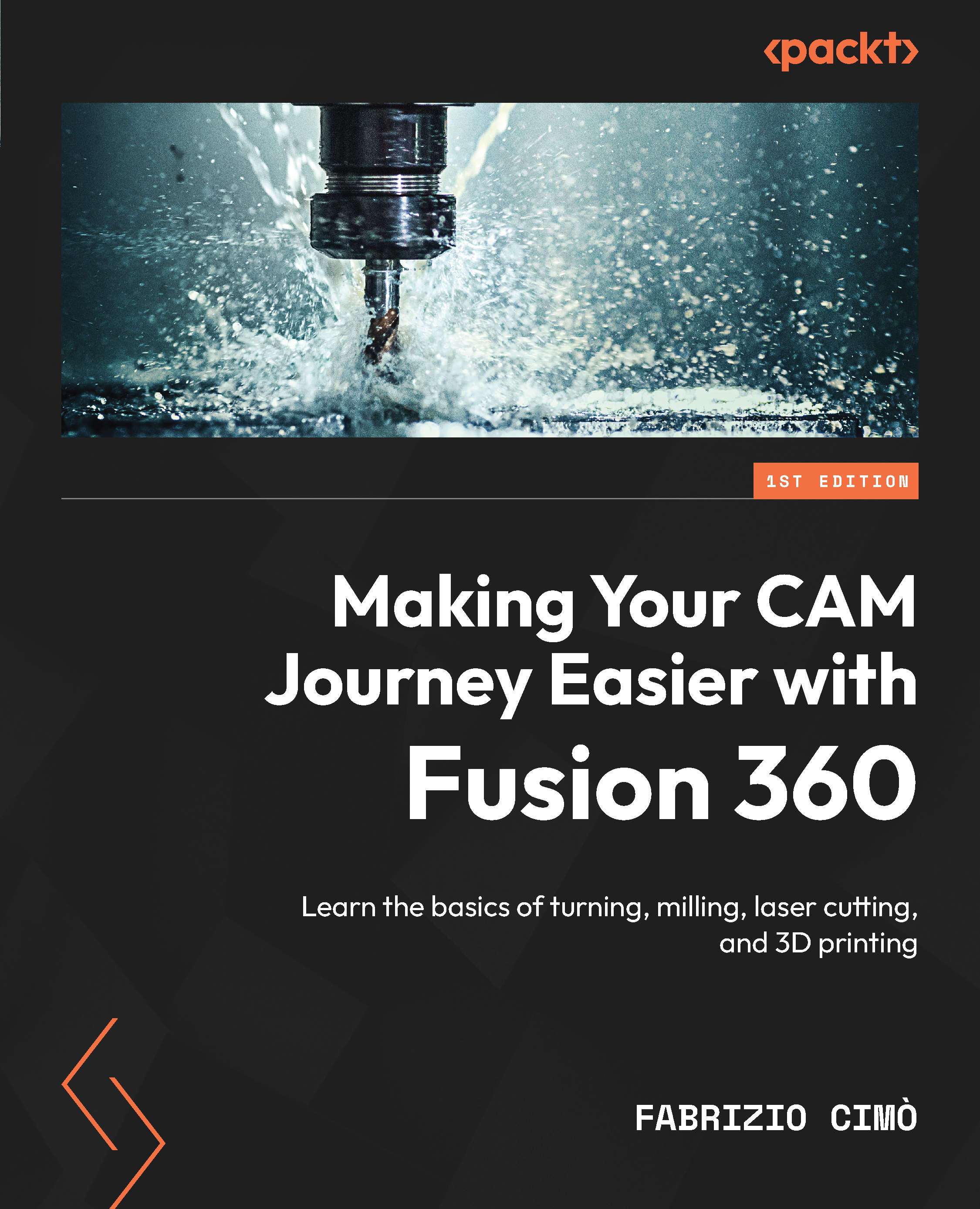Finding example projects in Fusion 360
One reason why Fusion 360 is a really good entry point for beginners is that there are many examples already built into the program that we can use to start learning from.
Let’s find out where those examples are located:
- Open the side panel by clicking on the icon that looks like a grid of squares.
- With the side panel now open, you can scroll through the projects.
- Then, select the folder called CAM Samples:

Figure 2.2: Location of the CAM Samples folder
Inside this folder, there are tons of built-in projects related to CAM and machining in general. In fact, the number is so high that it may be a bit overwhelming at first, but over time, you will explore the folders and find examples of interest.
Please also note that the CAM Samples folder is not only useful to study machining operations—inside the folder, there is another folder called Workholding; here, you can find many useful...