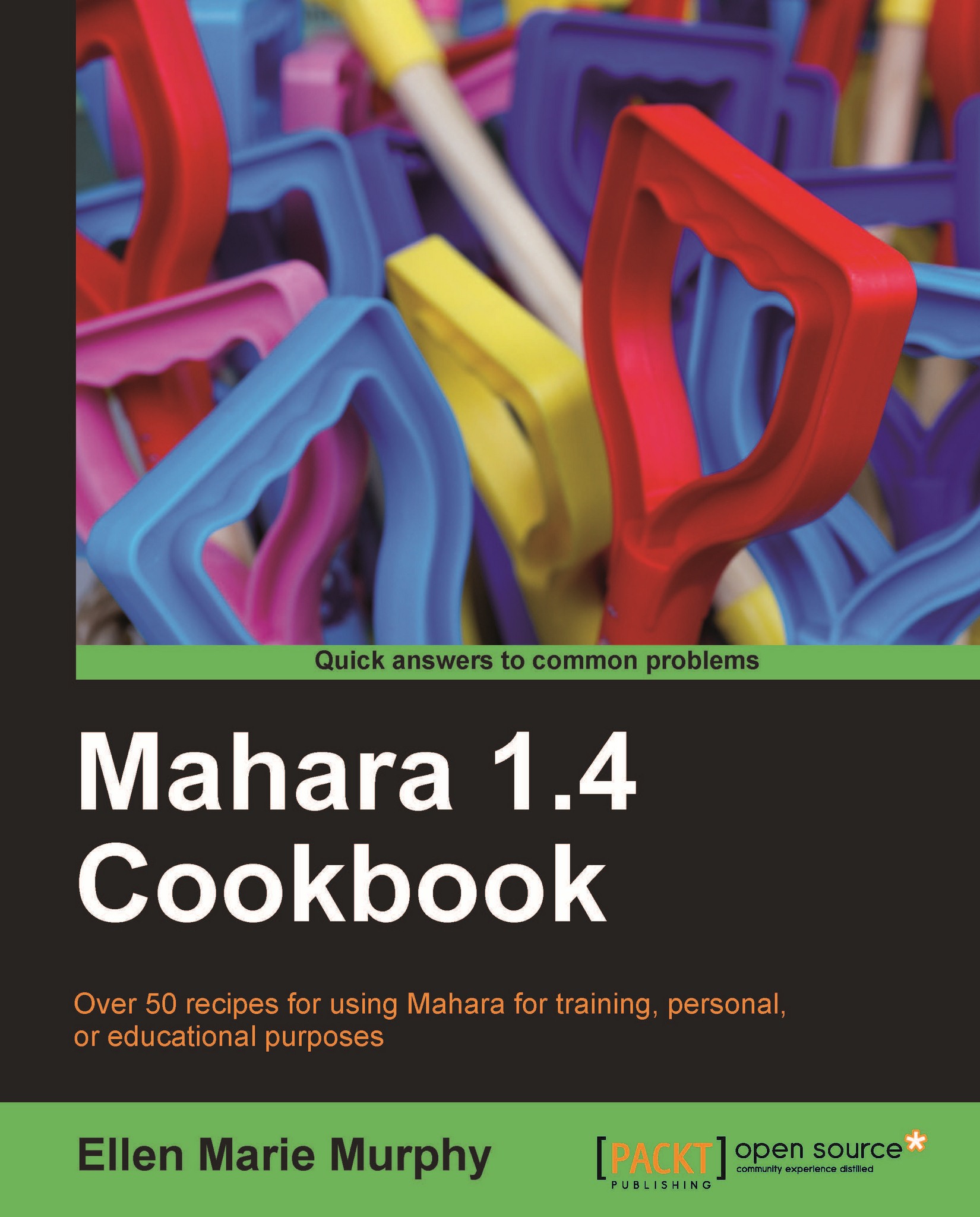The cover letter
Potential employers almost always request a cover letter, resume, and list of references. In this recipe, we will create a basic cover letter one that can be reused multiple times, yet one that can be easily customized for each new instance, so you can use the same letter for a variety of potential employers (without typing it multiple times). Here's an example of what this might look like:
 |
Getting ready
If you already have a cover letter written in a word processing program, you can open that; otherwise, there are no required preparations.
How to do it...
1. On the Content tab, select Résumé; you should find yourself at the Introduction section.
2. On the Introduction tab, you will see a textbox labeled Cover Letter.
3. This is the area where you will type the body of your cover letter. Do not type any addresses or greetings in here. If you composed your letter in MS Word, and you want to paste it into Mahara, do not paste directly into the textbox. Instead, click the Paste...