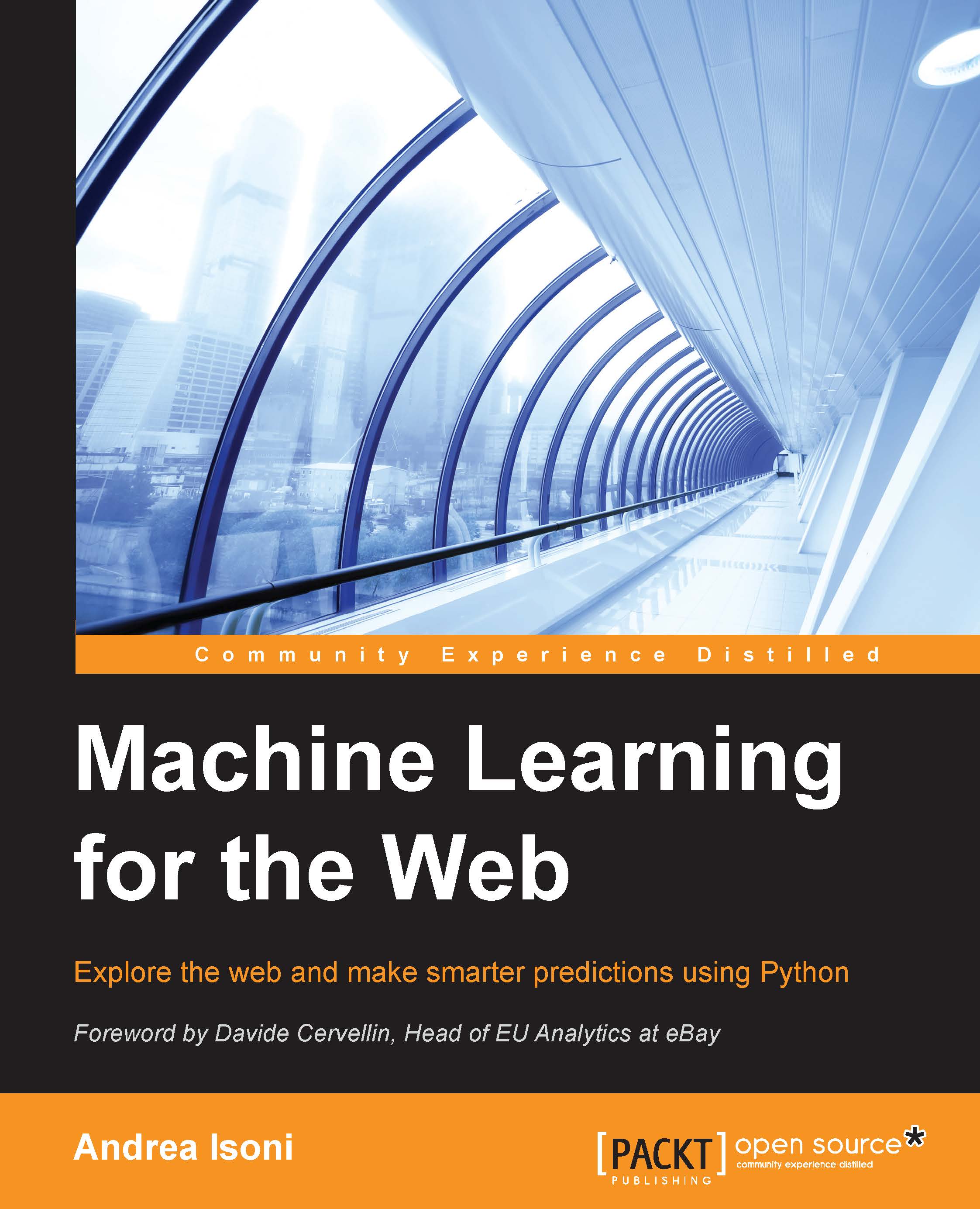Integrating Django with Scrapy
To make paths easy to call, we remove the external scrapy_spider folder so that inside the movie_reviews_analyzer_app, the webmining_server folder is at the same level as the scrapy_spider folder:
├── db.sqlite3 ├── scrapy.cfg ├── scrapy_spider │ ├── ... │ ├── spiders │ │ ... └── webmining_server
We set the Django path into the Scrapy settings.py file:
# Setting up django's project full path. import sys sys.path.insert(0, BASE_DIR+'/webmining_server') # Setting up django's settings module name. os.environ['DJANGO_SETTINGS_MODULE'] = 'webmining_server.settings' #import django to load models(otherwise AppRegistryNotReady: Models aren't loaded yet): import django django.setup()
Now we can install the library that will allow managing Django models from Scrapy:
sudo pip install scrapy-djangoitem
In the items.py file, we write the links between Django models and Scrapy items as follows:
from scrapy_djangoitem import DjangoItem from pages.models import Page...