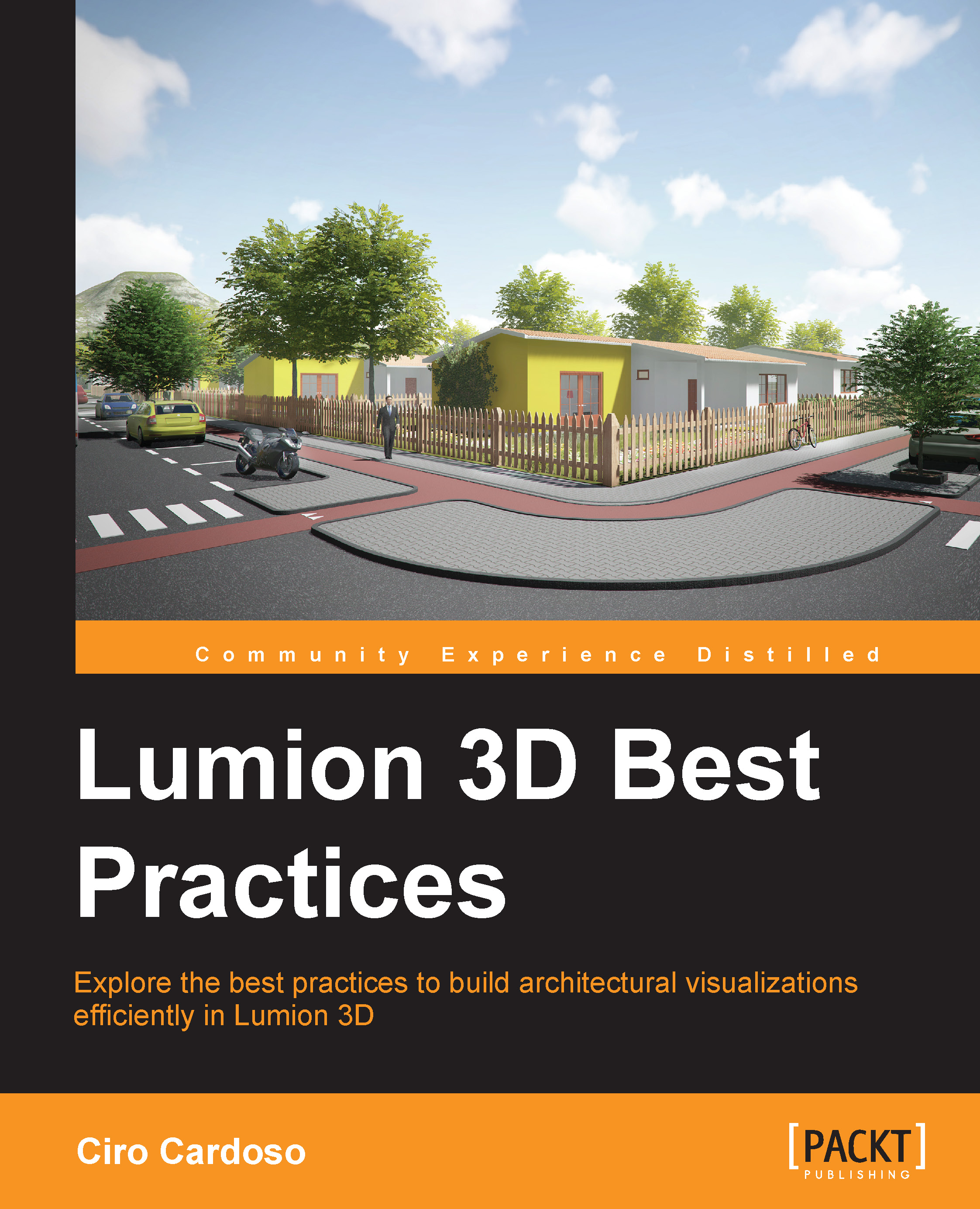Chapter 2. Importing and Handling 3D Models
The complete collection of Lumion's features and their usability would be useless if we didn't have the capability to import our 3D models in Lumion. In the previous chapter under the section What is necessary to work with Lumion, we provided a list of all the file formats that Lumion can recognize and read. So, not only can Lumion import a wide variety of file formats, but it also has a good system to reload 3D models without losing the information attached to them, and by information we mean the materials assigned to the 3D models and their location. This is an important and crucial step in the entire workflow pipeline so let's have a look at what you are going to learn in this chapter:
- How to import 3D models
- Importing directly from SketchUp
- Importing 3d models from 3ds Max or another application using COLLADA or FBX
- Importing animations to Lumion
- Common problems and how to solve them
- Beginners' mistakes
- How to place...