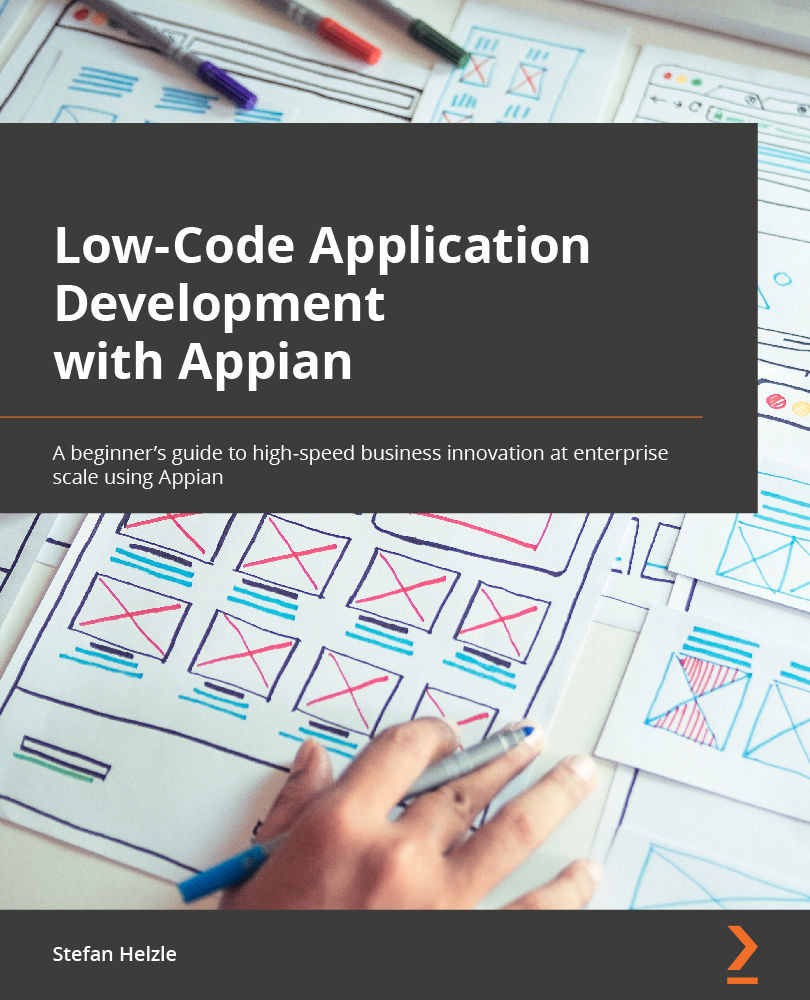Creating interfaces from scratch
Up to now, you have used the Appian interface designer only to automatically generate very basic interfaces. There is a lot more to discover. You can use templates, ready-made patterns, and specific layout, display, or input components. You can modify your interface in the drag and drop design mode for easy layout and add dynamic behavior in the code-oriented expression mode. You can test the whole interface while working on it, then analyze the performance to make sure to meet the performance requirements.
We will now discuss the various kinds of interfaces, and how to build them tailored to their specific requirements.
Record views
In the context of a record, we use interfaces to display the data of an individual record item selected by the user. By default, a record has three views:
- Summary: This view is meant to display the most important data, immediately relevant for a user, at first glance. It cannot be removed or renamed. ...