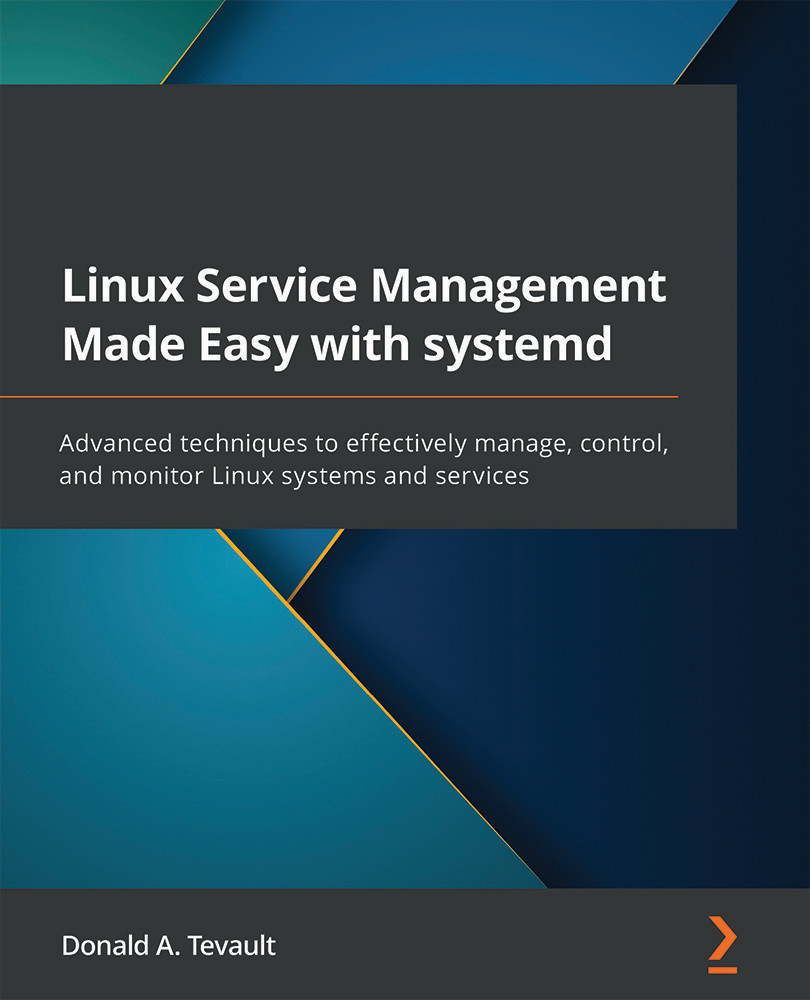Rebooting with systemctl
You'll never guess what the command is to reboot a system. Okay, if you said sudo systemctl reboot, then you win today's grand prize. (Sadly, the grand prize consists of absolutely nothing, except for the good feeling that comes with giving a correct answer.)
Again, I'll leave it to you to look at the associated reboot.target files, because this also works pretty much the same as poweroff.target. One difference to note is that this time, the Alias=ctrl-alt-del.target line in the [Install] section actually does something for us. On a text mode machine, doing a Ctrl + Alt + Del sequence at the local terminal will reboot the machine. So yes, that old three-finger salute is still with us. (You don't even need to enter an admin password to make this work. So, fortunately, doing Ctrl + Alt + Del from a remote terminal doesn't work.) If you want to try this on your VirtualBox virtual machine, you'll need to click on the virtual machine...