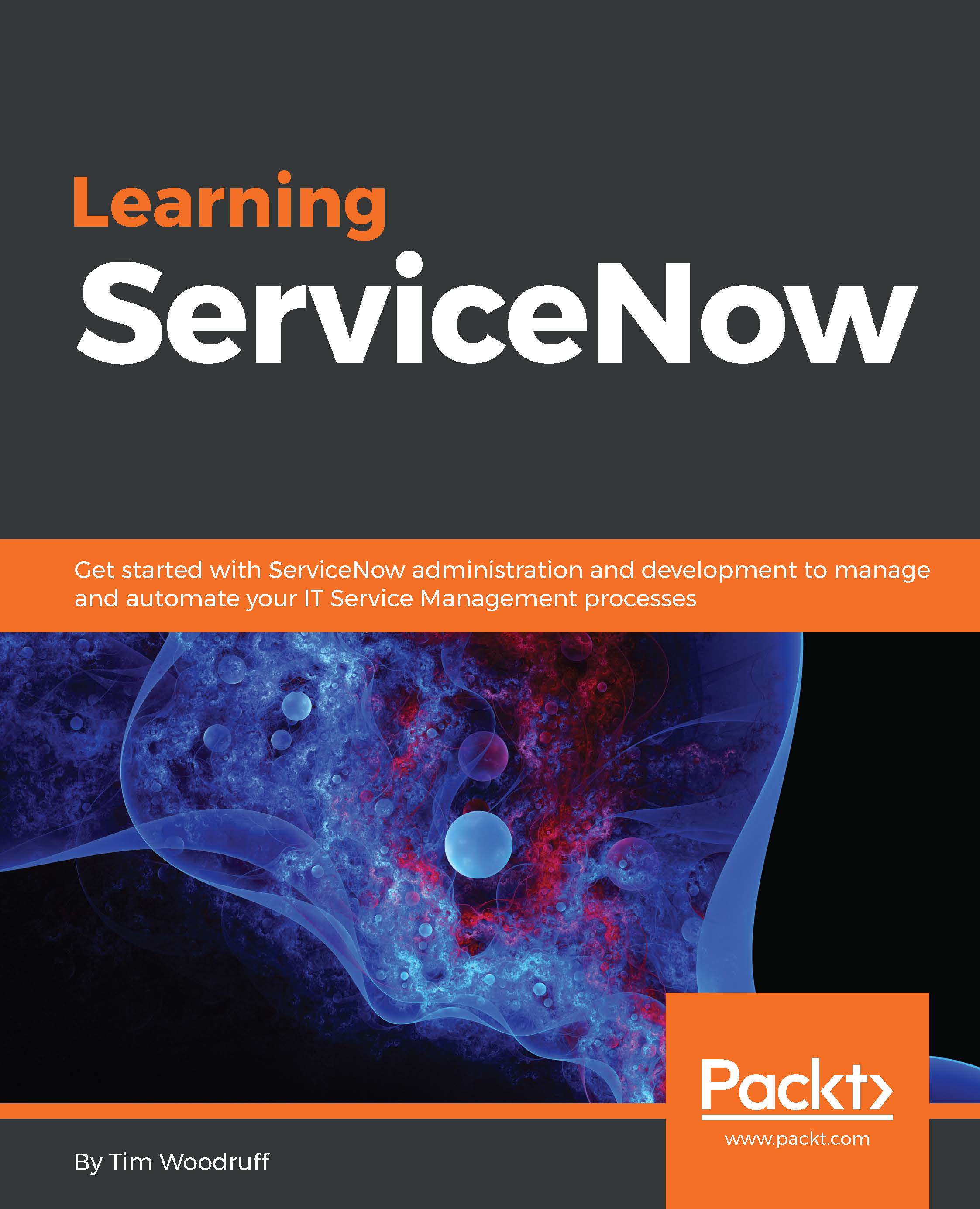UI15 versus UI16
UI15 and UI16 are versions of the overall user interface, not too dissimilar from what we saw in earlier chapters with List v2 and List v3. UI16 is the latest version, and was introduced with the Geneva release of ServiceNow.
By the time you're reading this book, it's likely that the vast majority of ServiceNow customers will be using UI16 exclusively. For this reason, UI16 is what we're going to focus on in this book. However, since UI15 is not absent from even Helsinki, and since not everyone is going to be on the latest version of the UI, let's discuss some differences you'll notice between UI15 and UI16, so that you can still follow along even if you're on Fuji or earlier.
Switching between UI15 and UI16
In a new Geneva or Helsinki instance, the UI16 plugin is automatically active. If you want to switch between UI15 and UI16, click on System Settings  , and you'll see a button that says Switch to UI15 (or Switch toUI16if you're already in UI15):
, and you'll see a button that says Switch to UI15 (or Switch toUI16if you're already in UI15):

Don't see it? Make sure...