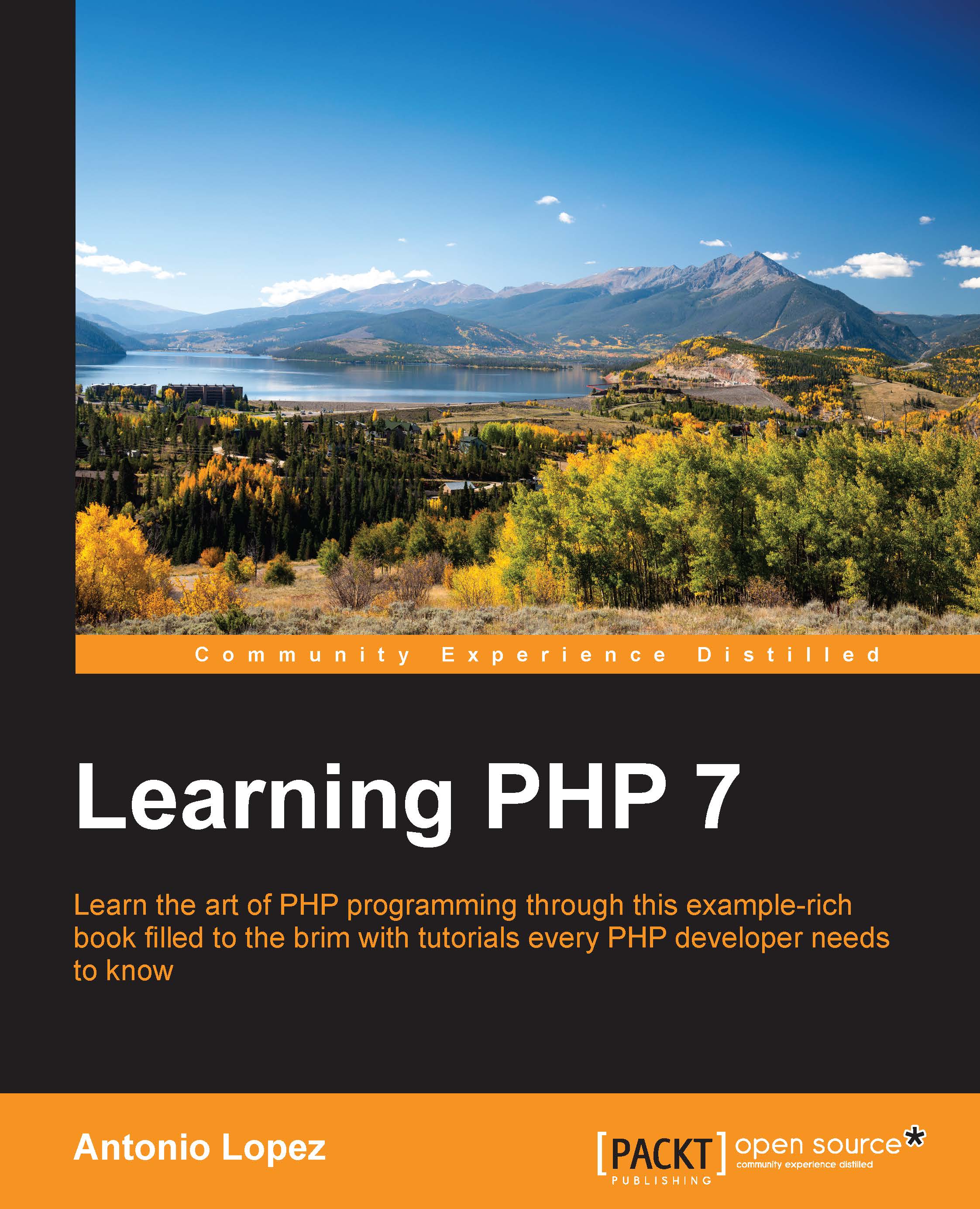Introducing REST APIs
REST APIs are a specific type of APIs. They use HTTP as the protocol to communicate with them, so you can imagine that they will be the most used ones by web applications. In fact, they are not very different from the websites that you've already built, since the client sends an HTTP request, and the server replies with an HTTP response. The difference here is that REST APIs make heavy use of HTTP status codes to understand what the response is, and instead of returning HTML resources with CSS and JS, the response uses JSON, XML, or any other document format with just information, and not a graphic user interface.
Let's take an example. The Twitter API, once authenticated, allows developers to get the tweets of a given user by sending an HTTP GET request to https://api.twitter.com/1.1/statuses/user_timeline.json. The response to this request is an HTTP message with a JSON map of tweets as the body and the status code 200. We've already mentioned status code in Chapter...