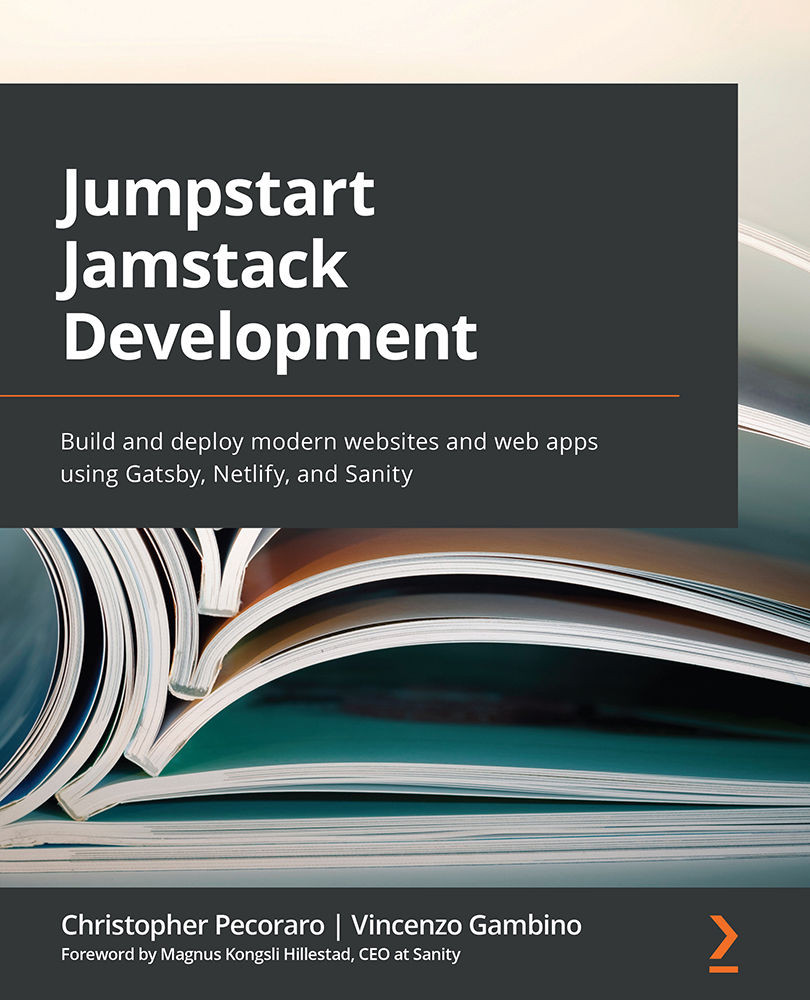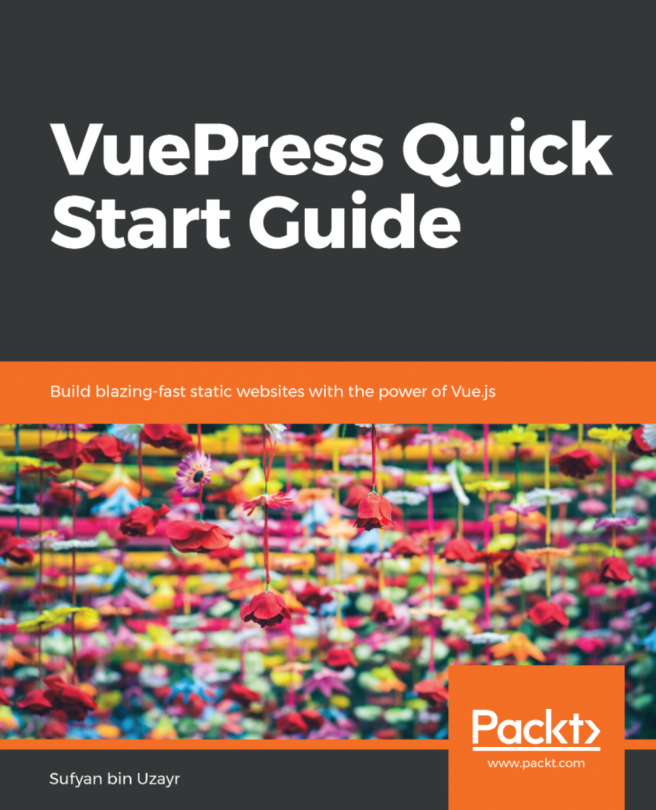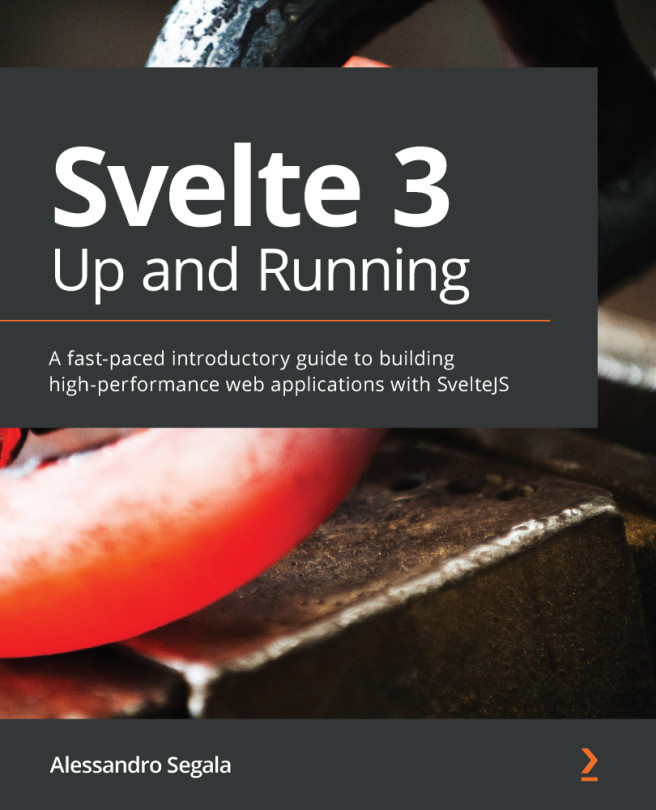The gatsby develop command
Using Gatsby at the command line provides many different types of functionality for the various project stages. Initially, the gatsby develop command will start up Gatsby in development mode. This allows changes to be viewed in real time. The command won't stop running until you press Ctrl + C. This key combination is used in the UNIX operating system to terminate (kill) a process.
From inside the /web directory, type gatsby develop, as this will cause the Gatsby development environment (.env.development) to run, using the development configuration, as opposed to the production configuration (.env.production). Also, it will create a GraphQL playground called GraphiQL (pronounced like graphical). This will allow us to actually interact with Sanity's GraphQL interface and to begin to write, test, and view the results of the queries needed to create our events website.