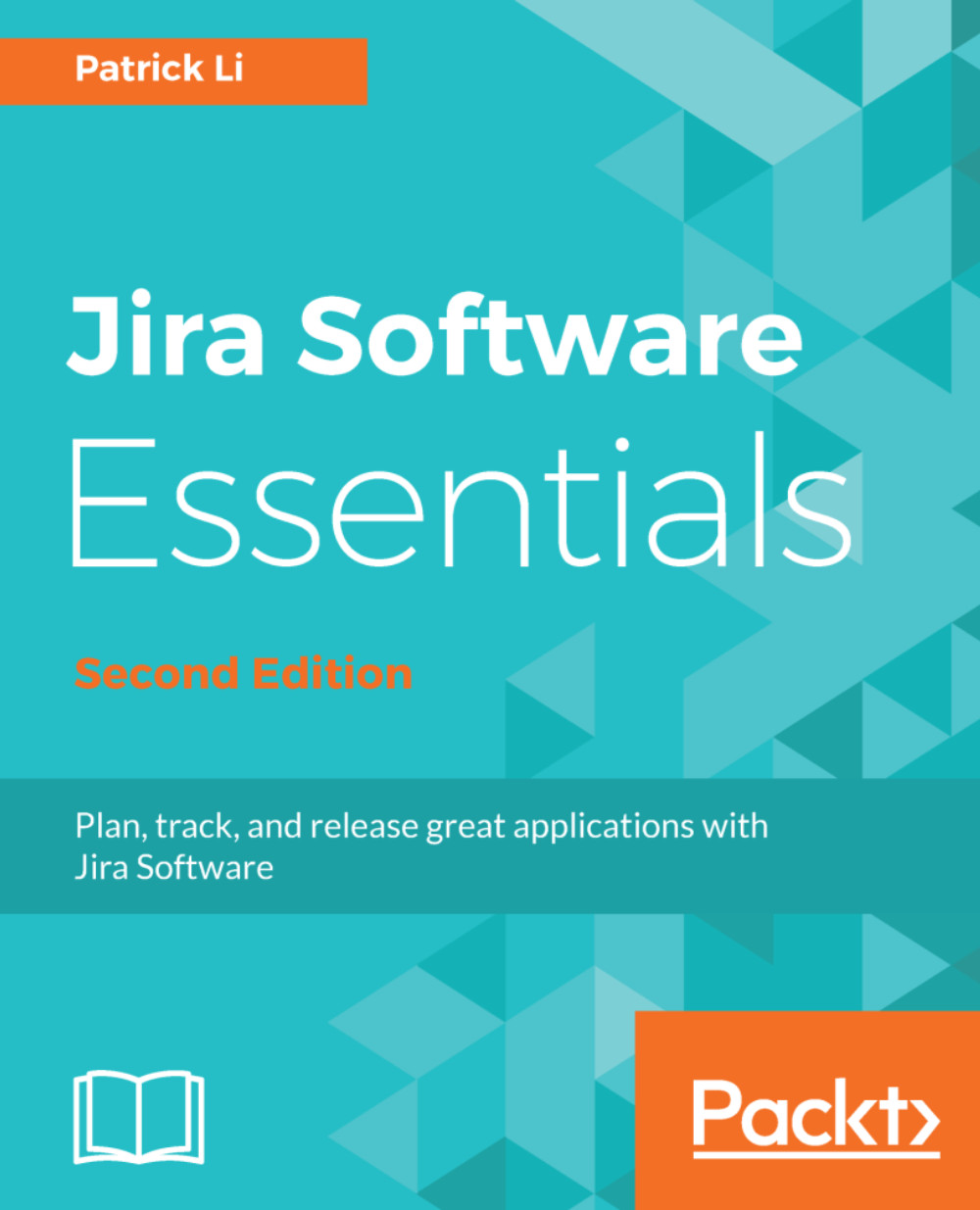With Kanban, tasks are not assigned to a predefined or planned release schedule, which is different to Scrum, where releases usually happen at the end of a sprint. When using Kanban, releases are made at the team's discretion as more and more tasks are being completed. The idea here is to continuously release new features and improvements as and when it makes sense for the team.
For example, some teams may choose to release on a regular basis, such as every Friday. Other teams may choose to release only when they have completed something useful.
To release a version from your Kanban board, perform the following steps:
- Click on the Release... link at the top right-hand corner of your board.
- Enter the version number from the Release dialog.
- Select the release date.
- Enter a short description for the version.
- Click on the Release button to release...