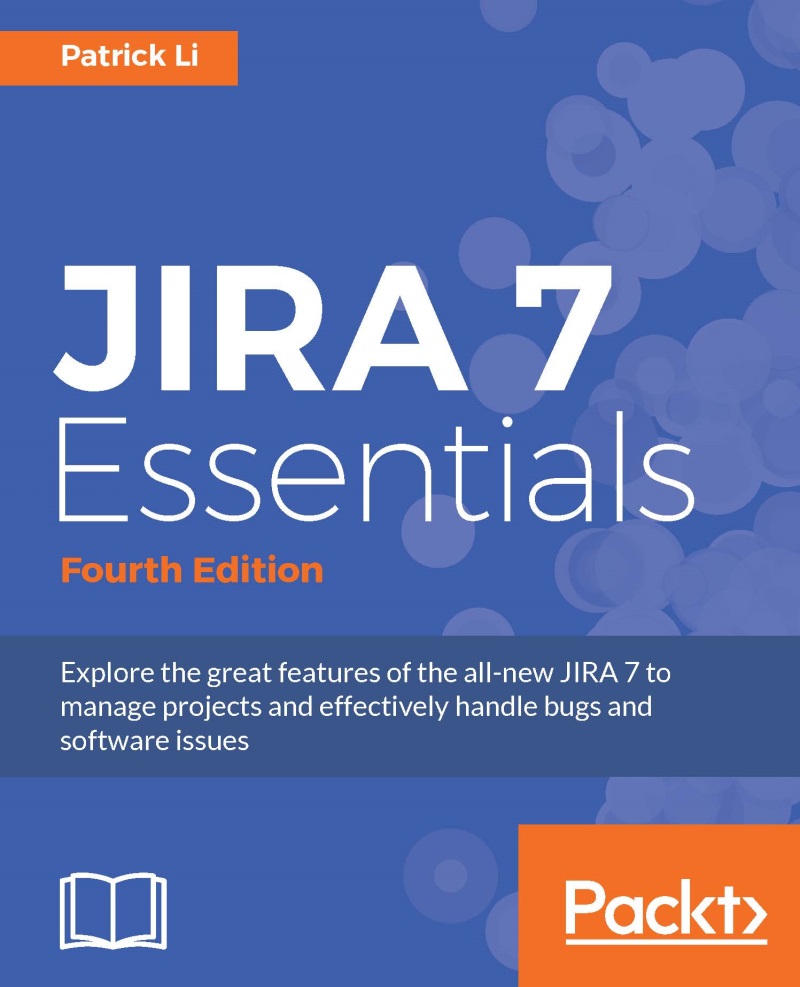Managing custom fields
Custom fields are used globally across JIRA, so you will need to have the JIRA Administrator global permission to carry out management operations such as creation and configuration.
JIRA maintains all the custom fields in a centralized location for easy management. Perform the following steps to access the custom field management page:
Log in as a JIRA administrator user.
Browse to the JIRA administration console.
Select the Issues tab and then the Custom fields option:

On the Custom Fields page, all the existing custom fields will be listed. From here, you can see the name of each custom field, their type, the context they belong to, and the screens they are displayed on.
Adding a custom field
Creating a new custom field is a multistep process, and JIRA provides a wizard to help you through it. There are two mandatory steps and an optional step when adding a new custom field. You need to first select the type of custom field, then its name, followed by options if you are...