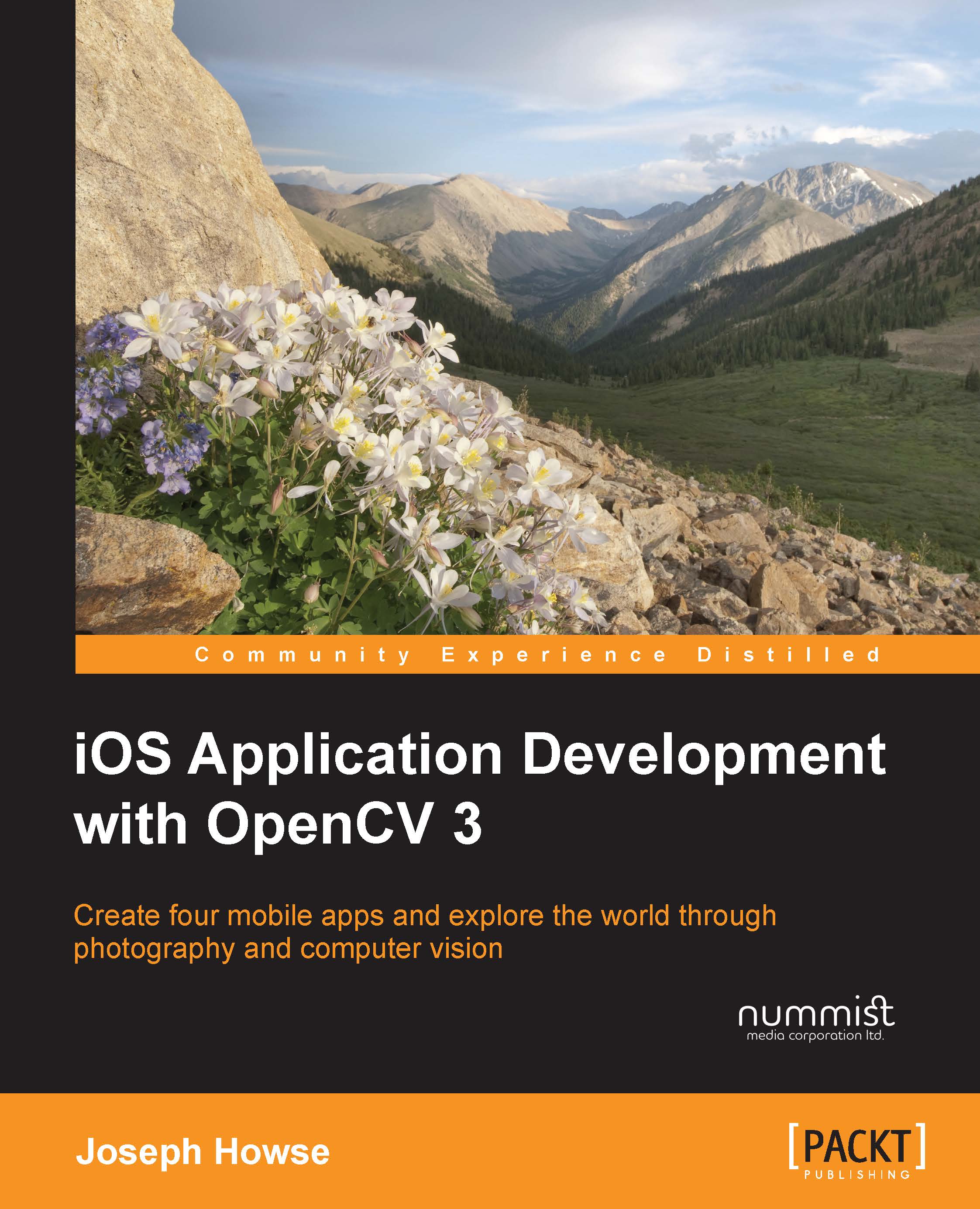Configuring the project
Create an Xcode project named BeanCounter. As usual, choose the Single View Application template. Follow the configuration instructions in Chapter 1, Setting Up Software and Hardware and Chapter 2, Capturing, Storing, and Sharing Photos. (See the Configuring the project section of each chapter.) BeanCounter depends on the same frameworks and device capabilities as LightWork.
Our blob classifier will depend on a configuration file and set of training images that we provide. As a starting point, you may want to use the training set of beans and Canadian coins, as provided in the book's GitHub repository. Alternatively, under the Supporting Files folder, add your own training images and create a new file called BlobClassifierTraining.plist. Edit the PLIST file to define labels and training images according to the format in the following screenshot:
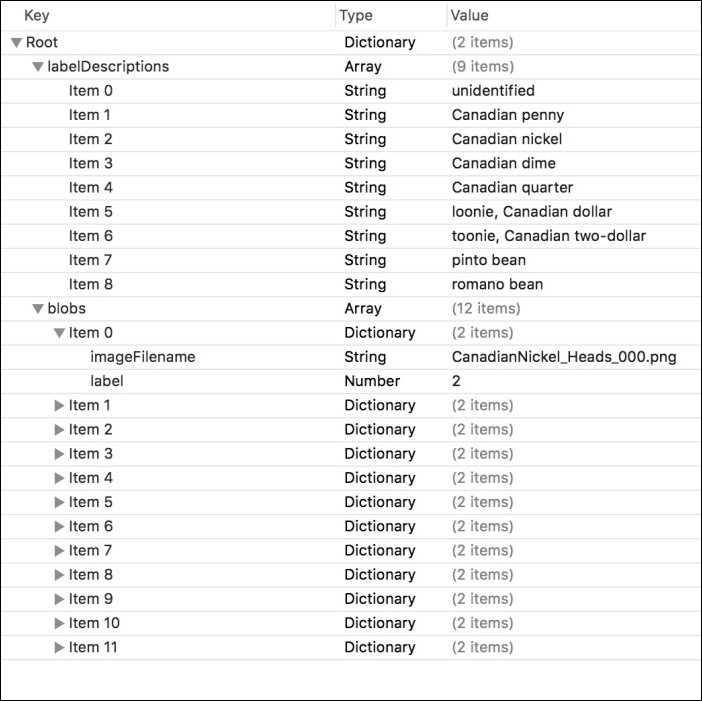
For example, Item 0 in blobs is a training image with the filename CanadianNickel_Heads_000.png and the label 2. We can look...