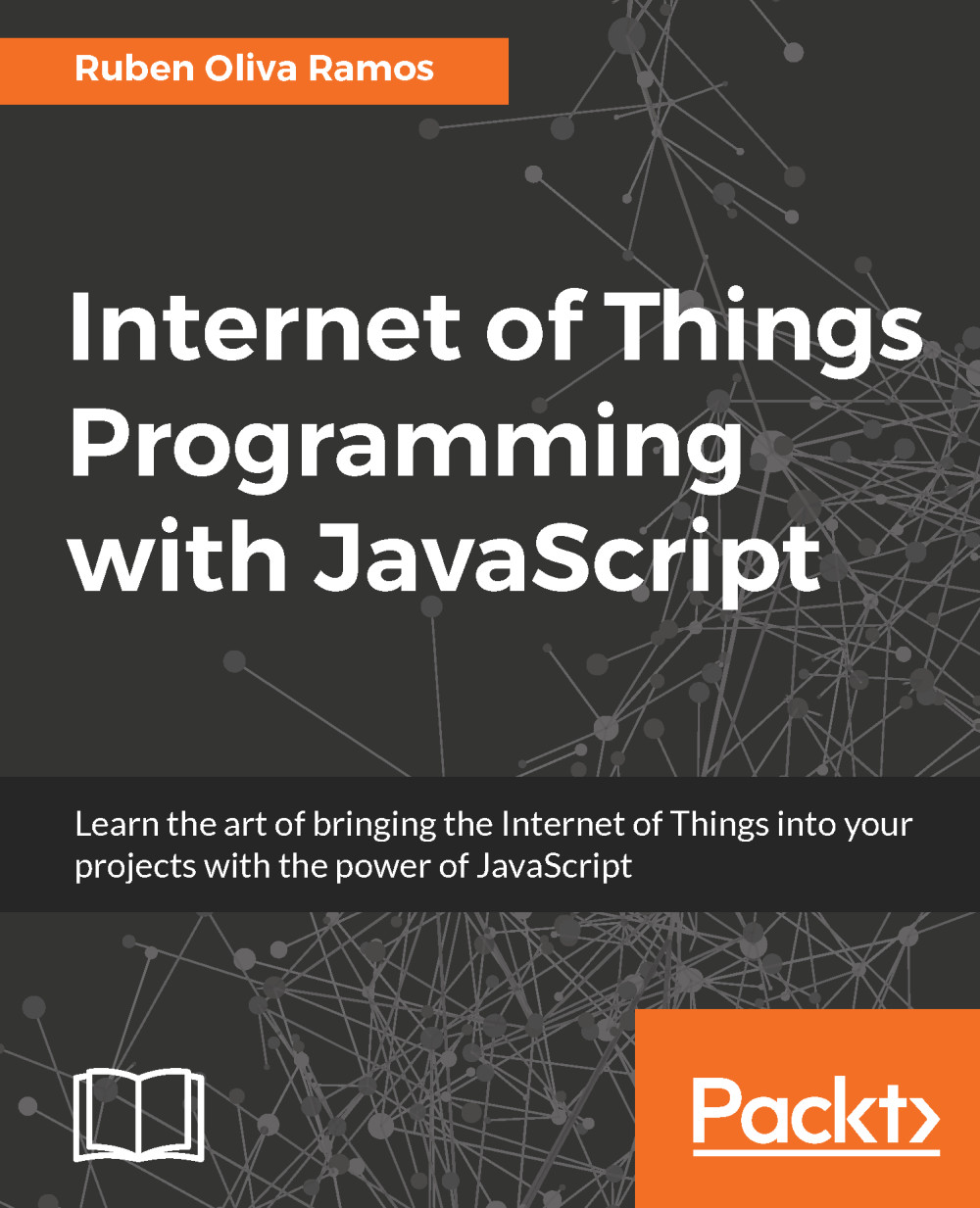Configuring MySQL database server
In this section, you will learn how to configure MySQL server in order to create a database and integrate everything in your dashboard, for recording data in a database.
Installing MySQL
Our Raspberry Pi Zero is being configured like a web server. In this section, we will install MySQL database server with the following command, so we can receive connections from clients, display data stored in a database, and use queries in SQL:
sudo apt-get install mysql-server

In the middle of the process it will ask you for the password of the root user:

After the installation is complete, connect to MySQL and type the following command:
mysql -u root -p

Type the following command:
show databases;

Here we can see databases of the system that are now installed in the server:

Installing MySQL driver for PHP
It's important to install our driver to communicate PHP5 with MySQL database server, to do that we will need MySQL driver for PHP to access MySQL database, execute this...