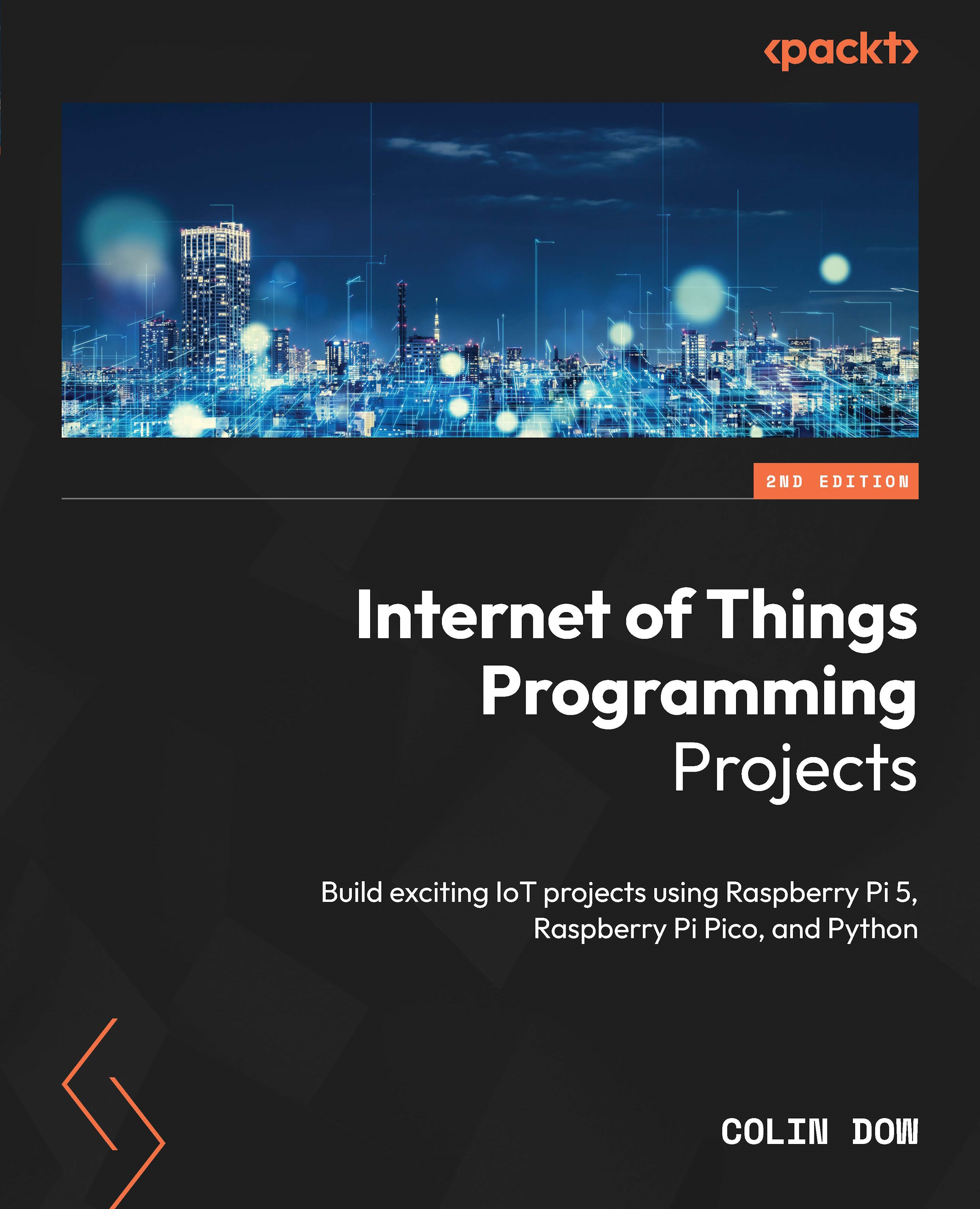Introducing the GPIO on Raspberry Pi
The GPIO port is a versatile set of 40 pins on the Raspberry Pi and Pico, enabling interaction with the external world. These pins can be configured as input or output and can connect to sensors, LEDs, and more. Included are ports to provide power, several ground connections, and GPIOs designated for specific protocols such as I2C, UART, SPI, and PCM. In the following table, we can see how we may match up pins with specific communication protocols:

Figure 5.1 – GPIO pins and communication protocols
Exploring the Raspberry Pi GPIO pinout diagram
In Figure 5.2, we can see a pinout diagram of the GPIO ports on the Raspberry Pi and Raspberry Pi Pico. Outlined are the GPIO pin numbers as well as the pins that may be configured for special operations.
Important note
Common to many purchases of a Raspberry Pi and Raspberry Pi Pico is a reference sheet with the GPIO pinout diagram. This tool is extremely helpful...