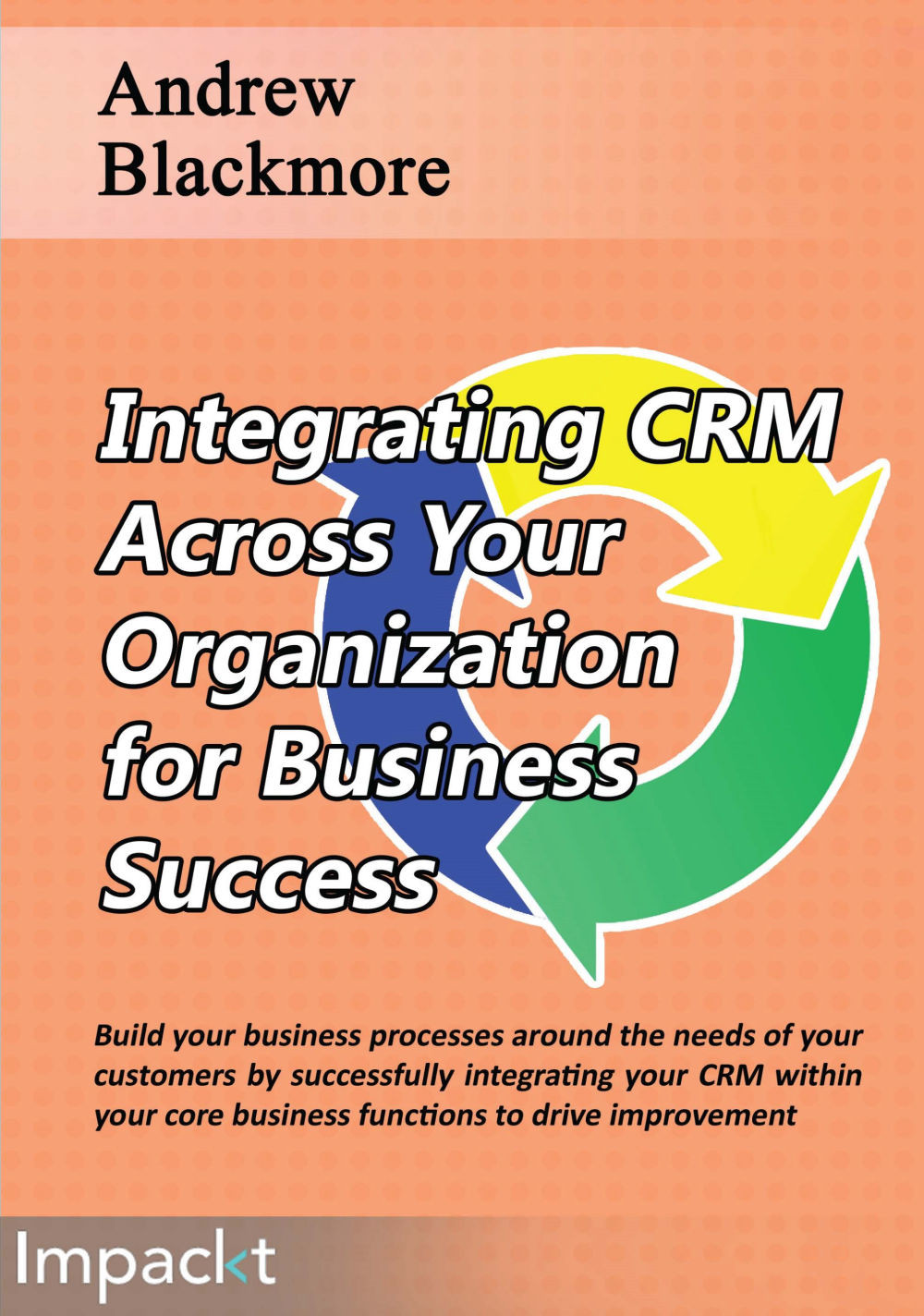Reports/dashboard changes
Now that we have brought the vendor records into CRM, we can make full use of the data by adding it to existing reports and/or dashboards, or new reports and/or dashboards. Some examples of new reports or dashboards that can be created are as follows:
List of vendors in ERP that are currently inactive or active
List of vendors in ERP that are currently on credit hold
List of vendors sorted by credit limit
You should consider which vendor reports and dashboards would be beneficial for your business.
In the advanced workshop section, we discuss bringing vendor document transactions, such as purchase orders, to CRM, which will allow for more informative reports to be generated.
Note
Tip
Workshop
Gather together all the design work that you have completed for this chapter so far, and use the information to compile a list of UI changes that will need to be made.
Decide which security restrictions you should impose for the newly synchronized vendor data.
Define which reports...