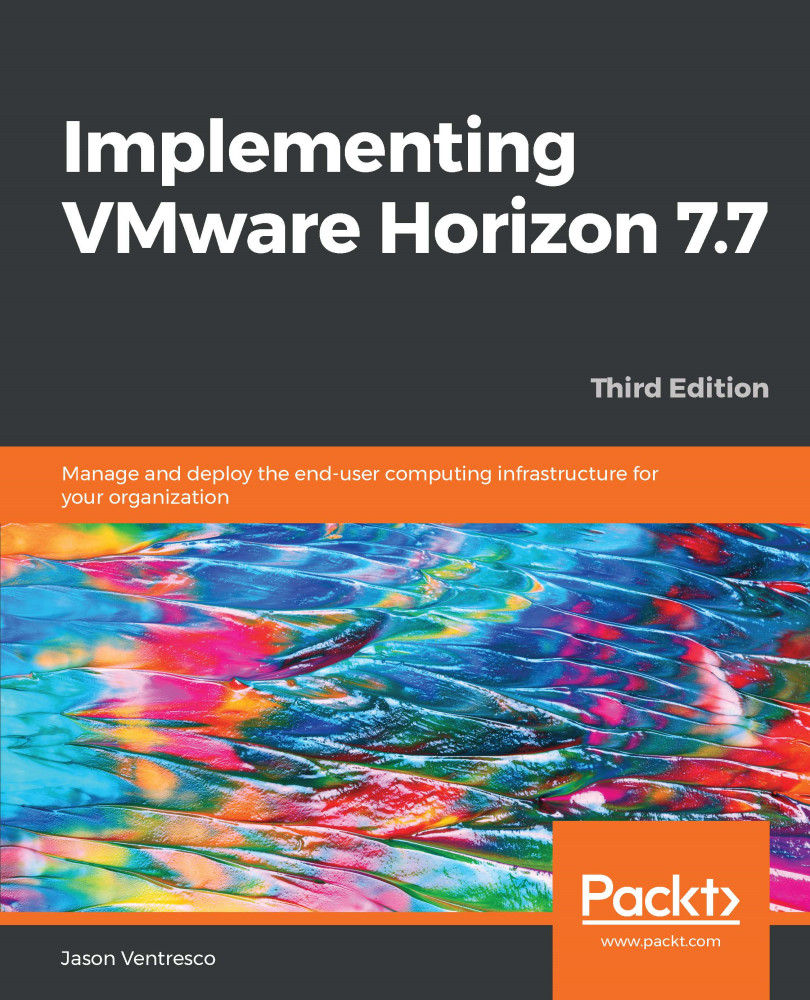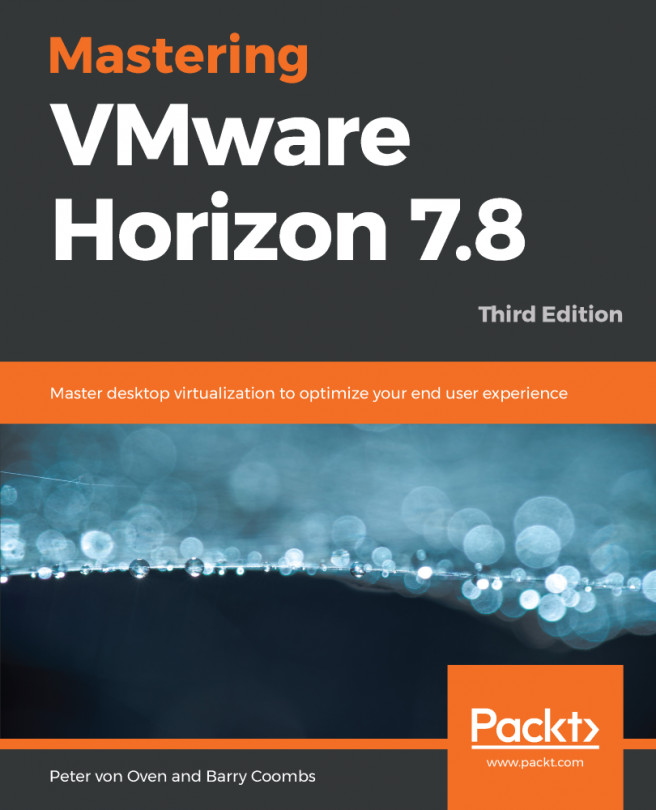App Volumes is configured using a web-based GUI accessed on the App Volumes Manager server. For information about options not used, or otherwise referenced, during the configuration process, consult the VMware App Volumes documentation (https://docs.vmware.com/en/VMware-App-Volumes/index.html). The following steps outline the App Volumes configuration process:
- Log in to the App Volumes Manager web console using the web browser, and the FQDN of the App Volumes Manager server or the shortcut on the desktop of the App Volumes Manager server. In the example provided, the URL is https://rtpappv01.vjason.local. No login is required during the initial configuration process.
- On the Welcome to App Volumes Manager page, click Get Started.
- In the License section of the configuration wizard, click Edit to enter your license information and then click Next...