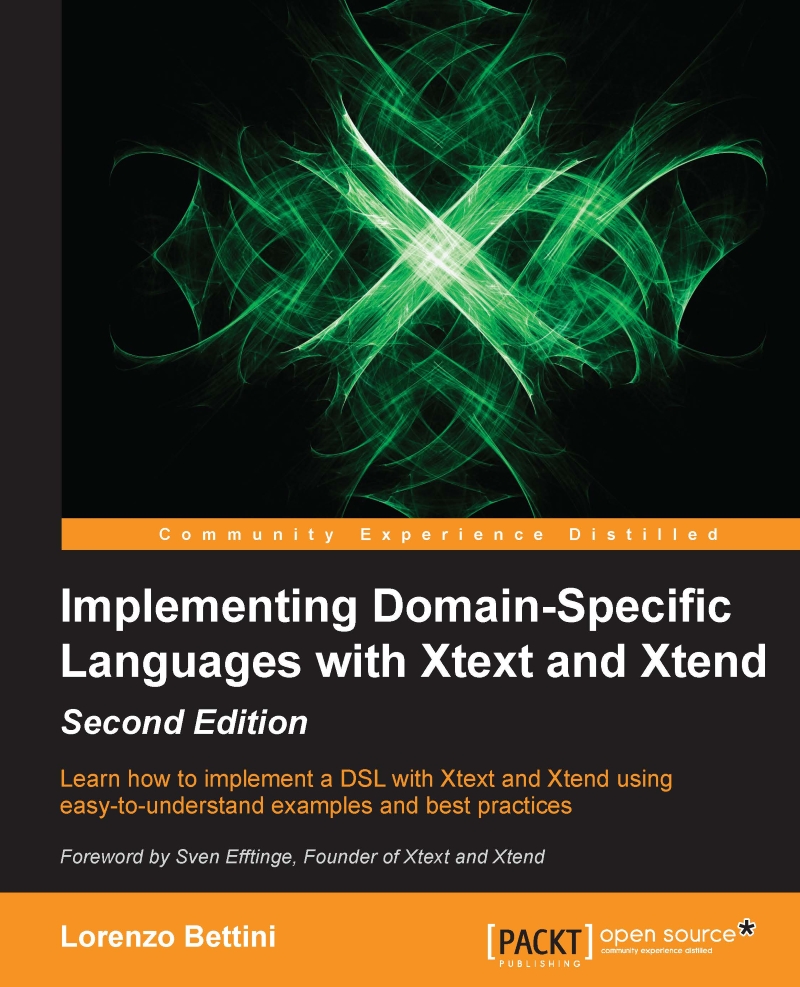Introduction to Maven/Tycho
Maven is the de-facto building tool for Java projects. The configuration of a Maven build is specified in an XML file, pom.xml, that must be placed in the root directory of every project that must be built and tested. Maven can be extended with several plug-ins.
Tycho is a set of Maven plug-ins that allows you to build Eclipse plug-ins projects and to run tests based on Eclipse plugins. Tycho aims at bridging the Maven build system with PDE (Plug-in Development Environment) by taking the dependencies specified in the MANIFEST.MF files into consideration and by downloading dependencies from Eclipse p2 repositories. This way, it can compile Java files in Eclipse plug-in projects, create jars, create features, and update sites.
Note
A Maven build can be run on the command line, if you install Maven on your system. You can download Maven binaries from https://maven.apache.org/. The Maven executable is called mvn. Alternatively, a Maven build can be easily run from...