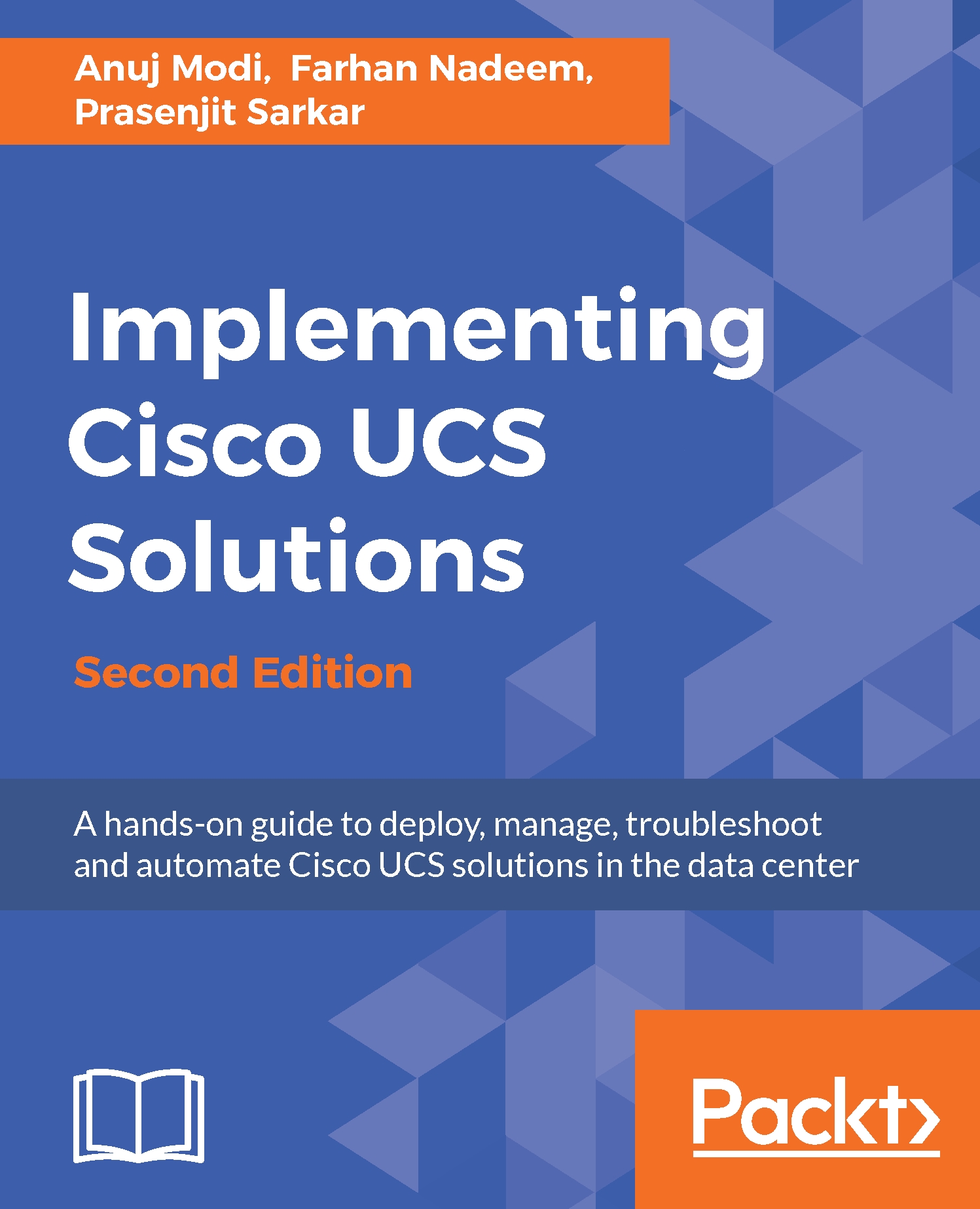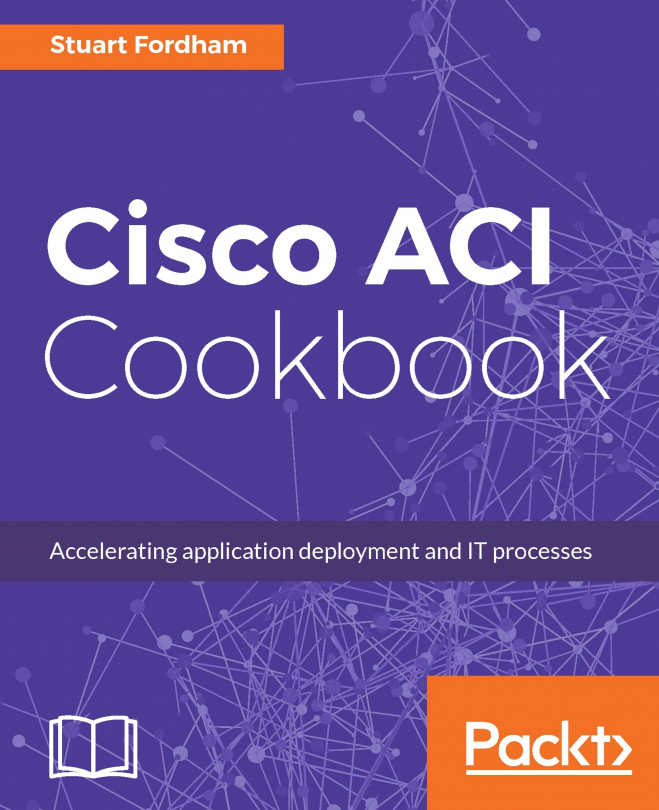VLAN configuration on Fabric Interconnects can be done either through LAN Uplink Manager or through the LAN tab in the navigation pane. Typically, both Fabric Interconnects have the same VLAN configuration, which is called global VLAN configuration. It is possible to configure VLANs that are available on only one of the two Fabric Interconnects which is called FI-specific VLAN configuration. It is also possible to configure a same VLAN differently on both Fabric Interconnects. Fabric Interconnects also support the creation of private VLANs.
The default VLAN is VLAN 1, which cannot be deleted and is available on both FIs. VLAN 1 is also the native VLAN. VLANs can be configured in the range of 1-3967 and 4049-4093. The 3968-4048 and 4094 VLAN IDs are reserved for system use on FIs and cannot be configured.
As the uplink ports on Fabric Interconnects are always trunk ports, UCS Manager automatically...