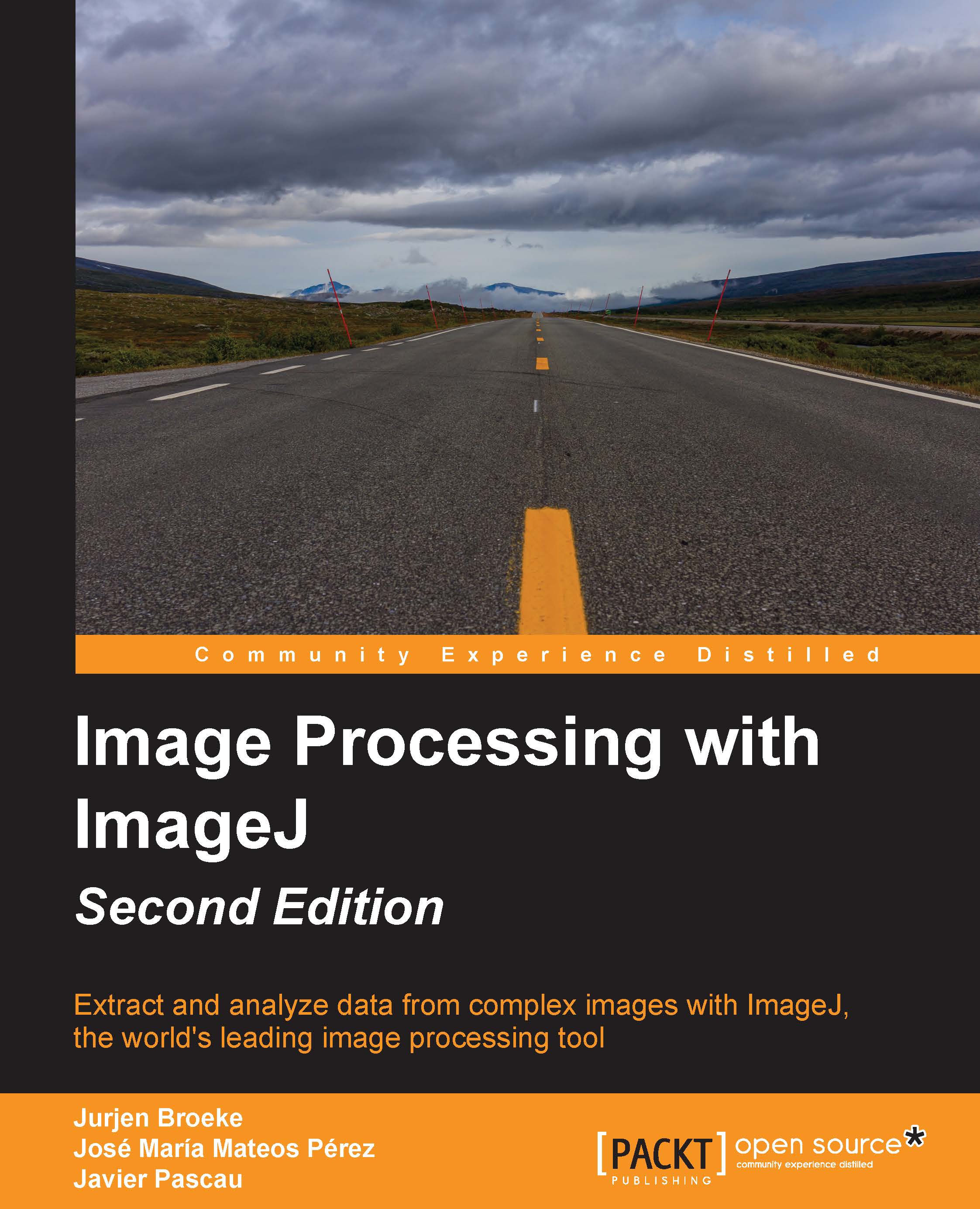Sharing your plugin
When you have finished implementing all the routines and completed (extensive) testing, you are ready to distribute your plugin to the world. Currently, there are several options available to distribute your plugin, ranging from sending it using e-mail to an automated update mechanism in ImageJ. Here, I will discuss the latter option, which has some great benefits that makes it very user-friendly and efficient. Fiji, and ImageJ2 have a system that allows you to set a website as a source for your plugin. This website will be checked to see whether there is a newer version available, and if so, it will be automatically updated. The only thing your users have to do is add that site to their list of update sites to install and update your plugin(s). The following sections will describe how to setup this site, and how users can add the site to ImageJ (ImageJ2 and Fiji, specifically).
Creating a site
To create a site, you have different options available: you can host your own...