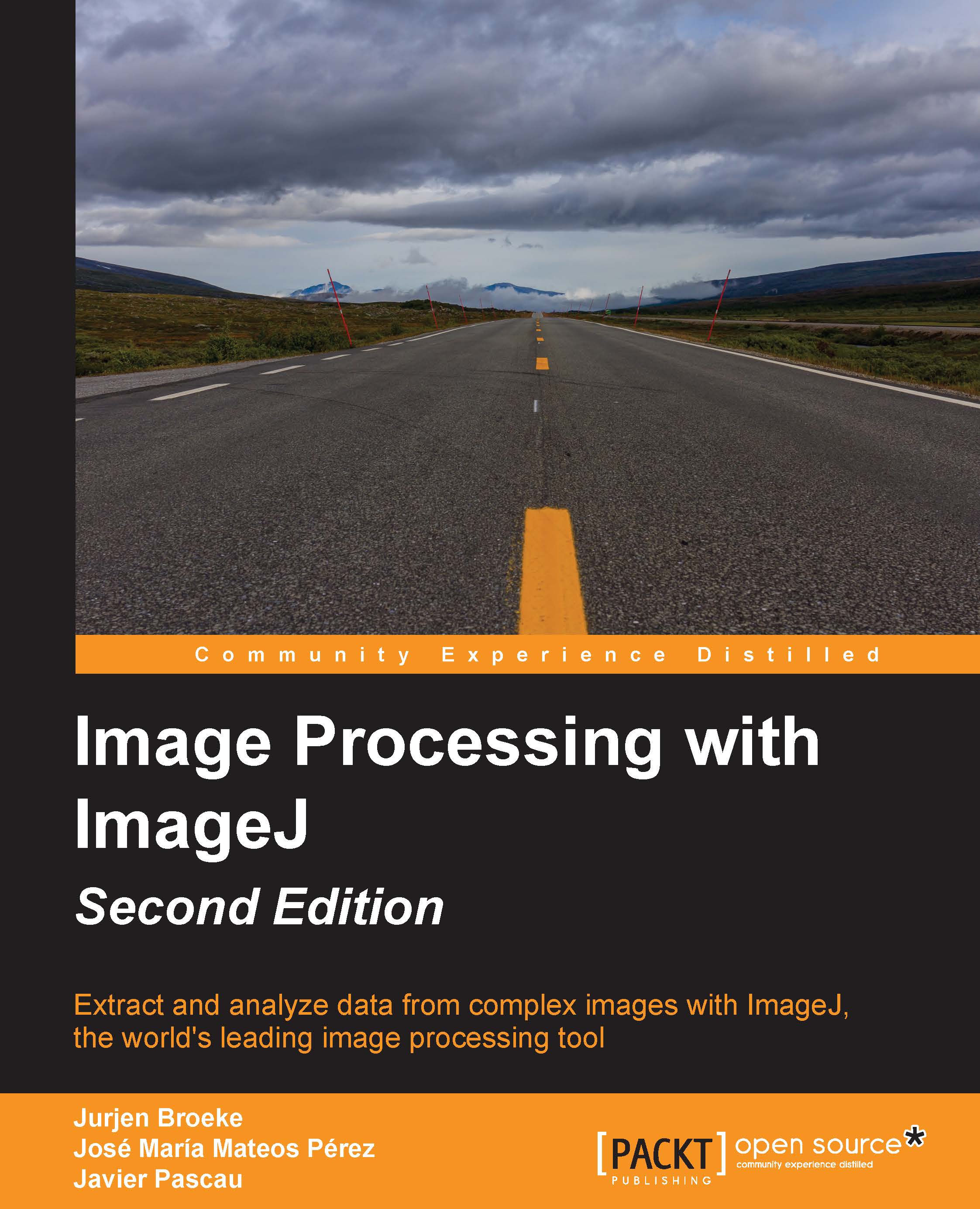Other resources
When developing code, it can be useful to check whether certain solutions to your problem already exist. When a good implementation already exists and is used, it saves you time in developing a library or functions. For example, many good solutions to generate Excel files exist in the form of libraries written in Java. One such example is the Apache POI project, which allows for the reading and writing of Excel files (and other Microsoft Office products). Implementations of this library exist for many software packages as well as other Java-based software. For instance, the xlwrite wrapper function developed for Matlab by Alec de Zegher uses the Apache POI project to create Excel files (http://www.mathworks.com/matlabcentral/fileexchange/38591). It should not to be confused with the .xlswrite wrapper function supplied by MATLAB, which uses ActiveX to write Excel files, thereby requiring a Windows platform.
For resources that you wish to use as libraries, you can use Maven...