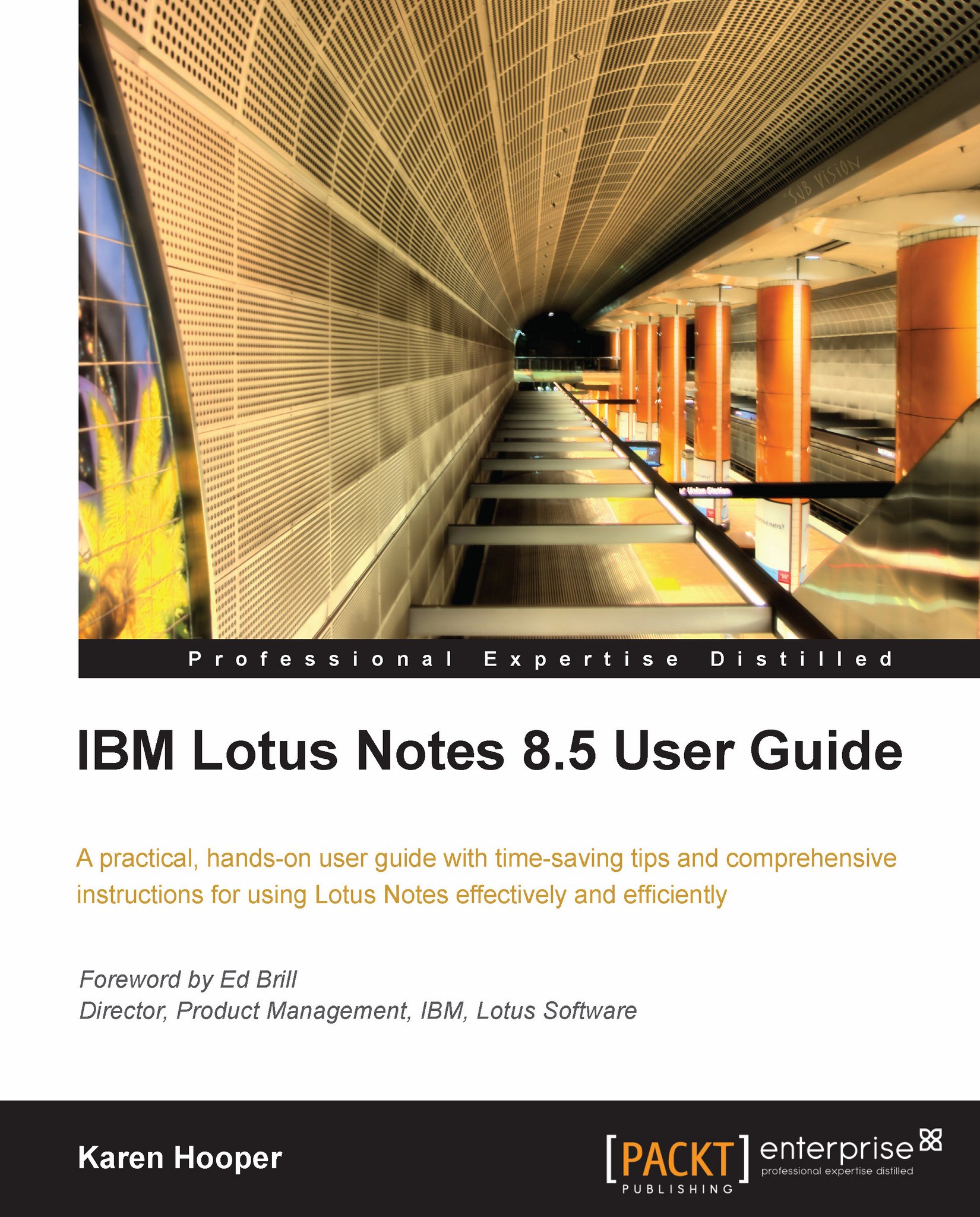Links
In Lotus Notes we can create hyperlinks or shortcuts to applications, views, folders, and documents. There are times when someone may send us a link to an application they want us to access. We simply click on the link and the application will open. While it is open, we can bookmark it if we need to access it again.
We can also create links to views and documents. If there is a particular view or document in a view that we want someone to look at, we can create a link and send it to them.
Creating a link to a document, view, folder, or application
We need to follow the instructions given here to create links:
Open the document, view, folder, or application we want to create a link to.
Select Edit | Copy As, and then select the type of link. We can select from Table, Anchor Link, Document Link, View Link, and Application Link.

Table: Creates a table with rows and columns.
Anchor Link…: This adds an anchor link icon next to a paragraph.
Document Link: We will need to have a document open or...