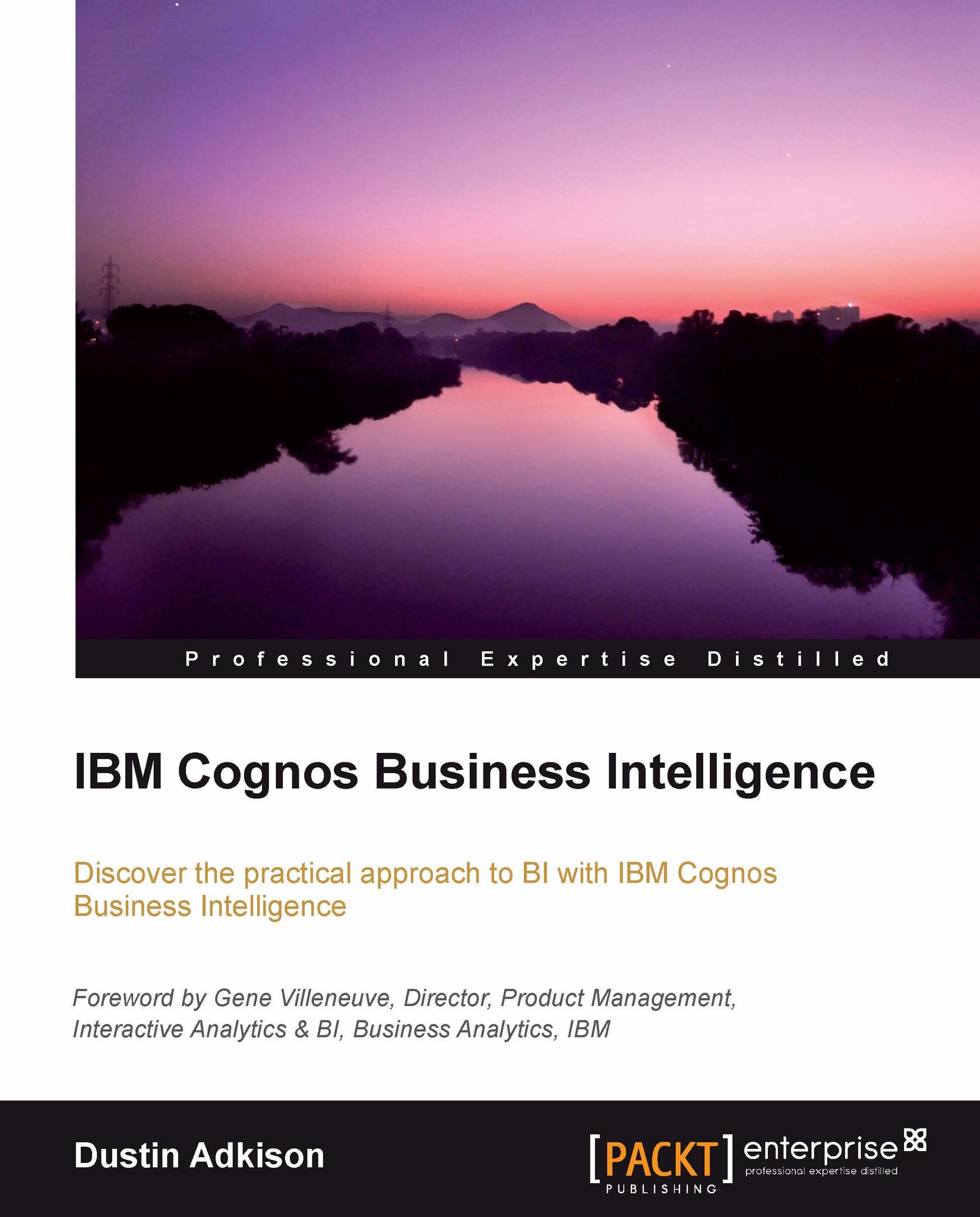An introduction to metadata
When you first enter Cognos Query Studio, the default menu is the Insert Data menu. This menu will show the metadata of the package that you are in. You may be wondering what metadata is. Metadata is data that describes other data. In this case, the metadata that is displayed will be logical names for the data that is shown. This metadata is defined in Framework Manager during package design.
Look at the following example; each group of metadata (Orders, Products, Sales reps, and so on) is called a query subject. Within each query subject, there are a number of query items.

Query subjects are collections of data that are all related in some way. These collections of data can all come from one table or multiple tables. The beauty of Cognos BI is that when the query subject is presented to the end user (as seen previously), it doesn't matter where the data is coming from. On the backend, a Framework Manager modeler has taken care of all of the necessary work by...