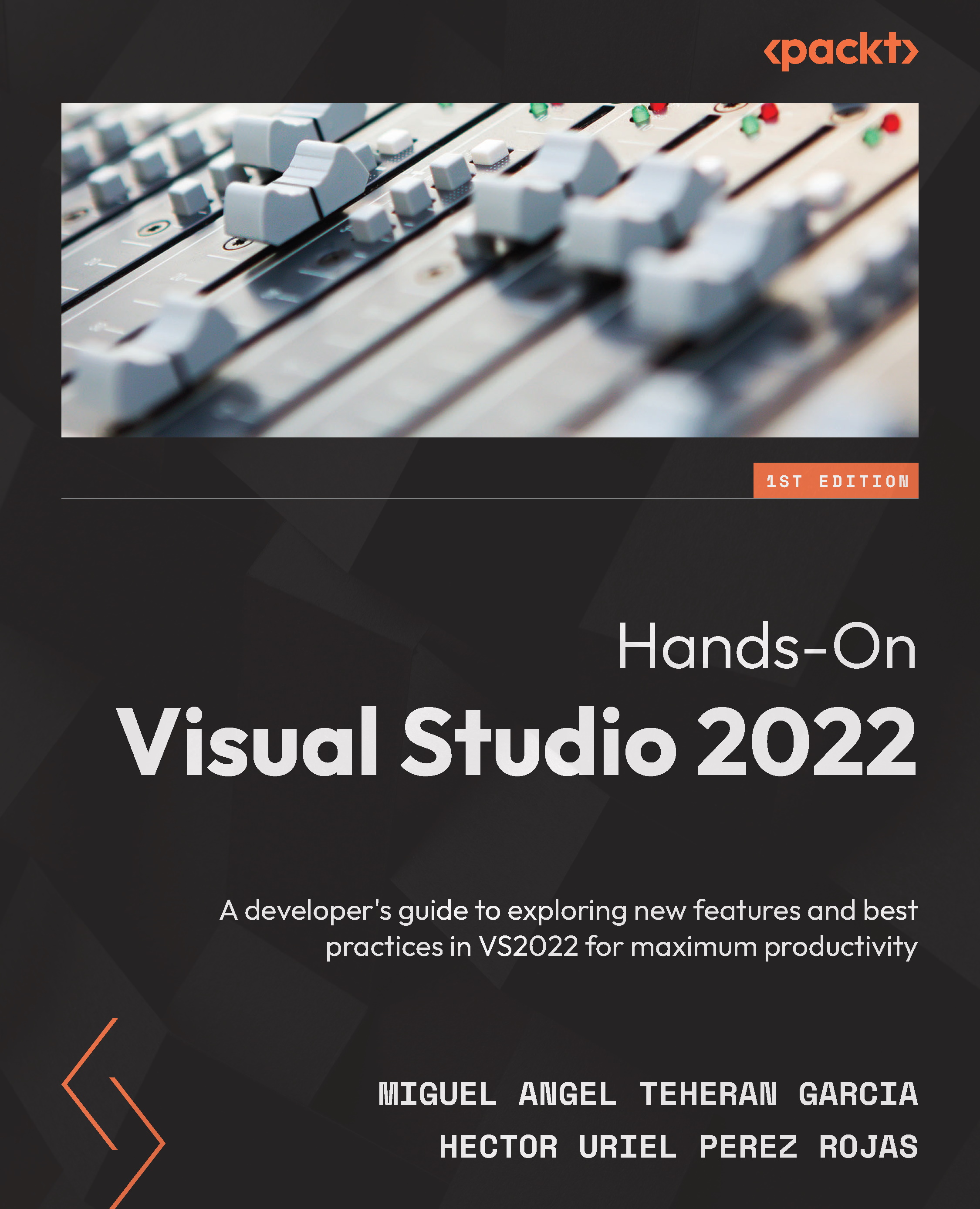Technical requirements
To publish a project following the steps provided in this chapter, you must have previously installed Visual Studio 2022 with the web development workload, as shown in Chapter 1, Getting Started with Visual Studio 2022. It's important to have the SPA base project that you created in Chapter 4, Creating Projects and Templates.
For the Publishing in Microsoft Azure section, you will need to have an Azure account with credits to complete the deployment.
You can check out the changes made to the project at the following link: https://github.com/PacktPublishing/Hands-On-Visual-Studio-2022/tree/main/Chapter10.