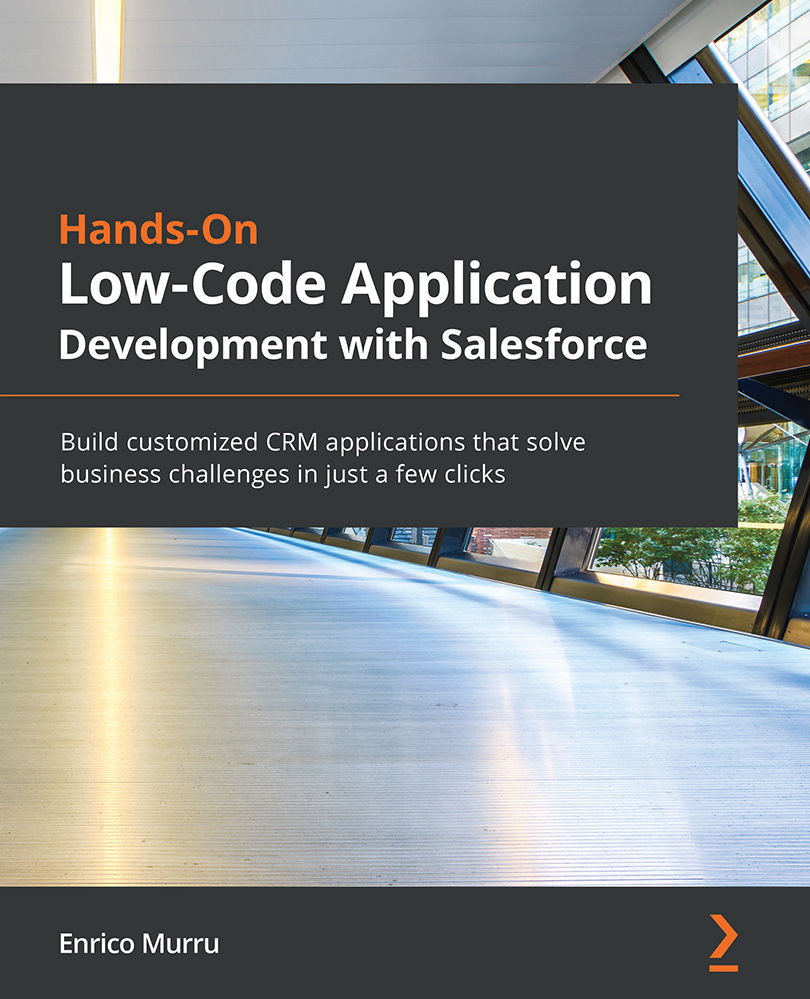Standard Chatter Actions
Salesforce Chatter is the Salesforce platform collaboration tool and has been enabled by default since June 2010.
Note
If you are dealing with an older organization (created before June 2010) and don't have Chatter enabled, refer to Salesforce Help at https://help.salesforce.com/articleView?id=collab_setting_up.htm&type=5 to see its activation options.
You can enable Chatter on almost any Salesforce object by enabling the Feed Tracking option from Setup | Feature Settings | Chatter | Feed Tracking, as shown here:
Figure 11.2 – Enabling Feed Tracking in the Account object
By checking the Enable Feed Tracking checkbox, you are enabling Chatter on the selected Salesforce object, and the Chatter panel will appear on the right side of the Salesforce object, as shown in the following screenshot:
Figure 11.3 – Chatter panel in the Account object
You can also configure fields to be tracked...