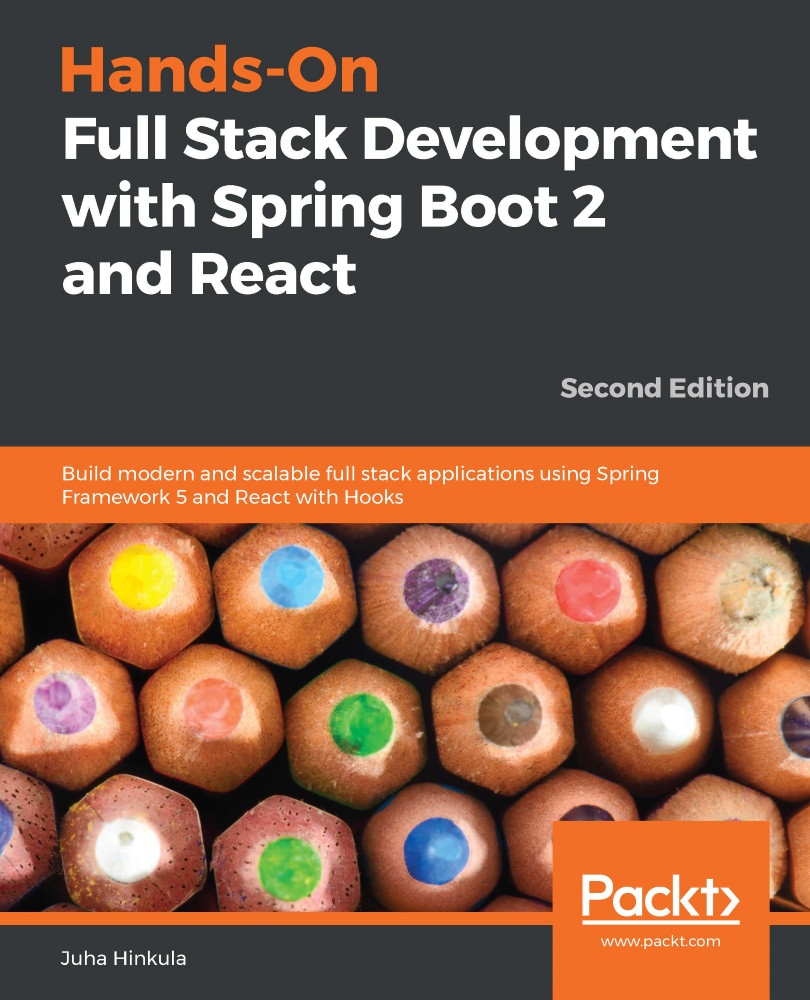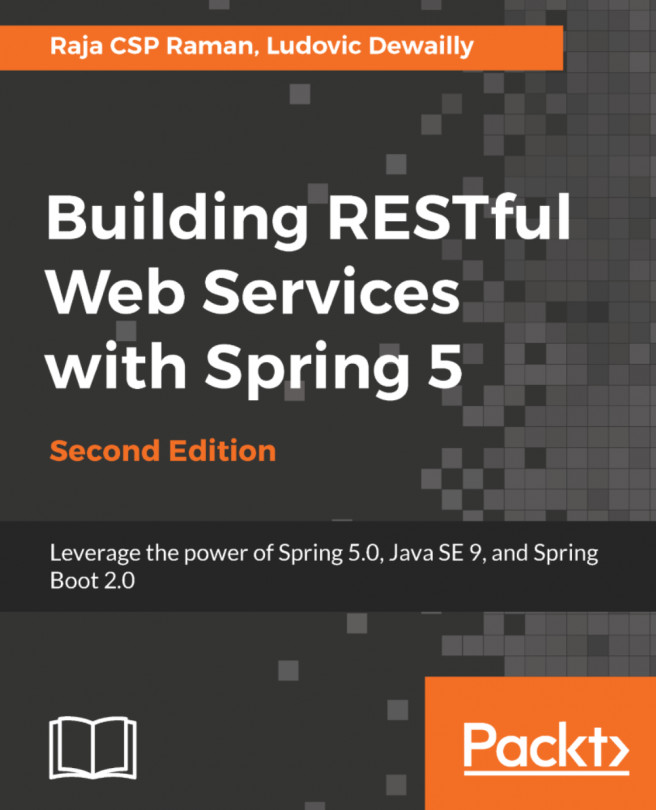Material-UI is the React component library that implements Google's material design. It contains a lot of different components, such as buttons, lists, tables, and cards, that you can use to achieve a nice and uniform UI. We will create a small shopping list app and style the user interface using Material-UI components:
- Create a new React app called shoppinglist :
npx create-react-app shoppinglist
- Open the shopping list app with VS Code. Install Material-UI by typing the following command in the project root folder to PowerShell or any suitable terminal you are using:
npm install @material-ui/core
OR with yarn
yarn add @material-ui/core
- Open the App.js file and remove all the code inside the App div. Now, your App.js file should look like the following and you should see an empty page in the browser:
import React from 'react';
import...