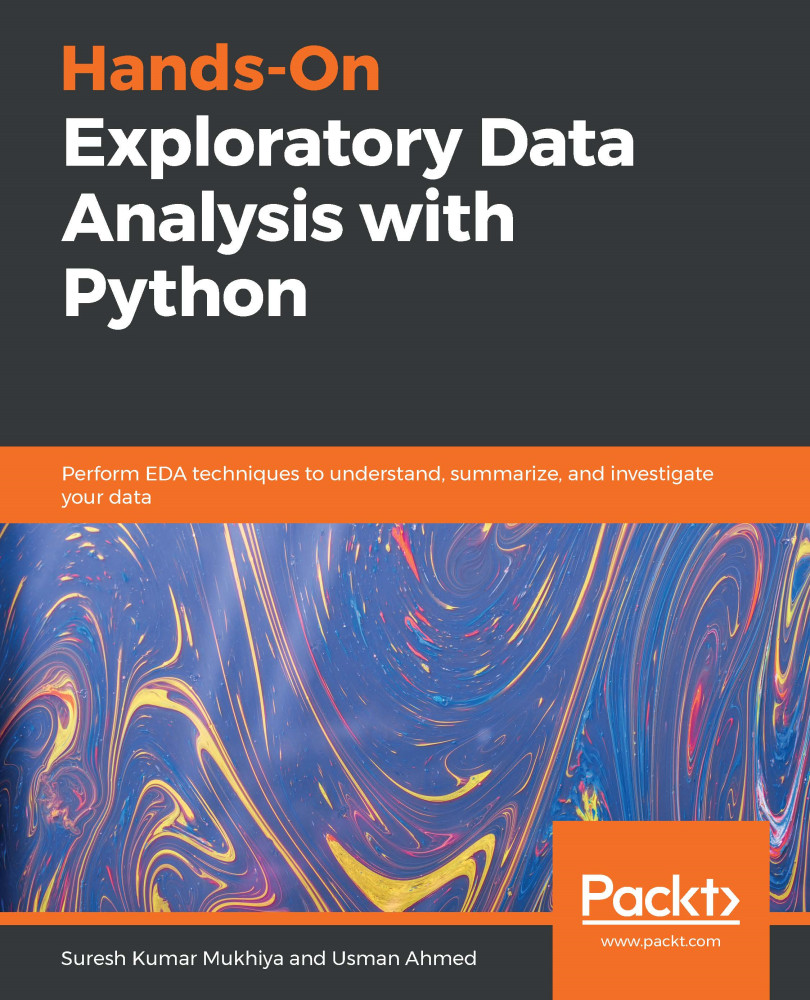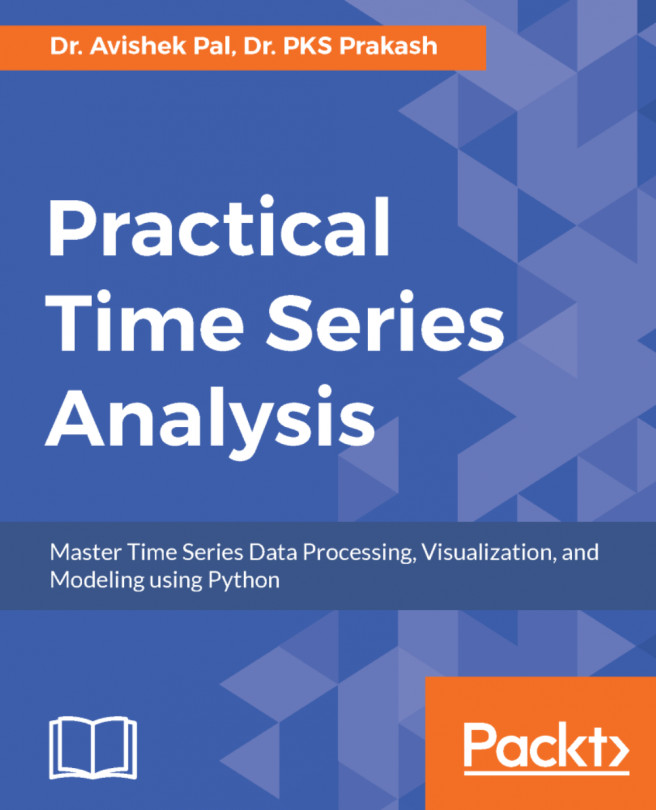By string manipulation, we mean how you can create strings, access characters in those strings, slice the strings, and delete or update characters in the strings and other string operators. In the following sections, we are going to see all these steps, one by one.
String manipulation
Creating strings
We can create strings in Python in three different ways:
- Using a single quote
- Using a double quote
- Using a triple quote.
Have a look at the following example:
String1 = 'Creating a String with single Quotes.'
String2 = "Creating a String with double Quotes."
String3 = '''Creating a String with triple Quotes.'''
print(String1)
print(String2)
print(String3)
The output of all three...