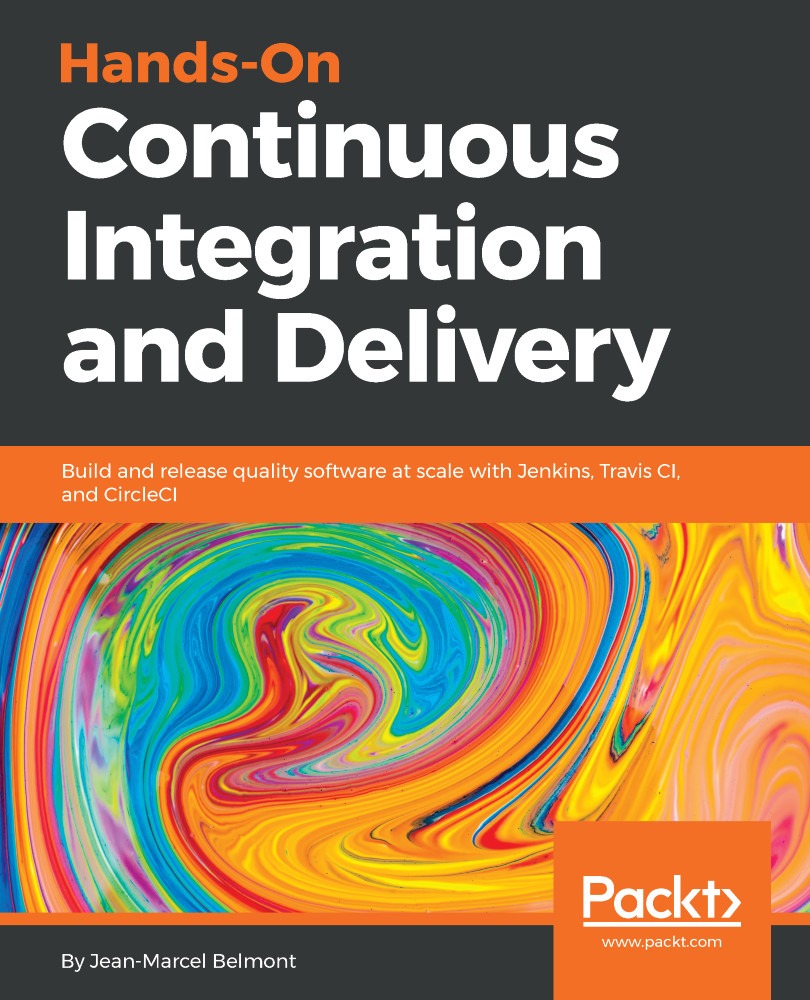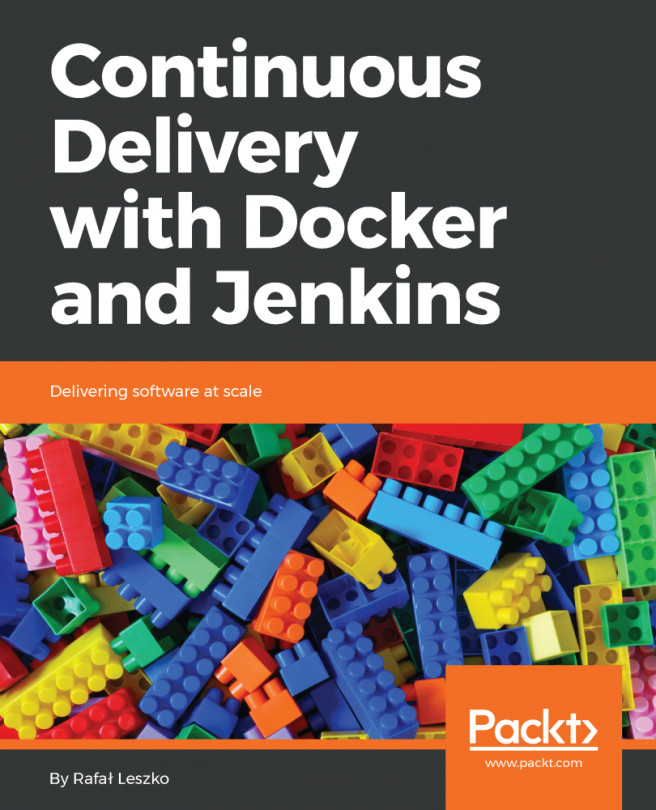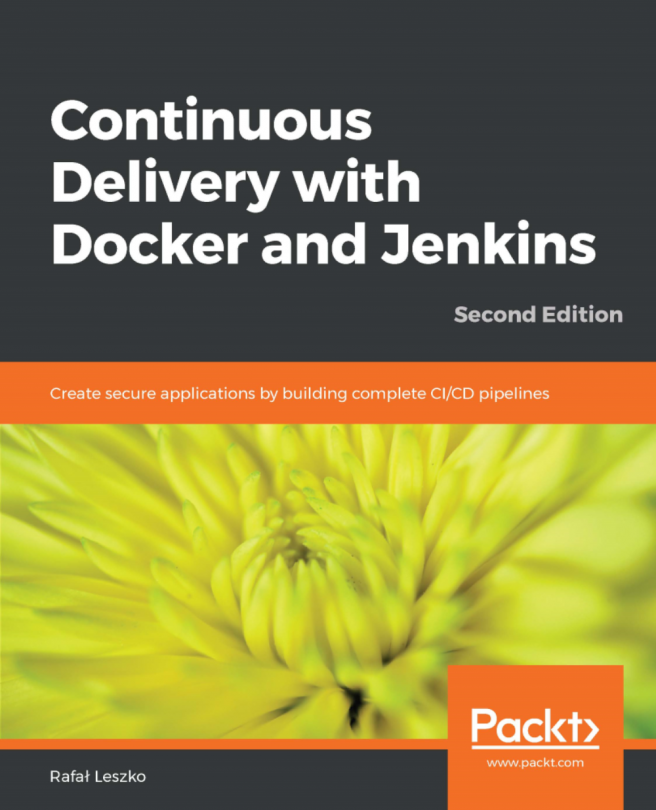There are a couple of prerequisites to creating a Jenkins plugin. You will need to have Java installed, which should already be installed if you have been following along. You will also need to install the Maven software project management tool (https://maven.apache.org/) as well.
Building a simple Jenkins plugin
Java installation
You will need to make sure that you have Java 1.6 or higher installed, and I would recommend installing Java 1.9 if you can. To install Java, please go to the Java downloads page (http://www.oracle.com/technetwork/java/javase/downloads/index.html):

Make sure to click the Accept License Agreement radio button and then click Windows. Download and make sure to pick the right architecture; namely...