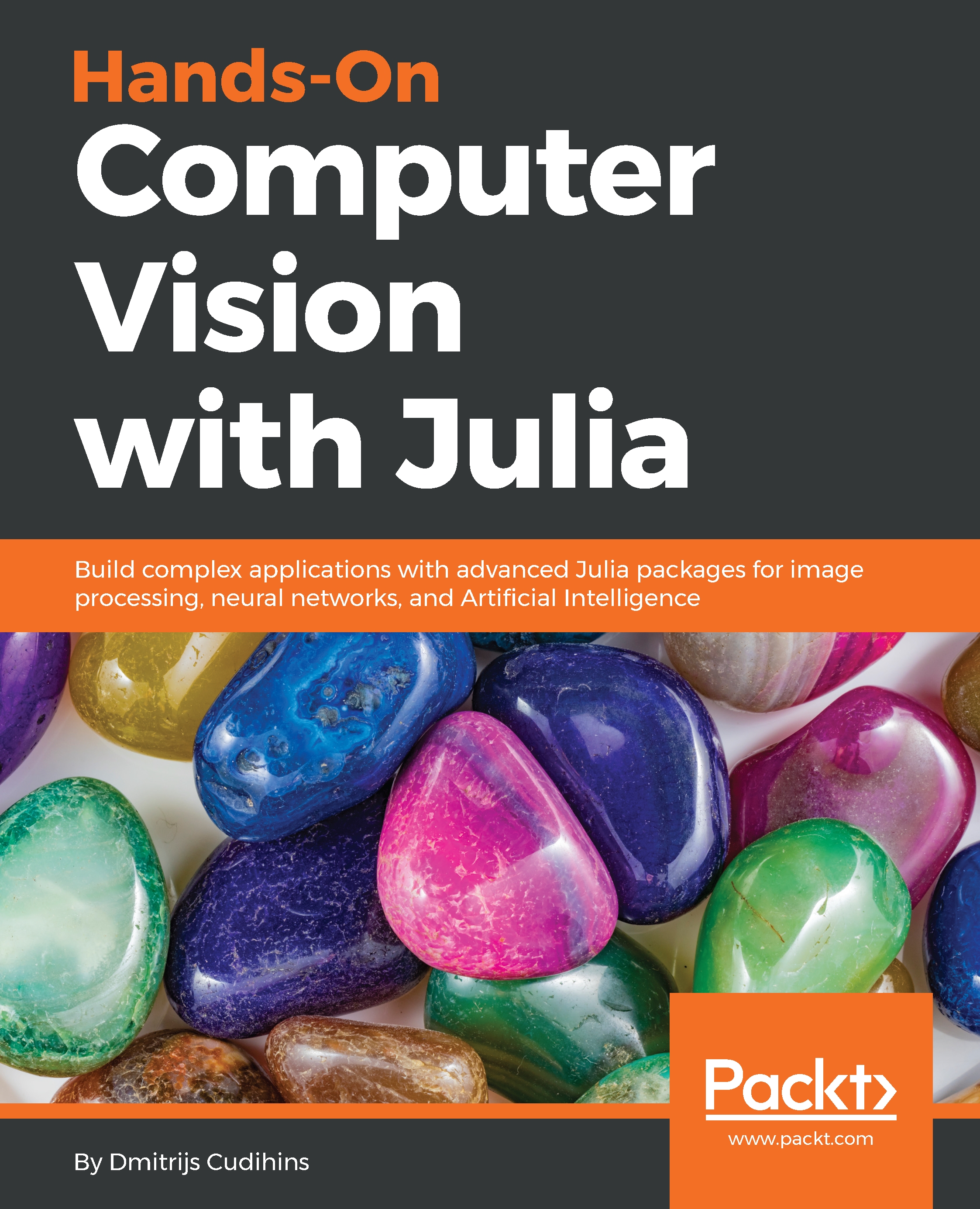You have learned to extract features from an image, but now it is important to understand how this can be used to solve custom problems. There are two ways of using the network we created by removing the last layers:
- Use the results that have been generated and pass them to a new network
- Extend the network and add custom FullyConnected and SoftmaxOutput layers
The two implementations seem to be very similar. So, what are the differences?
- In the first example, you will have two networks—an independent feature extractor and a micro network, which is responsible for classification.
- In the second example, you will have one network doing both tasks. It is also important to note that running a training process may affect the weights of the original network unless they are set to frozen.
In the following example, we will use the Inception...