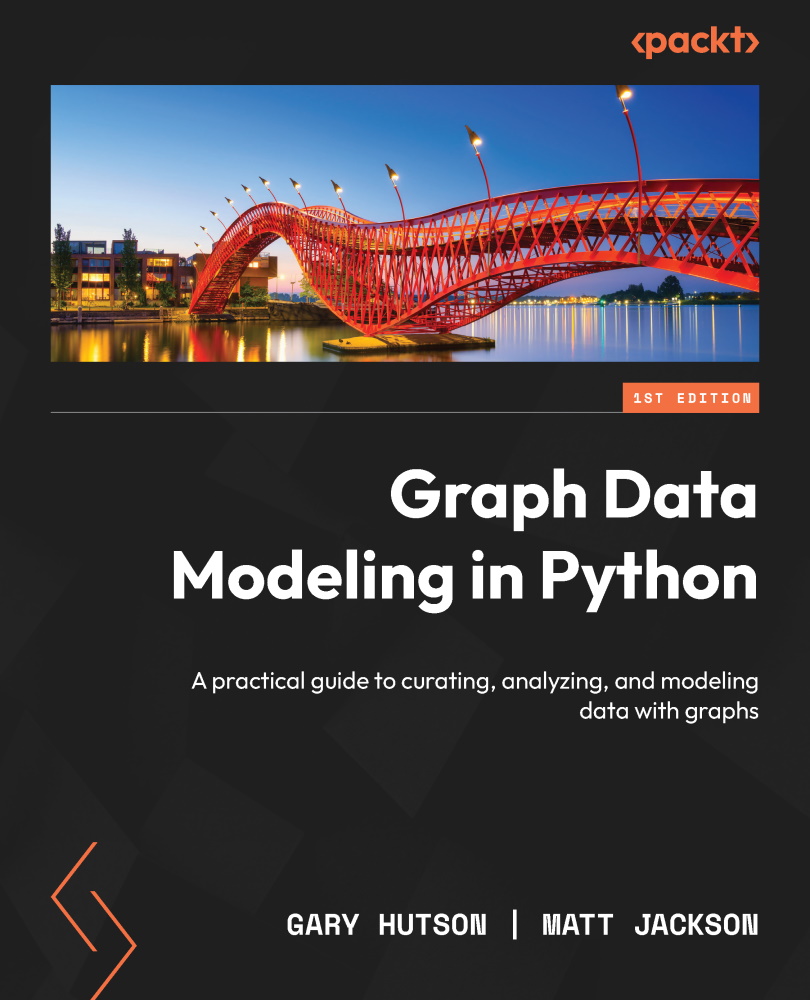Designing a schema and pipeline
Let’s tackle each of the elements we need to set up one at a time. For our backend system, we will need a graph database, so the first stage is setting up a new, blank Neo4j database.
Setting up a new database
As we did in Chapter 5, Working with Graph Databases, let’s start up Neo4j Desktop. Once we have loaded up the desktop, we need to follow these steps to add a new database:
- In the main Neo4j window, select Add, and choose Local DBMS.
- Choose a name for the new database, for example,
Store DB. - Use a generic password too, for example,
testpython. We will need to use this password in open code in this example, so make sure not to use a sensitive keyphrase. In a real production system, any authentication to this database required by third-party scripts would likely use a password secret system, to prevent exposure of this password in plain text and code. - Next, click Create, and wait for the new graph database...