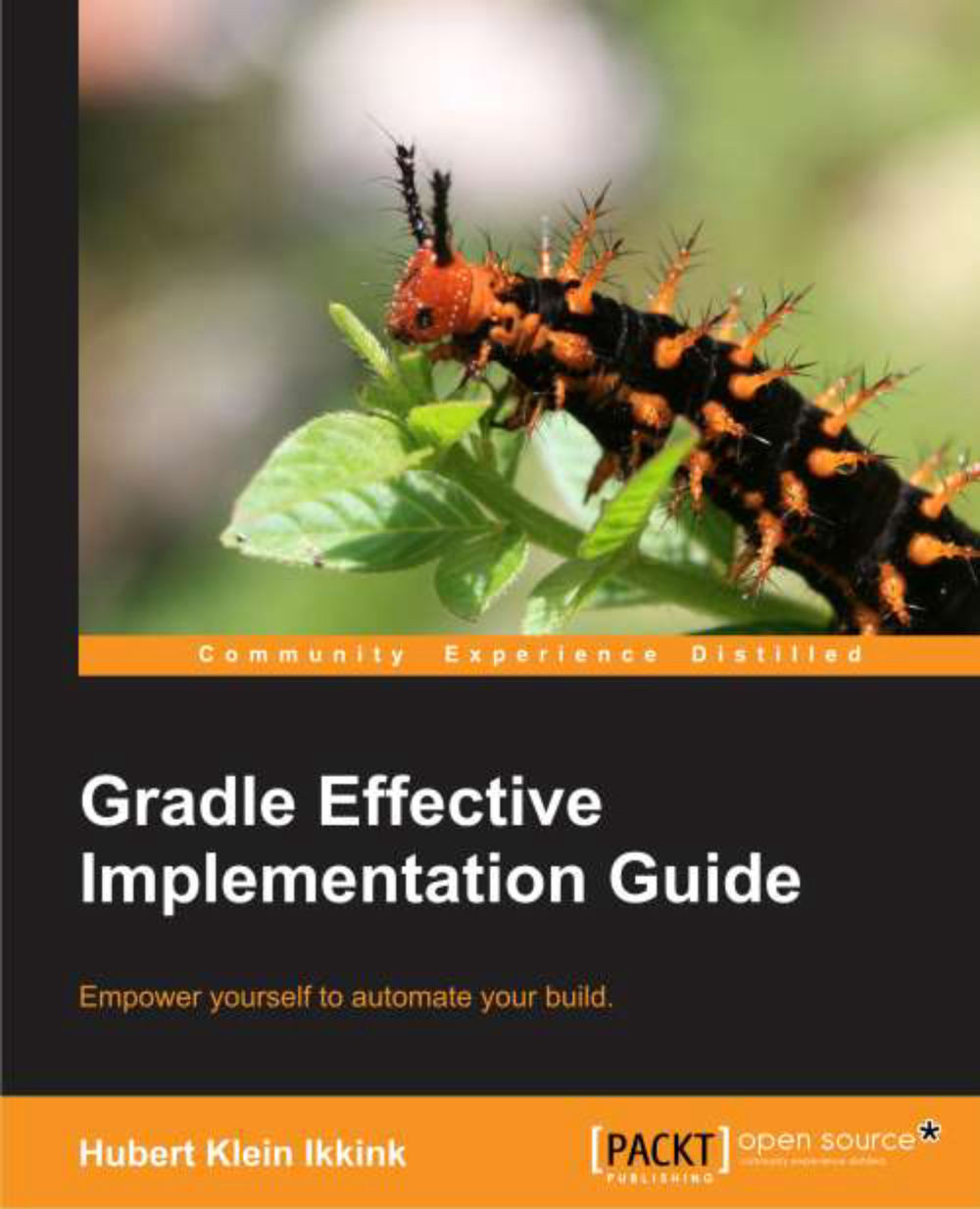Using the Sonar plugin
Sonar is a complete platform to monitor code quality in a project. Sonar has a web-based dashboard where code quality can be monitored in due time, so we can see if our code has improved over time by using Sonar. Gradle has a Sonar plugin to work with Sonar.
This plugin requires Sonar 2.9 or higher. When we apply the plugin, a new task—sonarAnalyze- is added to our project. This task is not a dependency task for the check task, but is a standalone task. The task can analyze not only class files, but also test results, so we can make sure that the build task is executed before the sonarAnalyze task, to add a dependency on the build task to the sonarAnalyze task.
In the following example build file, we will apply the Sonar plugin, and if Sonar is running locally, we can simply execute the sonarAnalyze task:
apply plugin: 'java' apply plugin: 'sonar' sonarAnalyze.dependsOn 'build'
If we run Sonar locally, we don't have to configure anything. Gradle will use the default...