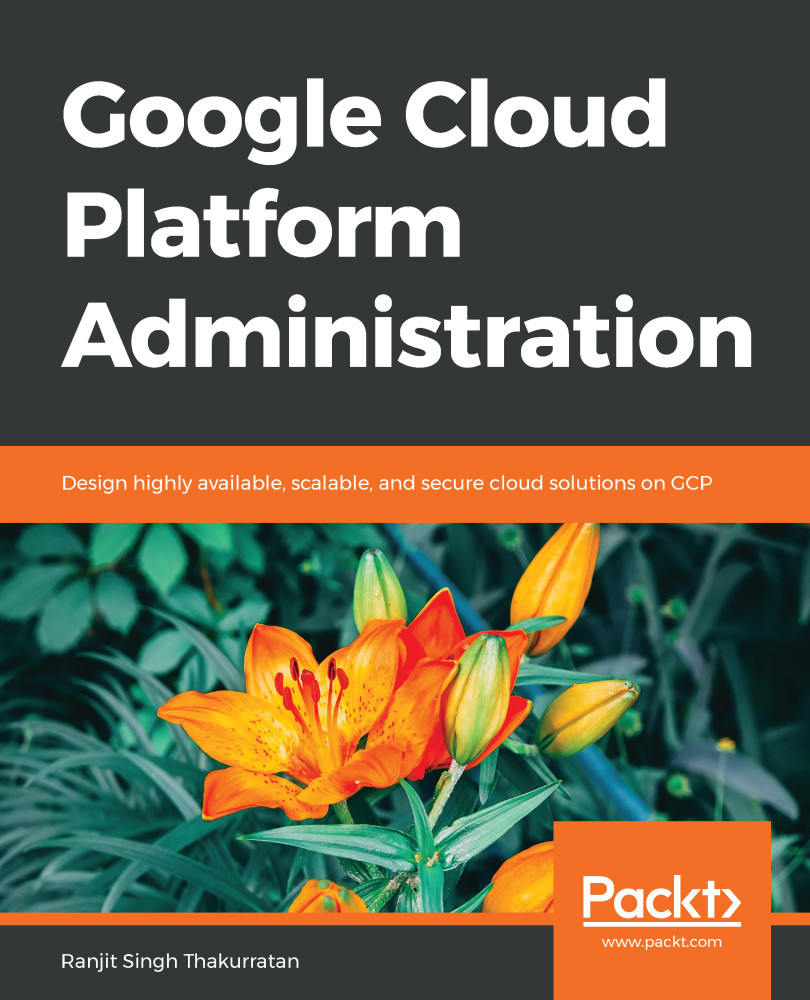Stackdriver monitoring provides you the ability to monitor your applications deployed on GCP. Stackdriver also allows you to monitor your applications deployed in AWS as well. You can monitor your applications for performance and uptime, and all these metrics and events are collected and stored by Stackdriver. Stackdriver monitoring also generates dashboards for easy visual consumption of the data. The feature also integrates with alerting so timely alerts can be sent out for any event. Remember that monitoring and logging are closely integrated.
A better way to explore Stackdriver monitoring is to set it up for a compute engine instance. We will discuss its concepts as we go through the setup.
I will be following Google's official documentation example here, so it will be easier for you to relate what we do here with the official guide...