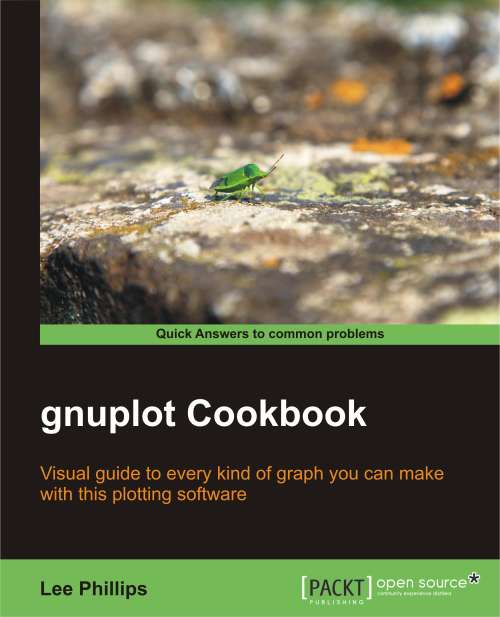Placing tics on the second y-axis
In this recipe, we revisit the technique introduced in Chapter 1, Plotting Curves, Boxes, Points, and more for plotting two curves on one graph, each with its own independent y-axis. The following figure provides an example for this recipe:

How to do it…
Run the following script through gnuplot to produce the previous figure:
set ytics nomirror
set y2tics 0.4
set my2tics 4
set xtics pi/4.
set mxtics 4
set grid
plot [0:2*pi] sin(x) axis x1y1, 2*cos(8*x)*exp(-x) axis x1y2How it works…
As we saw in Chapter 1, Plotting Curves, Boxes, Points, and more, the command set ytics nomirror tells gnuplot to not duplicate the tics on the left (y1) axis with the tics on the right (y2) axis. This allows us to use two independent scales so we can plot two curves with different ranges on the same graph. However, we must explicitly tell gnuplot what tic interval to use on the y2 axis, or it will simply omit the tics there. This is the purpose of the second code line, which sets...