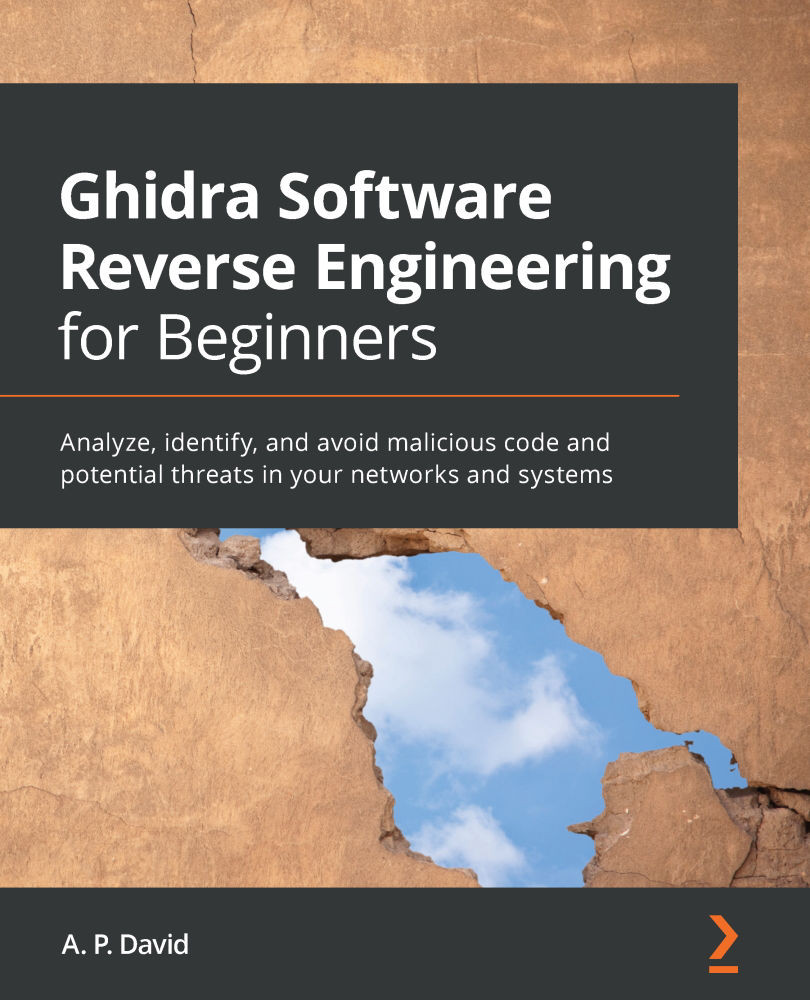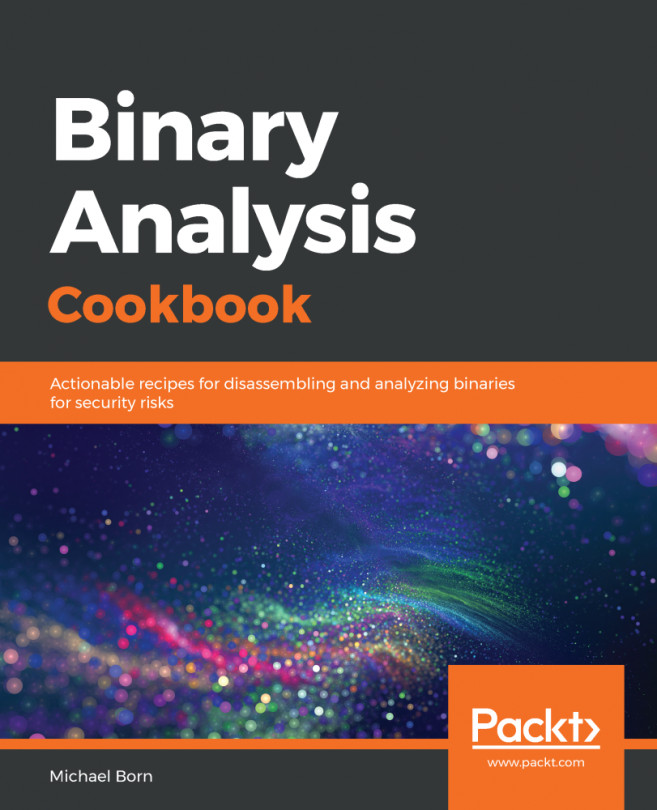Summary
In this chapter, you learned how to install existing Ghidra extensions and how to drop new ones into Ghidra in order to later install it. We analyzed the code of an example plugin Ghidra extension and also the development templates of every kind of Ghidra extension.Finally, we followed the steps for creating a new Ghidra module project in the Eclipse IDE and also covered how to export our new project to Ghidra.
Now, you are able to identify useful extensions and install them. You are also able to understand how the code works and perform modifications and adaptions when needed. Of course, you can also now write your own Ghidra extensions, but you will improve these skills in Section 3, Extending Ghidra.
In the next chapter of this book, we will cover how to reverse engineer malware using Ghidra, which is a great opportunity to demonstrate how to use this knowledge to solve real-world challenges.